Hi, I got my programmer to build my website for me via oscommerce.
But right now I am trying to build another site on my own via zencart. I have seen the tutorial for adding additional images, however it is very manual way.
Is there a way I can do it like the one below which my programmer did for me for my other website via oscommerce.
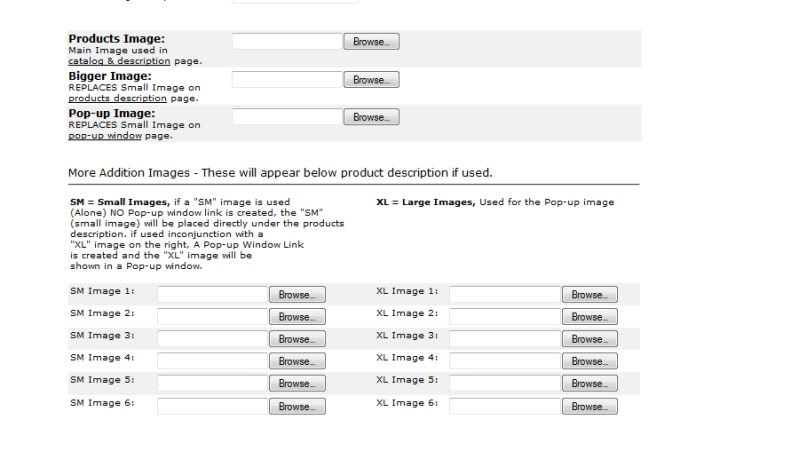
Results 1 to 2 of 2
-
18 Nov 2010, 01:19 PM #1
 New Zenner
New Zenner
- Join Date
- Nov 2010
- Posts
- 57
- Plugin Contributions
- 0
 How to add additional images in admin?
How to add additional images in admin?
-
18 Nov 2010, 04:06 PM #2
 Re: How to add additional images in admin
Re: How to add additional images in admin
You might look at Image Handler 2. I have not used it, but I understand that it allows associating images with a product without renaming the images. In a way, it is more manual than the stock method because it requires you to enter every filename in a page, whereas the stock method requires nothing more than naming the additional images and uploading them by FTP (this can be done in bulk).
Similar Threads
-
v139h How to add additional images
By Chicky in forum General QuestionsReplies: 3Last Post: 20 Mar 2013, 12:28 PM -
v139h How to add additional images in product listing?
By Vitaly Inozemtsev in forum Templates, Stylesheets, Page LayoutReplies: 1Last Post: 16 Mar 2013, 02:08 PM -
how to move up add to cart button and additional images?
By ztotheetothen in forum Templates, Stylesheets, Page LayoutReplies: 7Last Post: 14 Aug 2010, 10:54 PM -
how do i add additional images to product?
By tarynhipp in forum Templates, Stylesheets, Page LayoutReplies: 2Last Post: 9 May 2008, 06:43 AM






Bookmarks