It appears I'm in a worse predicament than I thought.
When I decided to move from godaddy, I hired a hosting company to make the move for me. They have installed the latest version of zc and while attempting to intall my databasesm they are claiming all 3 may be corrupt. Something doesnt sound right. None of my sites are working.
They all give db errors. Could there possibly be a fix for all of this? 2 of my websites had current versions of zc, the 3rd website had a 1.3.7 (I believe)
Here are the errors I see:
1st site:
1146 Table 'cloud10s_zencart.configuration' doesn't exist
in:
[select configuration_key as cfgkey, configuration_value as cfgvalue from configuration]
2nd site:
There seems to be a problem connecting to our database. Please give us a few minutes to remedy the problem. Thank you.
Older site:
1146 Table 'rushince_zencart.product_type_layout' doesn't exist
in:
[select configuration_key as cfgkey, configuration_value as cfgvalue from product_type_layout]
Results 21 to 29 of 29
-
13 Mar 2011, 05:38 PM #21
 Re: Moved to new server (GoDaddy), now I'm lost
Re: Moved to new server (GoDaddy), now I'm lost
-
13 Mar 2011, 06:46 PM #22
 Re: Moved to new server (GoDaddy), now I'm lost
Re: Moved to new server (GoDaddy), now I'm lost
Recommend asking your new host to assist with the problems you're experiencing and ask if compression /uncompression enabled on your server's version of PHP? they should be able to use 'import' in PHPmyadmin with your zipped backup file.
*The second comment above is a host problem "There seems to be a problem connecting to our database. Please give us a few minutes to remedy the problem. Thank you."
and *all 3 error messages may be a result of not connecting to the database.
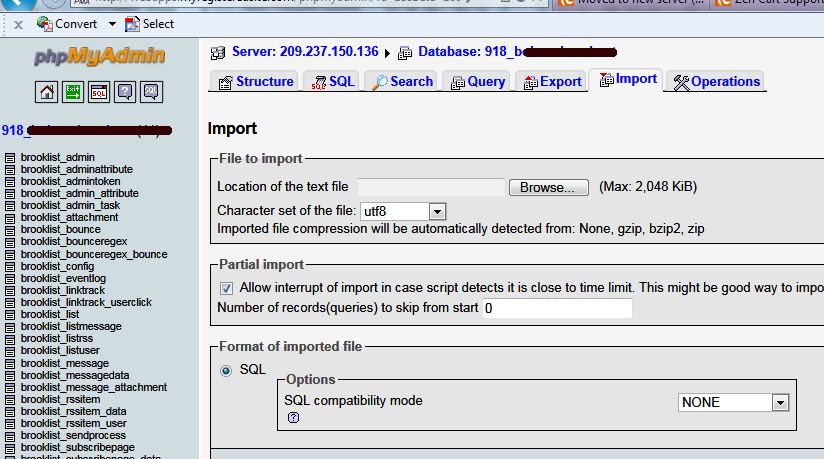
-
13 Mar 2011, 08:08 PM #23
 Re: Moved to new server (GoDaddy), now I'm lost
Re: Moved to new server (GoDaddy), now I'm lost
-
16 Mar 2011, 09:41 PM #24
 Re: Moved to new server (GoDaddy), now I'm lost
Re: Moved to new server (GoDaddy), now I'm lost
Hey Toylady, did you get this straightened out ?
I Dont know if this is your case or not , but I have seen several people over the last few months with the 1146 table 'configuration' dosent exist warning and it came from them being hacked because they were not using the most up to date version.
Hopefully this is not your problem and you have fixed already it, just something to look at if the problem is still there.
-
17 Mar 2011, 01:39 AM #25
 Re: Moved to new server (GoDaddy), now I'm lost
Re: Moved to new server (GoDaddy), now I'm lost
No, my problem is not resolved. My host company is saying my databases are corrupt. If that's the case, I find it hard to believe that all 3 databses are corrupt since they all were working just fine before this move.
-
17 Mar 2011, 04:06 AM #26
 Re: Moved to new server (GoDaddy), now I'm lost
Re: Moved to new server (GoDaddy), now I'm lost
As a former SloDaddy hosting customer, may I offer my theory? I had similar issues when I left them. Your issues might be due to their proprietary "C-panel" which isn't C-panel. Their admin is nothing like C-panel and myPHPAdmin. My hosting account didn't even have the database and the domain on the same server.
So, if you're trying to upload copies of last-saved-at-GoDaddy databases to a new host using different admin tools, you could indeed have what now translates to "corruption." If you still have access to the GD account, try saving your tables individually and importing them that way to a new database created at the new host. That helped a bit for me.
GD is a great domain registrar, but they know nada about hosting. I feel your pain![FONT="Verdana"]If you want something done right, you have to get Zenned.
♥~-My Zen Cart Mods-~♥[/FONT]
-
17 Mar 2011, 04:26 AM #27
 Re: Moved to new server (GoDaddy), now I'm lost
Re: Moved to new server (GoDaddy), now I'm lost
Actually, my prev host went out of business. Before they "pulled the plug" I backed up all my websites incl databases.
I went over to godaddy hoping to bring all my sites back to the web quickly - so my backups aren't from godaddy's servers.
After realizing godaddy was the wrong decision, I found a new hosting company. I hired them to install everything because I am too frustrated to think straight.
Everytime this new hosting company uploads the databases for me, or if I do it myself, they don't load all the way and thus give errors.
I followed the tutorials time and time again and have had no success.
-
17 Mar 2011, 04:57 AM #28
 Re: Moved to new server (GoDaddy), now I'm lost
Re: Moved to new server (GoDaddy), now I'm lost
That's exactly what happened to me, except my backups were actually from GD. I suppose it can happen between hosts anywhere. Which still doesn't change the fact you're stuck with an incomplete database, I know.
It could be possible you already had a corruption in the database copies you're trying to restore. You might be surprised how little a thing can make them go kerflooey. Or you might not. LOL!
If you have a text editor that can handle .sql files and will color code, you can open the database copy you're trying to restore and find exactly where the problem is with a quick skim. Maybe an extra apostrophe has been added, or gone missing, or a parentheses, comma, etc. Look right around the part in the file which corresponds to the last table you can successfully import. Bet you'll find your culprit.
Best of luck! :)[FONT="Verdana"]If you want something done right, you have to get Zenned.
♥~-My Zen Cart Mods-~♥[/FONT]
-
19 Mar 2011, 01:03 AM #29
 Zen Follower
Zen Follower
- Join Date
- Apr 2006
- Posts
- 413
- Plugin Contributions
- 0
 Re: Moved to new server (GoDaddy), now I'm lost
Re: Moved to new server (GoDaddy), now I'm lost
To test your backup database you could install zen locally (xampp) and then import your saved database.
Similar Threads
-
v154 Moved to new Server and now Template doesn't want to load
By Wulf359 in forum General QuestionsReplies: 8Last Post: 18 Mar 2015, 03:28 PM -
v139h URGENT server merger moved to new server now not writing to database can't make chang
By cshart in forum General QuestionsReplies: 0Last Post: 2 Sep 2013, 02:11 AM -
Moved to new server, ran fix cache, lost admin log-in
By Lyon in forum Installing on a Linux/Unix ServerReplies: 4Last Post: 26 Sep 2009, 05:26 AM -
Moved to new host now I get 'Internal Server Error'
By stanleymog in forum General QuestionsReplies: 11Last Post: 18 Jul 2008, 11:51 AM -
Moved to new server, now unable to get in to admin
By dssprogrammer in forum Installing on a Linux/Unix ServerReplies: 7Last Post: 21 Oct 2007, 03:29 PM




 Reply With Quote
Reply With Quote




Bookmarks