Thanks for your reply. I too don't have any problems with moving it too LEFT/RIGHT. The issue I seem to have is when I change the sort order number so that it will display below or above other sideboxes.
For me it just stays at the very top.
Also for those PHP errors that other people are experiencing and no doubt many others are too but they are not checking their error logs I found this thread. Although not very helpful as it has been closed. So perhaps there is no fix for this or we have to wait until someone is more knowledgeable about it.
https://www.zen-cart.com/showthread.php?t=155384
Results 41 to 50 of 76
-
4 Apr 2012, 03:56 AM #41
 Zen Follower
Zen Follower
- Join Date
- Jul 2009
- Posts
- 122
- Plugin Contributions
- 0
 Re: "Google Plus One (+1), Facebook Send and Twitter Follow" addon Support
Re: "Google Plus One (+1), Facebook Send and Twitter Follow" addon Support
-
4 Apr 2012, 05:33 AM #42
 Re: "Google Plus One (+1), Facebook Send and Twitter Follow" addon Support
Re: "Google Plus One (+1), Facebook Send and Twitter Follow" addon Support
I could change the sort order up and down without any problem. It will stay on top always only if the sort order is set to "0". It is possible that you are setting the sort order value for a wrong sidebox. Please ensure that the name of the side box file is "sideboxes/addthis.php".
Regarding the other php error, as you have rightly pointed out, this is the issue of AutoFacebookOG contribution that has been incorporated into this module. As I am not a programmer myself, I am waiting for some one who could fix this issue. In the meanwhile, as this issue is trivial, it is safe to use.Gopinath Goswami
OnlineSurgicals.com
-
4 Apr 2012, 05:40 AM #43
 Re: "Google Plus One (+1), Facebook Send and Twitter Follow" addon Support
Re: "Google Plus One (+1), Facebook Send and Twitter Follow" addon Support
DrByte, could you kindly look into this error explained on this thread http://www.zen-cart.com/forum/showpo...7&postcount=29 fix this issue...
Thanks in advanceGopinath Goswami
OnlineSurgicals.com
-
 Re: "Google Plus One (+1), Facebook Send and Twitter Follow" addon Support
Re: "Google Plus One (+1), Facebook Send and Twitter Follow" addon Support
It basically means that the $product_info_metatags->fields doesn't contain any data, which probably suggests (assuming based on the variable name) that there are no metatags defined for the specified product. You'll want to accommodate that scenario in your custom code.
.
Zen Cart - putting the dream of business ownership within reach of anyone!
Donate to: DrByte directly or to the Zen Cart team as a whole
Remember: Any code suggestions you see here are merely suggestions. You assume full responsibility for your use of any such suggestions, including any impact ANY alterations you make to your site may have on your PCI compliance.
Furthermore, any advice you see here about PCI matters is merely an opinion, and should not be relied upon as "official". Official PCI information should be obtained from the PCI Security Council directly or from one of their authorized Assessors.
-
4 Apr 2012, 06:27 AM #45
 Re: "Google Plus One (+1), Facebook Send and Twitter Follow" addon Support
Re: "Google Plus One (+1), Facebook Send and Twitter Follow" addon Support
I ended up taking the AddThis code out of the addthis sidebox and putting it into the Who's Online sidebox. It's less messy that way, for me. You can see what I mean here: http://opalessenceshop.com/
I Just edited my /sideboxes/tpl_whos_online.php template in my custom template folder like this:
Code:<?php /** * Side Box Template * * @package templateSystem * @copyright Copyright 2003-2005 Zen Cart Development Team * @copyright Portions Copyright 2003 osCommerce * @license http://www.zen-cart.com/license/2_0.txt GNU Public License V2.0 * @version $Id: tpl_whos_online.php 2982 2006-02-07 07:56:41Z birdbrain $ */ $content = ''; $content .= '<div id="' . str_replace('_', '-', $box_id . 'Content') . '" class="sideBoxContent centeredContent">'; for ($i=0; $i<sizeof($whos_online); $i++) { $content .= $whos_online[$i]; } $content .= '<br /><hr style="width:85%;"><span class="center"><strong>Share This</strong><br/><hr style="width:85%;"></span><!-- AddThis Button BEGIN --> <div class="addthis_toolbox addthis_default_style "> <a href="http://www.addthis.com/bookmark.php?v=250&pubid=ra-4f7ba393385f001d" class="addthis_button_compact">Share</a> <span class="addthis_separator">|</span> <a class="addthis_button_preferred_1"></a> <a class="addthis_button_preferred_2"></a> <a class="addthis_button_preferred_3"></a> <a class="addthis_button_preferred_4"></a> <a class="addthis_button_preferred_5"></a> </div> <script type="text/javascript" src="http://s7.addthis.com/js/250/addthis_widget.js#pubid=ra-4f7ba393385f001d"></script> <!-- AddThis Button END -->'; $content .= '</div>'; $content .= ''; ?>
-
4 Apr 2012, 11:06 AM #46
 Zen Follower
Zen Follower
- Join Date
- Jul 2009
- Posts
- 122
- Plugin Contributions
- 0
 Re: "Google Plus One (+1), Facebook Send and Twitter Follow" addon Support
Re: "Google Plus One (+1), Facebook Send and Twitter Follow" addon Support
Thanks for your reply and yes I do realise that if I set the sort order to 0 that it will stay on top. But I have set the sort order to numerous different values with no change. If I get time I will try it with one of my live sites although it is something that I probably won't use very often. The reason for mentioning it was mainly to see if others were having this issue.
Thanks DrByte I hesitated in guessing that this may have been the issue as I don't use meta tags in my products even though I know I should! Either way I am still unsure as to how to resolve the errors when you don't use meta tags in your products.
Good news is I ended up spending today modifying the release a little bit. So now I don't get the errors anymore as I removed the included Facebook Like button and replaced it with something else. I also added the Facebook Comments plugin to give it a nice little touch as shown here on my test cart.
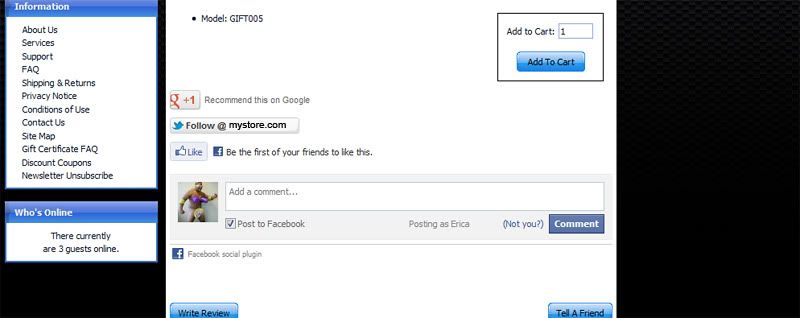

-
4 Apr 2012, 11:20 AM #47
 Zen Follower
Zen Follower
- Join Date
- Jul 2009
- Posts
- 122
- Plugin Contributions
- 0
 Re: "Google Plus One (+1), Facebook Send and Twitter Follow" addon Support
Re: "Google Plus One (+1), Facebook Send and Twitter Follow" addon Support
WebKat just as I suspected you need to wrap the addthis code into SSL tags as Internet Explorer is currently throwing back errors and it might scare some of your customers away. I had the same issue when I use to use that addthis addon at the top of my pages.
This is what you need to do.
Code:<?php if ($request_type == 'NONSSL') { ?> YOUR CODE WRAPPED BETWEEN THESE TAGS <?php } ?>
-
4 Apr 2012, 11:49 AM #48
 Re: "Google Plus One (+1), Facebook Send and Twitter Follow" addon Support
Re: "Google Plus One (+1), Facebook Send and Twitter Follow" addon Support
Dear DrByte, thanks for your prompt assistance. As I am using custom product meta tags and custom category meta tags, perhaps, I could not reproduce this error.
Is it possible to get rid of this error? If yes, how this code can be modified...?
Thanks again....Gopinath Goswami
OnlineSurgicals.com
-
4 Apr 2012, 03:44 PM #49
-
4 Apr 2012, 04:06 PM #50
 Re: "Google Plus One (+1), Facebook Send and Twitter Follow" addon Support
Re: "Google Plus One (+1), Facebook Send and Twitter Follow" addon Support
Ok, I'm confused. I can't quite figure out how to add what you're saying. I can't have <?php ?> codes inside other ones, can I? So I'd have to split it up somehow, right? I tried several different ways and all of them broke it. I also figured out that removing the empty lines in the php code broke it, so I left them in. Currently this code works in Chrome 18.blahblah, IE 9, and Firefox 11.0 without giving me any errors:
Are you still getting errors? If so, can you repaste my template code (all of it) with your tags inserted in the right places, since I am too php-dumb to figure it out? Heh. Thanks!Code:<?php /** * Side Box Template * * @package templateSystem * @copyright Copyright 2003-2005 Zen Cart Development Team * @copyright Portions Copyright 2003 osCommerce * @license http://www.zen-cart.com/license/2_0.txt GNU Public License V2.0 * @version $Id: tpl_whos_online.php 2982 2006-02-07 07:56:41Z birdbrain $ */ $content = ''; $content .= '<div id="' . str_replace('_', '-', $box_id . 'Content') . '" class="sideBoxContent centeredContent">'; for ($i=0; $i<sizeof($whos_online); $i++) { $content .= $whos_online[$i]; } $content .= '<br /><hr style="width:85%;"><span class="center"><strong>Share This</strong><br/><hr style="width:85%;"></span> <!-- AddThis Button BEGIN --> <div class="addthis_toolbox addthis_default_style "> <a href="http://www.addthis.com/bookmark.php?v=250&pubid=ra-4f7ba393385f001d" class="addthis_button_compact">Share</a> <span class="addthis_separator">|</span> <a class="addthis_button_preferred_1"></a> <a class="addthis_button_preferred_2"></a> <a class="addthis_button_preferred_3"></a> <a class="addthis_button_preferred_4"></a> <a class="addthis_button_preferred_5"></a> </div> <script type="text/javascript" src="http://s7.addthis.com/js/250/addthis_widget.js#pubid=ra-4f7ba393385f001d"></script> <!-- AddThis Button END -->'; $content .= '</div>'; $content .= ''; ?>
Similar Threads
-
Facebook, Twitter, Google buttons and W3C validation
By crazysarah in forum General QuestionsReplies: 0Last Post: 6 Sep 2012, 10:49 AM -
v150 Facebook google plus twitter
By oitem in forum General QuestionsReplies: 0Last Post: 4 Jun 2012, 06:56 PM -
addon conflict with template: Google Plus One (+1), Facebook Send and Twitter Follow
By MB1 in forum All Other Contributions/AddonsReplies: 0Last Post: 22 Dec 2011, 12:59 AM -
Facebook Sidebox, identifying "profile" and "api"
By styledata in forum Addon SideboxesReplies: 4Last Post: 3 Nov 2011, 08:25 PM -
How do i add a "check out our facebook" or twitter box? onto my website?
By gamenet in forum General QuestionsReplies: 1Last Post: 22 Aug 2010, 01:16 PM




 Reply With Quote
Reply With Quote




Bookmarks