Banda template has you set small images to 226px
On the attached screenshot you will see that the new products in the left hand column on the shopping cart, registration and checkout pages, the images overlap into the page.
What I would really like to know is how to turn off the new products, review, and featured product from the left column on the shopping cart, registration/login, and checkout pages.
Please, Thanks!
You guys can take a look at my shop if you like: laserkeyproducts.com/shop
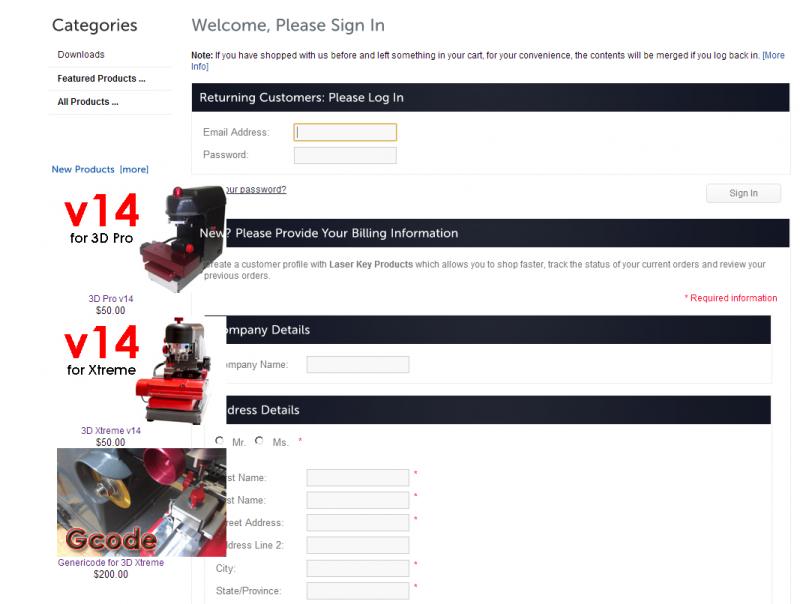
Thread: Banda template from ThemeForest
Results 1 to 7 of 7
-
23 Aug 2013, 09:16 PM #1
 New Zenner
New Zenner
- Join Date
- Aug 2013
- Location
- League City, Texas, United States
- Posts
- 3
- Plugin Contributions
- 0
 Banda template from ThemeForest
Banda template from ThemeForest
-
23 Aug 2013, 09:48 PM #2
 Inactive
Inactive
- Join Date
- Jan 2012
- Posts
- 488
- Plugin Contributions
- 0
 Re: Banda template from ThemeForest
Re: Banda template from ThemeForest
Usually when you buy a premade template, they give you a SQL script that will make all of the changes required to display your site 'as they intended/designed'.
-
28 Aug 2013, 03:55 PM #3
 Re: Banda template from ThemeForest
Re: Banda template from ThemeForest
Hi,
How to turn off new products, review, and featured product from the left column
Go to Tools >> Layout Boxes Controller
Then, turn off the whats_new box, the reviews box and the featured box
That will turn off the boxes for all the pages.
If you want to turn off the boxes only on a few pages,
I would recommend to turn off the whole left column for those specific pages
You can add a code like this to the common/tpl_main_page.php file on your template
PHP Code:if (in_array($_GET['main_page'], array('shopping_cart', 'login', 'create_account', 'checkout_shipping', 'checkout_payment', 'checkout_confirmation', 'checkout_success'))) {
$flag_disable_left = true;
}
-
29 Aug 2013, 06:13 PM #4
 New Zenner
New Zenner
- Join Date
- Aug 2013
- Location
- League City, Texas, United States
- Posts
- 3
- Plugin Contributions
- 0
 Re: Banda template from ThemeForest
Re: Banda template from ThemeForest
Limitless, yes, they did provide an SQL script but it ran with errors and I can't tell if it did anything or not. There were instructions that told me to go through the various options and change settings such as the image sizes.
Responsivezc, thank you very much! Your suggestion is just what I needed
I had attempted to get support from the template author but he was unresponsive. And when he did respond his english was very bad. I complained to ThemeForest, citing the SQL error, Image issue and lack of response from author. They removed the Banda template for Zen Cart from their selection of Zen Cart templates and refunded me the credits. Thats too bad because I think this could have been a fine template, I like how it looks.
At the top middle of the Banda template is a link to: index.php?main_page=checkout_shipping
I want to change it to: index.php?main_page=shopping_cart
How do I go about changing this link in the header? It's probably in the Banda template files huh?
-
29 Aug 2013, 06:19 PM #5
 Re: Banda template from ThemeForest
Re: Banda template from ThemeForest
Hi,
I visited your site and you already changed the checkout_shipping link to shopping_cart
-
29 Aug 2013, 09:40 PM #6
 New Zenner
New Zenner
- Join Date
- Aug 2013
- Location
- League City, Texas, United States
- Posts
- 3
- Plugin Contributions
- 0
 Re: Banda template from ThemeForest
Re: Banda template from ThemeForest
I wasn't clear, sorry. At the top middle of the main page is a link that says "Shopping Cart - Items in cart: 0 $0.00"
That is being linked to: index.php?main_page=checkout_shipping
I would like to link it to: index.php?main_page=shopping_cart
-
29 Aug 2013, 10:02 PM #7
 Re: Banda template from ThemeForest
Re: Banda template from ThemeForest
Hi,
I think the file you need to edit is
/includes/templates/banda/common/tpl_header.php
There look for <div id="cart">
and the code you will need to change should be above
Maybe you will simply need to replace FILENAME_CHECKOUT_SHIPPING
with FILENAME_SHOPPING_CART
Similar Threads
-
M o z e n Template from ThemeForest - need lots of help
By lidlchris in forum Templates, Stylesheets, Page LayoutReplies: 5Last Post: 17 Jan 2020, 03:32 AM -
Too much in the Navigation Bar - Exodus from Themeforest
By robbin21973 in forum Templates, Stylesheets, Page LayoutReplies: 3Last Post: 14 Jan 2015, 08:07 PM -
v151 I want to change my template from picaflor to themeforest
By vibrantdesignz in forum Addon TemplatesReplies: 1Last Post: 9 Mar 2014, 11:13 PM -
theme277 from template monster and replacing with new template
By DarkAngel in forum General QuestionsReplies: 0Last Post: 8 Nov 2012, 07:17 AM -
Currency selector broken using template from template-help.com
By Marre in forum Addon TemplatesReplies: 8Last Post: 29 Apr 2011, 07:53 PM



 Reply With Quote
Reply With Quote


Bookmarks