[Note: remember to include site URL, ZC version, list of plugins, PHP version, etc ... read the Posting Tips shown above for information to include in your post here. And, remove this comment before actually posting!]
Version 1.5.5d
https://www.saintstevensthingery.com
I think my recent SSL install broke my admin log-in, but I'm not completely sure because I also just did the 1.5.5c and 1.5.5d (and those seemed to test ok).
Now I get a warning about entering an insecure page at my admin log-in and it will not let me choose either continue or cancel without just returning to the blank log-in form.
Likewise it will not let me request a password reset.
Could anyone point me in the right direction for facing this new conundrum?
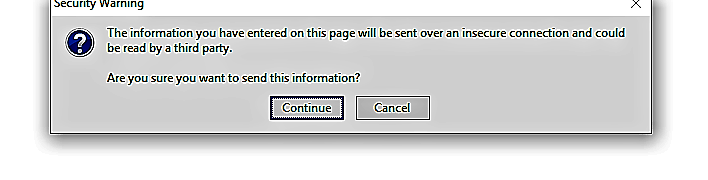
Results 1 to 4 of 4
-
31 Dec 2016, 01:09 AM #1
 New Zenner
New Zenner
- Join Date
- Mar 2010
- Posts
- 83
- Plugin Contributions
- 0
 "insecure warning" won't let me log into my admin related to SSL? or 1.5.5.d
"insecure warning" won't let me log into my admin related to SSL? or 1.5.5.d
-
31 Dec 2016, 03:45 AM #2
 Re: "insecure warning" won't let me log into my admin related to SSL? or 1.5.5.d
Re: "insecure warning" won't let me log into my admin related to SSL? or 1.5.5.d
are you using firefox? i would try using chrome for the fun of it and see if that works...
in general you get this type of error if you are on a https: url and there are some resources that are loaded using http: and specifically the form that is transmitting the data.
for example, on the storefront of your shop, you make use of a jquery easing library. it is loaded on your site using:
<script src="http://cdnjs.cloudflare.com/ajax/libs/jquery-easing/1.3/jquery.easing.min.js" type="text/javascript"></script>
ideally, that should be changed to:
<script src="//cdnjs.cloudflare.com/ajax/libs/jquery-easing/1.3/jquery.easing.min.js" type="text/javascript"></script>
that way the browser will load it securely when encountering it on a https link.
without knowing the actual admin login page, it is hard to tell exactly what the browser is complaining about...
good luck!
-
 Re: "insecure warning" won't let me log into my admin related to SSL? or 1.5.5.d
Re: "insecure warning" won't let me log into my admin related to SSL? or 1.5.5.d
Look at your /your_admin_folder/includes/configure.php file, specifically at the HTTPS_SERVER setting. Is it defined to a value that starts with "https://" ?
You may need to post the file here. Just be sure not to post the part with the DB_XXXXX settings..
Zen Cart - putting the dream of business ownership within reach of anyone!
Donate to: DrByte directly or to the Zen Cart team as a whole
Remember: Any code suggestions you see here are merely suggestions. You assume full responsibility for your use of any such suggestions, including any impact ANY alterations you make to your site may have on your PCI compliance.
Furthermore, any advice you see here about PCI matters is merely an opinion, and should not be relied upon as "official". Official PCI information should be obtained from the PCI Security Council directly or from one of their authorized Assessors.
-
31 Dec 2016, 08:13 AM #4
 New Zenner
New Zenner
- Join Date
- Mar 2010
- Posts
- 83
- Plugin Contributions
- 0
 Re: "insecure warning" won't let me log into my admin related to SSL? or 1.5.5.d
Re: "insecure warning" won't let me log into my admin related to SSL? or 1.5.5.d
As far as I can tell, I have all my "s"'s in the right places but then again I'm no longer encountering the problem without making any changes so it must have been a browser thing (and yes it was Firefox-I actually haven't tried Chrome yet).
So I dunno, thanks very much, just switching over to a different machine running Firefox sort of jogged things into place UNLESS Cloudflare has some glitches, which they might, since I discovered I needed a plug-in for an endlessly looping WordPress thing.
Similar Threads
-
v153 When I try to log into the admin I get "Internal Server Error"
By quest2u in forum Installing on a Linux/Unix ServerReplies: 1Last Post: 23 Dec 2014, 01:26 AM -
Can't log into admin side: "headers already sent"
By danmiddo in forum General QuestionsReplies: 1Last Post: 7 Nov 2012, 04:32 PM -
SSL Problem - "insecure content"
By bridge32 in forum General QuestionsReplies: 14Last Post: 17 Jun 2012, 11:57 PM -
Remove "Newsletters" link when logged into "My Account" (not in Admin?)
By hedron in forum Templates, Stylesheets, Page LayoutReplies: 9Last Post: 17 Sep 2009, 10:44 PM



 Reply With Quote
Reply With Quote




Bookmarks