hi, need help on this one..
i wasn't able to connect the web connector to sync.
here's what i get..
Quickbooks Web Connector Log
20110127.16:56:14 UTC : QBWebConnector.SOAPWebService.instantiateWebService() : Initiated connection to the following application.
20110127.16:56:14 UTC : QBWebConnector.SOAPWebService.instantiateWebService() : AppName: ZenCart Quickbooks Sync
20110127.16:56:14 UTC : QBWebConnector.SOAPWebService.instantiateWebService() : AppUniqueName (if available): ZenCart Quickbooks Sync
20110127.16:56:14 UTC : QBWebConnector.SOAPWebService.instantiateWebService() : AppURL: https://localhost/qbServer.php
20110127.16:56:14 UTC : QBWebConnector.SOAPWebService.do_serverVersion() : *** Calling serverVersion().
20110127.16:56:15 UTC : QBWebConnector.SOAPWebService.do_serverVersion() : Error message: <Unable to connect to the remote server>. Update cannot continue.
20110127.16:56:15 UTC : QBWebConnector.RegistryManager.setUpdateLock() : HKEY_CURRENT_USER\Software\Intuit\QBWebConnector\UpdateLock has been set to False
20110127.16:56:15 UTC : QBWebConnector.RegistryManager.setUpdateLock() : ********************* Update session unlocked *********************
20110127.16:56:15 UTC : QBWebConnector.WebServiceManager.DoUpdateSelected() : Update completed with errors. See log (QWClog.txt) for details.
------------------------------------------------------------------------------------------------------------------------
My QWC Configuration
<?xml version="1.0"?>
<QBWCXML>
<AppName>ZenCart Quickbooks Sync</AppName>
<AppID></AppID>
<AppURL>https://localhost/qbServer.php</AppURL>
<AppDescription>Zen Cart Sync</AppDescription>
<AppSupport>http://localhost/myadmin/qbAdmin.php</AppSupport>
<UserName>admin</UserName>
<OwnerID>{CD8D6B56-9AF2-11DD-ACC9-5D4756D89593}</OwnerID>
<FileID>{DE1D7660-9AF2-11DD-8D53-5A4856D89593}</FileID>
<QBType>QBFS</QBType>
<Scheduler>
<RunEveryNMinutes>1440</RunEveryNMinutes>
</Scheduler>
</QBWCXML>
I am on localhost using wamp..
I cant figure it out....Please help? Thanks alot!!
Thread: Quickbook Sync
Results 231 to 240 of 283
-
27 Jan 2011, 06:02 PM #231
 New Zenner
New Zenner
- Join Date
- Mar 2009
- Posts
- 51
- Plugin Contributions
- 0
 Re: Quickbook Sync
Re: Quickbook Sync
-
16 Feb 2011, 03:30 AM #232
 New Zenner
New Zenner
- Join Date
- Feb 2011
- Posts
- 1
- Plugin Contributions
- 0
 Re: Quickbook Sync
Re: Quickbook Sync
Ok I have a few things to ask....
1) I get the errors below and I do not know how to resolve them, any help would be appreciated..
---
SimpleXMLElement Object
(
[QBXMLMsgsRq] => SimpleXMLElement Object
(
[@attributes] => Array
(
[onError] => continueOnError
)
[CustomerQueryRq] => SimpleXMLElement Object
(
[FullName] => DOE,JOHN
)
)
)
49261df55015639bcc60cecd0782d090
02-15-11 05:09:55 PM
LOG SimpleXMLElement Object
(
[QBXMLMsgsRs] => SimpleXMLElement Object
(
[CustomerQueryRs] => SimpleXMLElement Object
(
[@attributes] => Array
(
[statusCode] => 500
[statusSeverity] => Warn
[statusMessage] => The query request has not been fully completed. There was a required element (quot;DOE,JOHNquot;) that could not be found in QuickBooks.
)
)
)
)
49261df55015639bcc60cecd0782d090
02-15-11 05:09:55 PM
ERROR Error:The query request has not been fully completed. There was a required element ("DOE,JOHN") that could not be found in QuickBooks.
-----
2) What are the items in Quickbooks Sync Match, and how am I supposed to configure them? There is little to no documentation on this provided in the zip file.
3) I think it would be excellent to add a "cost of good" field to each product entry, and then have this carry over to Quickbooks. Right now I have to go into Quickbooks and edit each individual item and change its actual cost, this is proving to be very time consuming and a real pain. If there is a way of doing this automagically, please advise.
Otherwise, thanks for a great mod and I appreciate any help given.
-
6 Mar 2011, 08:15 PM #233
 New Zenner
New Zenner
- Join Date
- Jan 2009
- Posts
- 84
- Plugin Contributions
- 0
 Re: Quickbook Sync
Re: Quickbook Sync
how would you go about removing/uninstalling the sql patch for this mod? things got a little screwy when trying to get it set up and im at a loss at how to fix it. i want to just start over with what i know now so i can get it working properly. ive already tried emptying the DB tables starting with quickbooks_ , started a new company file and setup quickbooks web connector again with no luck. im still getting errors and cant get anything to import.
-
16 Mar 2011, 01:53 AM #234
 Zen Follower
Zen Follower
- Join Date
- Jan 2009
- Posts
- 126
- Plugin Contributions
- 0
 Re: Quickbook Sync
Re: Quickbook Sync
Hey,
Having major probs with this mod at the mo.
For a start I have NO Admin->Config->Quickbooks Sync and tbh am confused as to why it is asking you to config in the ZC admin BEFORE you install. Even after install the config files aren't there (they don't appear to be in the download).
After this nothing will import (but thats no suprise if it's not configured really is it?
Any assistance would be greatly appreciated asap because this mod would make my life great.
Thanks
-
16 Mar 2011, 02:03 AM #235
 Zen Follower
Zen Follower
- Join Date
- Jan 2009
- Posts
- 126
- Plugin Contributions
- 0
-
16 Mar 2011, 03:33 PM #236
 Zen Follower
Zen Follower
- Join Date
- Jan 2009
- Posts
- 126
- Plugin Contributions
- 0
 Re: Quickbook Sync
Re: Quickbook Sync
Hello,
Have installed the mod onto my test site and the default sample quickbooks file and (I think) configured it.
Still having some problems however.
I have 5895 products in Zencart, 2965 have been imported into Quickbooks.
I have 6094 customers in Zencart, 7 with active orders, 3 have been imported (with the correct layout as prescribed in the ZC config).
I have 12 orders in Zencart, 0 of which have been imported into Quickbooks.
When I click update on the quickbooks webconnect I get the following log result (from ZC)
And I have attached the rather long web connect log.Code:LOG User Started Session 17edbd0f83f440706e666e69d98b72f2 03-16-11 02:23:24 PM LOG User Ended Session 17edbd0f83f440706e666e69d98b72f2 03-16-11 02:23:24 PM
I also have the following settings on:
Has anyone got any idea why the sync is being so particular and why it isn't working.Code:Title Value Action QBS - Customer Name ID Format {firstname} {lastname} - ID {zc_customerid} QBS - Order Number Format WEB-{zc_orderid} QBS - Customer Parent Item in Quickbooks Website QBS - Add Products to Quickbooks 0 QBS - Add Products as Inventory or Non-Inventory Part 1 QBS - Preferred Vendor of Products Added 0 QBS - Products Added as Taxable or Non-Taxable 2 QBS - Products Added With Special Price 1 QBS - Sales Receipts Pending 0 QBS - Orders Added to To Be Printed or To Be Emailed List 0 QBS - Items in Order Added as Taxable or Non-Taxable 0 QBS - Add Product Attributes to Orders 0 QBS - Add Order Comments 0 QBS - no tax in Zen Cart tax name for Quickbooks QBS - Quickbooks Income Account Sales QBS - Quickbooks Cost of Goods Sold Account Cost of Goods Sold QBS - Quickbooks Asset Account Inventory Asset QBS - Quickbooks Product Markup 100 QBS - Log Limit 30 QBS - Email Errors [email protected] QBS - CS-Change Customers Name ID 1 QBS - CS-Change Customers Real Name 1 QBS - CS-Change Customers Company 1 QBS - CS-Change Customers Address 1 QBS - CS-Change Customers Email 1 QBS - CS-Change Customers Phone Number 1 QBS - CS-Change Customers Fax Number 1 QBS - CS-Change Customers Allow Customer Deletion 3 QBS - CS-Change Customers Continue to Sync When Changed in QB 1 QBS - CS-Change Products Model Number 1 QBS - CS-Change Products Sales Description 1 QBS - CS-Change Products Sales Price 1 QBS - CS-Change Products Purchase Description 1 QBS - CS-Change Products Purchase Cost 1 QBS - CS-Change Products Allow Product Deletion 3 QBS - CS-Change Products Continue to Sync When Changed in QB 1 QBS - CS-Change Orders Order Number 1 QBS - CS-Change Orders Allow Order Deletion 1 QBS - CS-Change Orders Continue to Sync When Changed in QB 0 QBS - MATCH-Match Customers in Quickbooks to Zen Cart 0 QBS - MATCH-Match Products in Quickbooks to Zen Cart 0 QBS - MATCH-Match Orders in Quickbooks to Zen Cart 0
-
16 Mar 2011, 08:44 PM #237
 Zen Follower
Zen Follower
- Join Date
- Jan 2009
- Posts
- 126
- Plugin Contributions
- 0
 Re: Quickbook Sync
Re: Quickbook Sync
Have looked into this further and found that although Zencart claims I have 6,000 odd products my DB says 3022 which I have now manages to successfully import with Quick Sync.
Looking into my database I can see I now have a table of quickbooks_que and this has 6091 queued "addCustomer" actions, and a couple of "addSalesReceipt" actions. Which I presume seeing as they are in a queue is why they aren't appearing in Quickbooks.
I have checked my logs and they again are showing nothing happening BUT I have a new QuickBooks Web Connector Log file (See attached). Anyone able to shed any light on this?
A quick scan of the word "fail" on the log produced the first error as this:
Does this help?Code:20110316.17:44:26 UTC : QBWebConnector.SOAPWebService.do_sendRequestXML() : QBWC1041: SendRequestXML failed. Error message: Client found response content type of 'text/html; charset=iso-8859-1', but expected 'text/xml'. The request failed with the error message: -- <div class="systemError">1064 You have an error in your SQL syntax; check the manual that corresponds to your MySQL server version for the right syntax to use near '' at line 1<br />in:<br />[SELECT countries_iso_code_2 as code FROM countries WHERE countries_id = ]<br /></div> --. More info: StackTrace = at System.Web.Services.Protocols.SoapHttpClientProtocol.ReadResponse(SoapClientMessage message, WebResponse response, Stream responseStream, Boolean asyncCall) at System.Web.Services.Protocols.SoapHttpClientProtocol.Invoke(String methodName, Object[] parameters) at QBWebConnector.localhost.WCWebServiceDoc.sendRequestXML(String ticket, String strHCPResponse, String strCompanyFileName, String qbXMLCountry, Int32 qbXMLMajorVers, Int32 qbXMLMinorVers) at QBWebConnector.localhost.WCWebService.sendRequestXML(String ticket, String strHCPResponse, String strCompanyFileName, String qbXMLCountry, Int32 qbXMLMajorVers, Int32 qbXMLMinorVers) at QBWebConnector.SOAPWebService.sendRequestXML(String wcTicket, String HCPResponseXML, String cfn, String qbNationality, Int32 qbXMLMajorVers, Int32 qbXMLMinorVers) at QBWebConnector.WebService.do_sendRequestXML(Int32 x, String wcTicket, String HCPResponseXML, String cfn, String qbNationality, Int32 qbXMLMajorVers, Int32 qbXMLMinorVers, Boolean& timeout) Source = System.Web.Services
-
17 Mar 2011, 12:21 AM #238
 Zen Follower
Zen Follower
- Join Date
- Jan 2009
- Posts
- 126
- Plugin Contributions
- 0
 Re: Quickbook Sync
Re: Quickbook Sync
Problems solved, my test site didn't have entire address details for all the 6000 customers so the import was failing. Having deleted these "extra" customers the module worked fine, although took a bit of tweeking with taxes and accounts.... Who'd have thought an accounts module would get complicated ;)
Nice Work!
-
30 Mar 2011, 06:01 PM #239
 New Zenner
New Zenner
- Join Date
- Mar 2011
- Posts
- 3
- Plugin Contributions
- 0
 Re: Quickbook Sync
Re: Quickbook Sync
I am an new user working with Zen Cart 1.3.9h and Quickbooks 2011 Premier and the "QuickBooks Sync Web Service" add on.
Customers are syncing with Quickbooks but the company name is not transferring. I looked at the table, quickbooks_customers_record, and the company_name field is blank for all records.
Anyone know if this is this a "feature", configuration issue or compatibility issue?
Thanks in advance.
-
30 Mar 2011, 09:27 PM #240
 Zen Follower
Zen Follower
- Join Date
- Jan 2009
- Posts
- 126
- Plugin Contributions
- 0
 Re: Quickbook Sync
Re: Quickbook Sync
Hello,
I may be wrong but line 339 of /QuickbooksSync/qbClass.php looks wrong. It currently reads:
I think it should read:PHP Code:$companyname = mysql_real_escape_string($customerAddress->fields['company']);
That I think should fix it, but I would make sure you test it on a test site first to be sure as I haven't tested this myself it just looks like it is wrong!PHP Code:$companyname = mysql_real_escape_string($customerAddress->fields['entry_company']);
Similar Threads
-
v154 2015 - Quickbook Integration Options?
By townsend2009 in forum All Other Contributions/AddonsReplies: 16Last Post: 4 Jan 2016, 11:38 PM -
sync quickbook mod
By lions1855 in forum General QuestionsReplies: 1Last Post: 2 Mar 2010, 06:38 AM


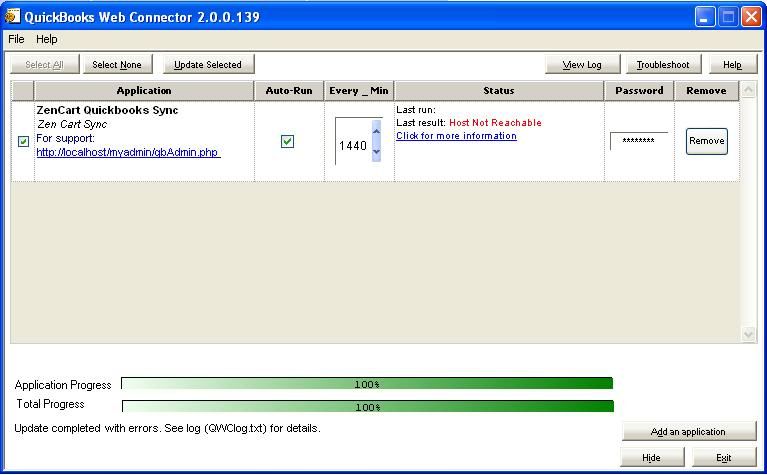

 Reply With Quote
Reply With Quote


Bookmarks