I discovered just that when I started looking through the code and troubleshooting some of these problems. Looks like a big mess. I'm surprised you've got it working as well as it does.
I've just added my matches to the tables rather than edit them. This way it doesn't over write my changes (at least in my testing it didn't)
Last Question:
My attribute options are not matching up to my QB item number. Instead, QBI is just passing them through. I have only one attribute with several options. Everything is matched up in QBI too.
Looking through the QBI code, it should find the model number and option number, then match it to determine which QB item number to use. I can only guess it is failing somewhere when trying to find a match. Seeing as though everything is matched up, I can't figure out why.
Can you point me in the right direction?
Thanks again!
Thread: Quickbooks Import QBI
Results 1,111 to 1,120 of 1212
-
13 Dec 2010, 03:55 PM #1111
 New Zenner
New Zenner
- Join Date
- Apr 2010
- Posts
- 5
- Plugin Contributions
- 0
 Re: Quickbooks Import QBI
Re: Quickbooks Import QBI
-
14 Dec 2010, 05:55 AM #1112
 New Zenner
New Zenner
- Join Date
- Apr 2010
- Posts
- 5
- Plugin Contributions
- 0
 Re: Quickbooks Import QBI
Re: Quickbooks Import QBI
Let me clarify that I meant the shipping modules look like a big mess, not the QBI code. The more I look through the QBI code, the more I realize how much time you have in this! Thanks again!
-
14 Dec 2010, 05:13 PM #1113
 Zen Follower
Zen Follower
- Join Date
- Dec 2007
- Location
- London
- Posts
- 184
- Plugin Contributions
- 0
-
23 Jan 2011, 09:12 PM #1114
 New Zenner
New Zenner
- Join Date
- Jul 2009
- Posts
- 13
- Plugin Contributions
- 0
 Re: Quickbooks Import QBI
Re: Quickbooks Import QBI
I just wanted to add a thank-you to Adam for the paid version of QBI. It has dramatically reduced my workload on the accounting side, literally to just a few clicks each week. I run a pretty active bookstore and it was getting to the point that I was going to need to hire someone part-time to do data transfer between QB and Zencart..the plugin has already paid for itself.
It took a few hours to get everything set up correctly in terms of products and accounts, but once that was done everything is seamless. Thank you!
Perry
KidPub Press
-
27 Jan 2011, 01:13 PM #1115
 New Zenner
New Zenner
- Join Date
- Mar 2009
- Posts
- 51
- Plugin Contributions
- 0
 Re: Quickbooks Import QBI
Re: Quickbooks Import QBI
I cant get pass installation. Can anyone help?
After i click on "Install QBI database table now?'
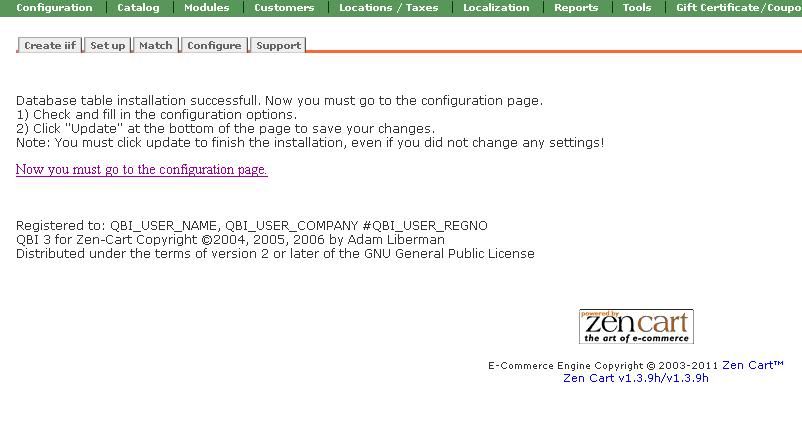
I do not see the "Update" Button...
when i click on
"Now you must go to the configuration page."
the page goes back to
"Install QBI database table now?'
Thanks !
-
21 Feb 2011, 07:21 PM #1116
 New Zenner
New Zenner
- Join Date
- Feb 2011
- Posts
- 4
- Plugin Contributions
- 0
 Re: Quickbooks Import QBI
Re: Quickbooks Import QBI
Hi Adam,
First of all thank you for this zencart app.! I think it will save so much time. Unfortunately it isn't working for me yet...I have gone through all the configs and when I go to the admin section, it shows how many orders, customers and products available to download. Problem is, whenever I click on any tab or any download button in the admin area, I get a page not found error page. Any ideas to get me up and running? Thanks
Using Apple zen template, Zencart Version 1.3.8a, php version 5.2.9. Virtual merchant and Canada Post plugins installed...
-
22 Feb 2011, 08:33 AM #1117
 Re: Quickbooks Import QBI
Re: Quickbooks Import QBI
I am giving limited support for the free version, as it is quite old now. However, this one is pretty easy. If the page is not found, then either you are going to the wrong place, or the page is missing. Look at where the tab is taking you, and review that you have installed all the QBI files in the correct location.
Adam
-
2 Mar 2011, 12:18 AM #1118
 Zen Follower
Zen Follower
- Join Date
- Jun 2010
- Posts
- 207
- Plugin Contributions
- 1
 Re: Quickbooks Import QBI
Re: Quickbooks Import QBI
I integrated QBI version 3.21 into a ZC 1.3.8a website (yes, he desperately needs an upgrade) but the client is having issues importing the resulting iif file into QuickBooks. Would it safe for me to upload the iif file here (it only has one test order within)? I'm interested to see if anyone else experiences the issues my client is experiencing, and if anyone has any feedback on how I can correct this issue.
Here is my client's feedback:
"I do see the name and address in the customer list but can not find an actionable transaction, order, item etc"
Thanks!
-
2 Mar 2011, 02:41 AM #1119
 Totally Zenned
Totally Zenned
- Join Date
- Apr 2007
- Posts
- 649
- Plugin Contributions
- 0
 Re: Quickbooks Import QBI
Re: Quickbooks Import QBI
Forgive the stupidity of this question but I am struggling to find a good way to keep up on books without giving myself a migrane

Do you find it better to update orders and such through QB or through ZC? My problem is, I am used to using ZC to update, send new info to customers and I like it because they can login and see any updates I have made.
Plus it keeps things more odvious for me if there is a pending order that was missed, etc.
How do you all handle this? I am open to any ideas, just really struggling at this point.
Thanks!!
-
2 Mar 2011, 07:43 AM #1120
Similar Threads
-
Quickbooks Import vs. Quickbooks Sync
By sports guy in forum All Other Contributions/AddonsReplies: 1Last Post: 28 Oct 2011, 02:01 AM -
Quickbooks and QBI?
By basia in forum All Other Contributions/AddonsReplies: 0Last Post: 30 Mar 2011, 03:59 PM -
Success using Zen/Paypal PPEC/QBI/Quickbooks?
By swingandmiss in forum All Other Contributions/AddonsReplies: 1Last Post: 22 Jul 2007, 11:14 PM -
Problem with installation of quick book import(QBI)
By kalyani in forum Installing on a Linux/Unix ServerReplies: 0Last Post: 6 Mar 2007, 01:30 PM -
Import to Quickbooks?
By opsrcs in forum General QuestionsReplies: 1Last Post: 3 Oct 2006, 06:05 PM




 Reply With Quote
Reply With Quote

Bookmarks