I can't seem to get this working for EZ Pages.
I have a page "index.php?main_page=page&id=6"
Should I use page_name.css or c_??_??.css and how should it be named?
Any help would be much appreciated.
Results 11 to 20 of 20
-
26 Jun 2009, 10:54 PM #11
 New Zenner
New Zenner
- Join Date
- Mar 2005
- Location
- UK
- Posts
- 38
- Plugin Contributions
- 0
 Re: Different CSS for Different Pages, and Products
Re: Different CSS for Different Pages, and Products
-
26 Jun 2009, 11:04 PM #12
 Re: Different CSS for Different Pages, and Products
Re: Different CSS for Different Pages, and Products
This mod from the downloads section will probably do the trick.
-
26 Jun 2009, 11:14 PM #13
 New Zenner
New Zenner
- Join Date
- Mar 2005
- Location
- UK
- Posts
- 38
- Plugin Contributions
- 0
 Re: Different CSS for Different Pages, and Products
Re: Different CSS for Different Pages, and Products
Many Thanks.
Should have searched the download section!
I'll give it a go.
-
27 Jun 2009, 12:02 AM #14
-
13 Aug 2009, 04:01 AM #15
 New Zenner
New Zenner
- Join Date
- Jul 2009
- Location
- Maryland
- Posts
- 65
- Plugin Contributions
- 0
 Re: Different CSS for Different Pages, and Products
Re: Different CSS for Different Pages, and Products
Hi,
I'm trying to change the background and text color for specific categories. Following your example above for page ".../index.php?main_page=index&cPath=17", I created a p_17.css and uploaded to the server and it does not work. How is the p_17.css get called? do I need to call it somewhere?
-
14 Aug 2009, 12:28 AM #16
 Totally Zenned
Totally Zenned
- Join Date
- Nov 2006
- Location
- Dartmouth, NS Canada
- Posts
- 2,378
- Plugin Contributions
- 0
 Re: Different CSS for Different Pages, and Products
Re: Different CSS for Different Pages, and Products
p_17.css would be the stylesheet for product #17, not for category #17 (contrary to what I wrote up above.) For category you use the pattern c_??_??.css, as explained in the Readme file in your css folder. To take an example from my retail site, the Humour category is addressed like this...
../index.php?main_page=index&cPath=78
So a category specific stylesheet for the Humour category would be named c_78.css. (The extra _?? part is for sub-categories if you need it.) (Just tested that and it does work.)
Zen Cart automatically loads all valid stylesheets in the css folder and uses them. It has code to determine that it should only use a category stylesheet in that category.
I hope that clarifies a little more.
Rob
-
14 Aug 2009, 04:25 AM #17
 New Zenner
New Zenner
- Join Date
- Jul 2009
- Location
- Maryland
- Posts
- 65
- Plugin Contributions
- 0
-
14 Aug 2009, 05:25 PM #18
 New Zenner
New Zenner
- Join Date
- Jul 2009
- Location
- Maryland
- Posts
- 65
- Plugin Contributions
- 0
 Re: Different CSS for Different Pages, and Products
Re: Different CSS for Different Pages, and Products
Rob,
Do you know how to get around the following css bug in IE7 and older. It seems to work fine in IE8, FF and Chrome.
I define a different font style color for the main bottom div for a specifc category in my c_?,css, to be white. In all other pages the main bottom is define in stylesheet.css, font is black.
When view in IE8,FF and Chrome, it behaves like it should, font color for specific category is white, all others black.
In IE7 specific category font color appears white. All other the font appears black for couple of seconds, then it turns white. (it seems the browser loads the c_?.css first then overwrites it with sytesheet.css.)
Any ideas?
below is the test site to visualize the problem (note must view it in IE7 to see the problem)
http://www.webdexign.com/cart/index....dfbea43b39ca4c
-
14 Aug 2009, 05:58 PM #19
 New Zenner
New Zenner
- Join Date
- Jul 2009
- Location
- Maryland
- Posts
- 65
- Plugin Contributions
- 0
 Re: Different CSS for Different Pages, and Products
Re: Different CSS for Different Pages, and Products
Never mind.. found out it was my sheet the problem.
-
17 Jun 2010, 11:31 PM #20
 Zen Follower
Zen Follower
- Join Date
- Dec 2009
- Location
- Canada
- Posts
- 160
- Plugin Contributions
- 0
 Re: Different CSS for Different Pages, and Products
Re: Different CSS for Different Pages, and Products
hi everyone!
im using 1.3.8.
Thanks for those tips! I really does overrride!
however, I could not figure out how to change the white colour to an image for a background. When I put
background-image:url(../images/greatIn_aboutUs.png);
it only changes the back BACK image. I don't want that. How can I solve this problem? I have been ad this for quite awhile and it's becoming frustrating.
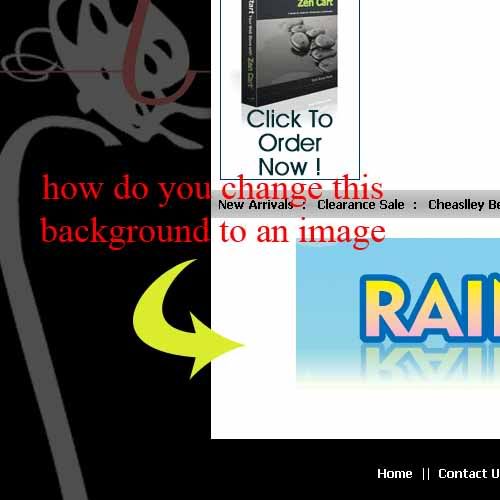
Similar Threads
-
Different redirect pages for different products
By TerenceWatts in forum Setting Up Categories, Products, AttributesReplies: 6Last Post: 18 Feb 2013, 08:21 PM -
Can I use different css for different languages?
By mdivk in forum Templates, Stylesheets, Page LayoutReplies: 3Last Post: 25 Apr 2012, 07:27 AM -
Different CSS for EZ Pages
By markpr9 in forum Templates, Stylesheets, Page LayoutReplies: 4Last Post: 17 Apr 2009, 11:09 PM -
how to get different header for different pages? - Without CSS
By markpr9 in forum Templates, Stylesheets, Page LayoutReplies: 6Last Post: 15 Apr 2009, 04:34 PM







Bookmarks