There are so many cross sell modules, for those who have tried others and are now using this mod (ultimate cross sell), how do you say this mod compares?
Results 11 to 20 of 240
-
11 Jan 2011, 09:53 PM #11
 Zen Follower
Zen Follower
- Join Date
- Jul 2009
- Posts
- 127
- Plugin Contributions
- 0
 Re: Ultimate Cross Sell for Zen Cart
Re: Ultimate Cross Sell for Zen Cart
-
13 Jan 2011, 01:00 PM #12
 New Zenner
New Zenner
- Join Date
- Jun 2006
- Posts
- 76
- Plugin Contributions
- 0
 Re: Ultimate Cross Sell for Zen Cart
Re: Ultimate Cross Sell for Zen Cart
Thank you for your great module, ultimate_zc. My problem is the words such as Cross sell, UpSell, Related Products and Main Product in the admin menu cannot be defined to other language. How to correct this problem?
Thank you.
-
13 Jan 2011, 08:29 PM #13
 Re: Ultimate Cross Sell for Zen Cart
Re: Ultimate Cross Sell for Zen Cart
I'm not very familiar with the language packs. Perhaps downloading and installing one of the language packs for the admin might give you an idea of how to create the files you need for the language of your interest.
I will make an assumption here and say that once your admin language pack is installed, copy these files,
YOUR_ADMIN\includes\languages\english\ultimate_cross_sell.php and YOUR_ADMIN\includes\languages\english\extra_definitions\ultimate_cross_sell_defi nitions.php
and place them in,
YOUR_ADMIN\includes\languages\YOUR_LANGUAGE\ultimate_cross_sell.php and YOUR_ADMIN\includes\languages\YOUR_LANGUAGE\extra_definitions\ultimate_cross_sell_definitions.php
Once in the new language folder of your choice, you should be able to make the changes that you need.
In other words, line 33 on YOUR_ADMIN\includes\languages\YOUR_LANGUAGE\extra_definitions\ultimate_cross_sel l_definitions.php you see the following:
go to the Google Translate website (click here), copy and paste the second portion of that line "Product Name: " select the language of your choice from the drop menu and click translate.PHP Code:define('CATALOG_TEXT_CROSS_SELL_PRODUCT_NAME', 'Product Name: ');
In the above example, if translating to French, the result would be:
DO NOT CHANGE THE ALL CAPS PORTIONPHP Code:define('CATALOG_TEXT_CROSS_SELL_PRODUCT_NAME', 'Nom du produit: ');
You might also want to search the forum for threads related to languages in the Admin section. This page Language Files - What are they and how are they used? might also be of some help.
I hope I was able to answer your question.
-
14 Jan 2011, 05:49 AM #14
 New Zenner
New Zenner
- Join Date
- Jun 2006
- Posts
- 76
- Plugin Contributions
- 0
 Re: Ultimate Cross Sell for Zen Cart
Re: Ultimate Cross Sell for Zen Cart
Thank you for your quick reply, ultimate_zc. Actually, I already did what you said but I cannot find any define statements related to the words "Cross Sell", "UpSell", "Related Products" and "Main Product" in the language files of admin menu. That is why I request for help.
Now I discovered that a term called "$mxs_selected_table" in admin/includes/functions/extra_function/ultimate_cross_sell.php (line 281)
if ($num_cross_sell == '1') define($mxs_selected_table = 'Cross Sell');
if ($num_cross_sell == '2') define($mxs_selected_table = 'Upsell');
if ($num_cross_sell == '3') define($mxs_selected_table = 'Related');
and
a term called "$main_product" in admin/ultimate_cross_sell.php (line 262)
<input type="checkbox" name="cross_sell_one_way" value="1" onclick="return add_remove_main_product_field(cross_sell_one_way,'<?php echo $main_product; ?>');" /><?php echo $mxs_selected_table . CATALOG_TEXT_CROSS_SELL_ONE_WAY; ?>
should related to the words I has mentioned. Could you know how to turn these "$mxs_selected_table" and "$main_product" into define statements in admin language files?
Thank you.
-
14 Jan 2011, 08:04 AM #15
 Re: Ultimate Cross Sell for Zen Cart
Re: Ultimate Cross Sell for Zen Cart
The text "1 = Cross Sell, 2 = Up Sell, 3 = Related Products" found at the top, next to the dropdown on Admin > Catalog > Ultimate Cross Sell can be replaced by changing line 15 on the file YOUR_ADMIN_FOLDER\includes\languages\englisg\extra_definitions\ultimate_cross_sell.php
In order to change the text that reads "Clean Up Fix to the Cross Sell", "New Fix to the Cross Sell", "Edit Fix to the Cross Sell", and "Current Fix to the Cross Sell", with "Cross Sell" being either Cross Sell, Up Sell and/or Related Products, you'll need to change the lines 193, 194 and 195 on YOUR_ADMIN_FOLDER\ultimate_cross_sell.phpPHP Code:define('CATALOG_TEXT_DEFINE_TABLES', ' <strong>1 = Cross Sell, 2 = Up Sell, 3 = Related Products</strong>');
In order to change the words Cross Sell, Upsell and Related as in Admin > Configuration > Ultimate Cross Sell Settings > Related - Display Products - Min, you'll need to:PHP Code:if ($mxs_table == '1') define($mxs_selected_table = 'Cross Sell', $mxs_selected_definition = CATALOG_TEXT_CROSS_SELL_CROSS_SELL_DEFINITION);
if ($mxs_table == '2') define($mxs_selected_table = 'Upsell', $mxs_selected_definition = CATALOG_TEXT_CROSS_SELL_UPSELL_DEFINITION);
if ($mxs_table == '3') define($mxs_selected_table = 'Related Products', $mxs_selected_definition = CATALOG_TEXT_CROSS_SELL_RELATED_DEFINITION);
- Back Up your databse.
- Go to Admin > Configuration > Ultimate Cross Sell and click uninstall and reinstall again. The products from your "database" should not suffer any loss or changes
As for the words "Main Product", there is no such term in the Ultimate Cross Sell with the same capitalization. The closest you can find is "Main product" on line 116 on YOUR_ADMIN_FOLDER\ultimate_cross_sell.php. Once again, any changes to take place on this file I just mentioned need to be done by installing and reinstalling the mod after you Back Up your files and database.
-
14 Jan 2011, 04:19 PM #16
 New Zenner
New Zenner
- Join Date
- Jun 2006
- Posts
- 76
- Plugin Contributions
- 0
 Re: Ultimate Cross Sell for Zen Cart
Re: Ultimate Cross Sell for Zen Cart
Thank you very much, ultimate_zc. You guided me to right direction. I successfully changed the words "Cross sell", "Upsell", "Related Products" and "Main product" to other language.
Now I found that a word "model" cannot be changed. So I
1. inserted after line 195 of admin/ultimate_cross_sell.php with
2. inserted in admin/includes/languages/english/extra_definitions/ultimate_cross_sell_definitions.php withCode:if (CROSS_SELL_FORM_INPUT_TYPE == "id") define(CROSS_SELL_INPUT_TYPE = CROSS_SELL_INPUT_TYPE_ID); if (CROSS_SELL_FORM_INPUT_TYPE == "model") define(CROSS_SELL_INPUT_TYPE = CROSS_SELL_INPUT_TYPE_MODEL);
3. in admin/includes/languages/english/ultimate_cross_sell.php,Code:define('CROSS_SELL_INPUT_TYPE_ID', ' ID '); define('CROSS_SELL_INPUT_TYPE_MODEL', 'Model');
replaced all
CROSS_SELL_FORM_INPUT_TYPE
to
CROSS_SELL_INPUT_TYPE
However, I got a blank page in admin menu. Could you guide me how to turn the word "model" to other language?
Thank you.Last edited by icemanchai; 14 Jan 2011 at 04:22 PM.
-
16 Jan 2011, 08:37 PM #17
 Re: Ultimate Cross Sell for Zen Cart
Re: Ultimate Cross Sell for Zen Cart
If you are referring to the words "Product Model" found on the table heading at Admin > Catalog > Ultimate Crodss Sell > List All... Change line 29 on YOUR_ADMIN\includes\languages\extra_definitions\ultimate_cross_sell_definitions. php
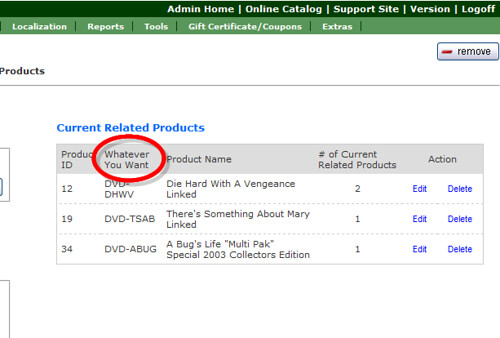
If however, you are referring to the word "Model" on Admin > Configuration > Ultimate Cross Sell Settings where it is displayed 6 times as in "Cross Sell - Display Model Number?" you'll need to uninstall, make changes to YOUR_ADMIN\includes\functions\extra_functions\ultimate_cross_sell.php on lines 309 and 324.PHP Code:define('CATALOG_TEXT_CROSS_SELL_MODEL', 'Product Model');
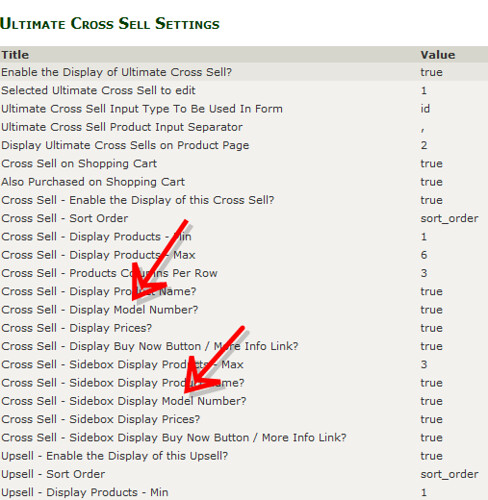
PHP Code:$db->Execute("INSERT INTO " . TABLE_CONFIGURATION . " (configuration_id, configuration_title, configuration_key, configuration_value, configuration_description, configuration_group_id, sort_order, last_modified, date_added, use_function, set_function)
VALUES ('', '" . $mxs_selected_table . " - Display Model Number?', 'CROSS_SELL" . $num_cross_sell . "_DISPLAY_MODEL', 'true', 'Do you want to display the model number too?<br />Default: true', @t4, $offset+270, now(), now(), NULL, 'zen_cfg_select_option(array(\'true\',\'false\'),')");
Once done with any changes reinstall. Again, your database should not experience any changes but it is always a good idea to back up your database prior to any changes.PHP Code:$db->Execute("INSERT INTO " . TABLE_CONFIGURATION . " (configuration_id, configuration_title, configuration_key, configuration_value, configuration_description, configuration_group_id, sort_order, last_modified, date_added, use_function, set_function)
VALUES ('', '" . $mxs_selected_table . " - Sidebox Display Model Number?', 'CROSS_SELL" . $num_cross_sell . "_SIDEBOX_DISPLAY_MODEL', 'true', 'Do you want to display the model number too?<br />Default: true', @t4, $offset+303, now(), now(), NULL, 'zen_cfg_select_option(array(\'true\',\'false\'),')");
-
17 Jan 2011, 05:02 AM #18
 New Zenner
New Zenner
- Join Date
- Jun 2006
- Posts
- 76
- Plugin Contributions
- 0
 Re: Ultimate Cross Sell for Zen Cart
Re: Ultimate Cross Sell for Zen Cart
Ultimate_zc, sorry for misleading. You can see in Admin > Catalog > Ultimate Cross Sell, the word "model" is in New Related Product and Edit Related Product. (Please check the attached file, the word "model" in two red circles). I cannot figure out how to change this word to other language.
Thank you for your affort.
-
24 Jan 2011, 08:29 AM #19
 Zen Follower
Zen Follower
- Join Date
- Jul 2009
- Posts
- 127
- Plugin Contributions
- 0
 Re: Ultimate Cross Sell for Zen Cart
Re: Ultimate Cross Sell for Zen Cart
I installed this mod and everything is great but when ever I navigate to the product info display page the footer and side-boxes disappear. Obviously a problem. any thoughts?
-
25 Jan 2011, 03:41 AM #20
 Zen Follower
Zen Follower
- Join Date
- Jul 2009
- Posts
- 127
- Plugin Contributions
- 0
 Re: Ultimate Cross Sell for Zen Cart
Re: Ultimate Cross Sell for Zen Cart
Nice contribution but how do you actually link products for cross sell. This is my first cross sell mod and I can't seem to figure out the Catalog-> UCS page.
Similar Threads
-
Cross Sell Advanced [Support Thread]
By DivaVocals in forum Addon Admin ToolsReplies: 153Last Post: 19 Mar 2024, 08:22 PM -
Multi Cross Sell mod [Support thread]
By gilby in forum All Other Contributions/AddonsReplies: 475Last Post: 11 Apr 2020, 10:44 PM -
Which one? Multi Cross Sell vs Ultimate Cross Sell?
By Renz in forum All Other Contributions/AddonsReplies: 2Last Post: 3 Jul 2013, 08:30 AM -
Just another Cross-Sell mod (support thread)
By yellow1912 in forum All Other Contributions/AddonsReplies: 702Last Post: 3 Nov 2012, 04:30 AM -
v139h Ultimate Cross Sell Scalability
By chuckd in forum All Other Contributions/AddonsReplies: 0Last Post: 1 May 2012, 10:41 PM



 Reply With Quote
Reply With Quote



Bookmarks