Hi All,
I would like to know on how to stretch the top menu header and navigation bar?
My site now:
Want to extend the top bars (Photoshop)
site: www.kidsamor.com
Thanks All!!
Results 1 to 10 of 11
-
22 May 2012, 03:53 AM #1
 New Zenner
New Zenner
- Join Date
- Dec 2011
- Posts
- 24
- Plugin Contributions
- 0
 Extend stretch Top header Menu/Navigation and search bar
Extend stretch Top header Menu/Navigation and search bar
-
23 May 2012, 06:43 PM #2
 New Zenner
New Zenner
- Join Date
- Dec 2011
- Posts
- 24
- Plugin Contributions
- 0
 Re: Extend stretch Top header Menu/Navigation and search bar
Re: Extend stretch Top header Menu/Navigation and search bar
Someone please help :)
-
23 May 2012, 07:13 PM #3
 Black Belt
Black Belt
- Join Date
- Feb 2005
- Location
- Lansing, Michigan USA
- Posts
- 20,024
- Plugin Contributions
- 3
 Re: Extend stretch Top header Menu/Navigation and search bar
Re: Extend stretch Top header Menu/Navigation and search bar
Screenshots don't help, and you have some sort of redirect going on that prevents us from viewing the actual site.
-
24 May 2012, 07:58 PM #4
 New Zenner
New Zenner
- Join Date
- Dec 2011
- Posts
- 24
- Plugin Contributions
- 0
 Re: Extend stretch Top header Menu/Navigation and search bar
Re: Extend stretch Top header Menu/Navigation and search bar
Thanks Steve!
I have removed the forwarding, so hope this works now.
www.kidsamor.com
-
30 May 2012, 11:03 PM #5
 New Zenner
New Zenner
- Join Date
- Dec 2011
- Posts
- 24
- Plugin Contributions
- 0
 Re: Extend stretch Top header Menu/Navigation and search bar
Re: Extend stretch Top header Menu/Navigation and search bar
Someone please help :)
-
5 Jun 2012, 07:35 AM #6
 New Zenner
New Zenner
- Join Date
- Dec 2011
- Posts
- 24
- Plugin Contributions
- 0
 Re: Extend stretch Top header Menu/Navigation and search bar
Re: Extend stretch Top header Menu/Navigation and search bar
So this is the closest I have come to:

What I did was:
remove the code in #mainwrapper
.topmenu width set to 100%, and remove "no-repeat scroll left center". I manged to get the topmenu bar stretched all the way left and right.
Now the problem:
how to position the home, shopping cart, login, company logo..etc to position at its original position?
how to make the background show up on both sides of my main content? It only appears on the footer and below section.
Thanks!
web: kidsamor.com
-
5 Jun 2012, 06:10 PM #7
 Totally Zenned
Totally Zenned
- Join Date
- May 2009
- Posts
- 1,219
- Plugin Contributions
- 2
 Re: Extend stretch Top header Menu/Navigation and search bar
Re: Extend stretch Top header Menu/Navigation and search bar
why don't you just edit the background image adding the white, and blu-green striper above your cloud background image?
It appears you keep the nav menu, and logo etc. all within the mainwrapper, and all you want is to stretch the white, and blu-green, removing the clouds.
You can make it 200-300 wide for the clouds to repeat fine.
Background image:
white
white
white
white height 128 px
blu-green height 32 px
clouds
clouds
clouds
clouds
clouds
clouds
clouds
clouds
clouds
clouds
-
6 Jun 2012, 08:08 PM #8
 New Zenner
New Zenner
- Join Date
- Dec 2011
- Posts
- 24
- Plugin Contributions
- 0
-
7 Jun 2012, 09:40 AM #9
 Totally Zenned
Totally Zenned
- Join Date
- May 2009
- Posts
- 1,219
- Plugin Contributions
- 2
 Re: Extend stretch Top header Menu/Navigation and search bar
Re: Extend stretch Top header Menu/Navigation and search bar
Yes it is clear what you want, I suggested you don't need to code it in css to achieve it, at least not the way you intend.
All you need is to change the body background image in your css file.
Instead of the image you have use an image like this, all you have to do is to stretch it longer with the clouds part, maybe up to 1500px
Then in your stylesheet.css file change body background (line 71) to the correct image name.
-
8 Jun 2012, 01:29 AM #10
 New Zenner
New Zenner
- Join Date
- Dec 2011
- Posts
- 24
- Plugin Contributions
- 0
Similar Threads
-
Top Navigation Menu Bar Removal?
By jaguarx in forum Templates, Stylesheets, Page LayoutReplies: 1Last Post: 26 Oct 2009, 07:25 AM -
Using a CSS Navigation Menu for the top NAV bar
By spikeycactus in forum Templates, Stylesheets, Page LayoutReplies: 8Last Post: 30 Oct 2008, 10:59 AM -
IE7 Cannot see navigation bar or category tab menu in header
By GG01 in forum Templates, Stylesheets, Page LayoutReplies: 3Last Post: 21 Jul 2008, 08:00 PM -
Customize navigation bar on top and bar at footer
By kippo in forum Templates, Stylesheets, Page LayoutReplies: 5Last Post: 20 Sep 2006, 03:28 PM


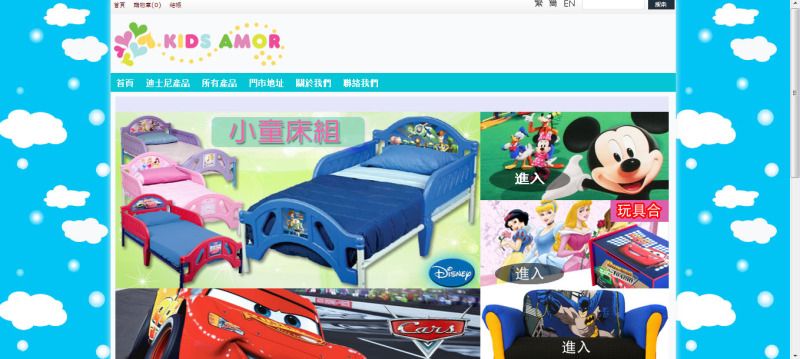


 Reply With Quote
Reply With Quote


Bookmarks