First and foremost I read lhungil's post. That is why I went back to a previous snapshot and loaded Zencart under the default of /var/www/ to make things a bit more simple. Zencart is sitting under /var/www/ as of now. I went into /admin/incudes/dist-configuration.php and left it as local host changed the name from dist-configuration.php to configuration.php and made the permission changes to 777 I shotgunned everything from /var/www/ to 777 (I am not concerned about security since it is simply an exercise) went to firefox and typed in http://localhost/zencart/ with negative results then typed in http://127.0.0.1 and I see my Apache 2 testpage. I then type in http://127.0.0.1/zencart/ negative results the same for /zencart/zc_install. I also went in to the configuration.php file and did this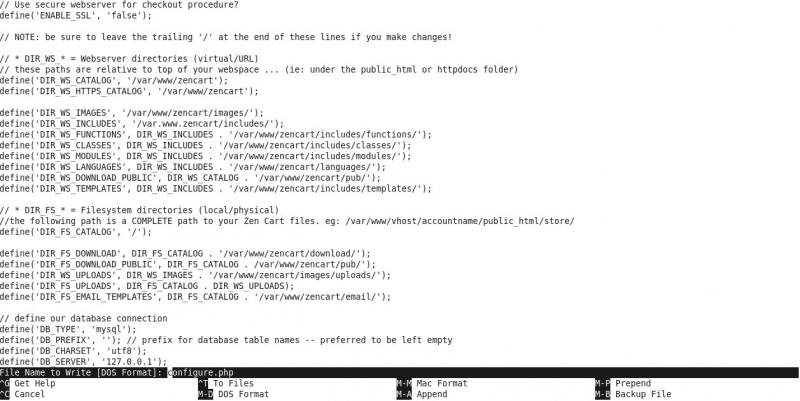
Thank You
Steve
I understand most of you do this for a living or have been doing it for a while. Thank you for taking your time to help. This is my first attempt to do anything like this after having black and white instructions for the last 15.5 years of being USAF Security. I was forced to retire due to health reasons. I have not been able to take any server or networking classes yet they start next term. This is all foreign to me, so responses like did you read what he said is not helpful in fact it is degrading. Yes I read it, I even tried to fix it but apparently I did not understated fully. This is a 40 year old dog trying to learn a new trick.
Respectfully
The old dog.
Thread: Confused student
Results 11 to 20 of 24
-
13 Mar 2014, 06:29 AM #11
 New Zenner
New Zenner
- Join Date
- Mar 2014
- Location
- Bellingham WA
- Posts
- 8
- Plugin Contributions
- 0
 Re: Confused student
Re: Confused student
-
13 Mar 2014, 08:01 AM #12
 Re: Confused student
Re: Confused student
So have you run zc_install yet (or tried to)? You don't appear to have said so.
-
13 Mar 2014, 09:00 AM #13
 Deceased
Deceased
- Join Date
- Jan 2007
- Location
- Australia
- Posts
- 6,167
- Plugin Contributions
- 7
 Re: Confused student
Re: Confused student
Although not immediately important, but it could be useful to know the O/S being used on the 'bare metal', as well as the HyperVisor being used.
Personally, I'd be tackling this before even considering installing LAMP and ZenCart. Actually, I'd go one further and suggest you get TELNET functioning between the two VM's first. This is the easiest protocol to setup, with telnet being a core part of any linux installation.
SSH is only a smidgen more difficult mainly on account of the fact that it has a lot of configuration possibilities.
I digress.... Before LAMP and ZenCart, get the SSH functioning.
Leave this as is, get the SSH functional.
What are 'the rest of the files'?
You mustn't go changing folder/file permissions 'willy nilly'. This can cause some problems as well as solve others.
Unless I've missed something, you haven't actually told us what 'the error' is.
Nonetherless, the reason I'm suggesting you take care of the SSH requirement first is because this will introduce you to IP addresses and hostnames. Whilst setting this up you'll be giving both VM's a unique IP address, and these are the addresses that you'll be needing to enter into the zencart configuration settings.
The address 127.0.0.1 is fine if the client (web browser) and the server (zencart) are both on the same VM, but your requirement is for 2 VM's, which I assume is client on one, server on the other, in which case 127.0.0.1 (aka 'localhost') won't work.
Cheers
RodG
-
13 Mar 2014, 03:50 PM #14
 New Zenner
New Zenner
- Join Date
- Mar 2014
- Location
- Bellingham WA
- Posts
- 8
- Plugin Contributions
- 0
 Re: Confused student
Re: Confused student
Thanks RodG. I will tackle the SSH today. The error I get is 404 file not found.
Gjh42 I have tried zc_install and get 404 file not found.
Thanks
-
13 Mar 2014, 04:19 PM #15
 Totally Zenned
Totally Zenned
- Join Date
- Jul 2012
- Posts
- 16,734
- Plugin Contributions
- 17
 Re: Confused student
Re: Confused student
In which path do you have the folders: includes, images, admin, etc storedin? From a previous post it sounded like it was in the www directory or it was in the zencart directory off of www: var/www/zencart.
I again recommend putting a simple file into the directory that is being accessed to verify all other things are correct to show the file. Even a php file like:
Preferably, something that has proper html encoding, butCode:<?php Echo "Hello World!"; ?>
Also, are you trying to access the ZC server from the server itself or from your alternate location?ZC Installation/Maintenance Support <- Site
Contribution for contributions welcome...
-
14 Mar 2014, 02:56 AM #16
 New Zenner
New Zenner
- Join Date
- Mar 2014
- Location
- Bellingham WA
- Posts
- 8
- Plugin Contributions
- 0
 Re: Confused student
Re: Confused student
Thanks for the help between you all and a new set of directions installing LAMP I was able to get it to work basically. What I did was copy the folders to /var/www/html. This is the address I used for the install 192.168.91.141/zc_install but I was given this error. date.timezone is not set in php is this the right direction to go in date.timezone = "Europe/Brussels" obviously I will find out what mine is america/pacific
Thanks Steve
-
14 Mar 2014, 04:08 AM #17
 Totally Zenned
Totally Zenned
- Join Date
- Jul 2012
- Posts
- 16,734
- Plugin Contributions
- 17
 Re: Confused student
Re: Confused student
So, you've basically got your first Zen Cart store installed... Now you are dealing with some of the "upgrade" aspects of it. Ideally your php would already have the timezone set in it, but there is a way to do that through ZC. Also. Where to find that part? Well, kinda want to say. Welcome to Zen Cart! :) as several of those that have provided assistance in here would say, school of hard knox is where a lot have gained their experience. Backup, try, break, restore... Repeat until successful. :)
You may also want to search for the main topic of your issue: date.timezone. Even better is if/when you use the letters php with that search (which in this case is related to that problem). Sometimes, unfortunately, one must go outside of the ZC forum to search for a ZC article that relates/has a solution. Not sure why the integrated search isn't as good at finding related information. Anyways... I'm not trying to be a pain in your side. While there are plenty of helpful people on the forum, and it seems you have nearly completed your assignment (or so it seems), hopefully you learn more than the fact that open source rules and there are a lot of knowledgeable people out there that can be quite helpful.
That said, in your installation process, did you return your configure.php files back to using relative paths for all of the directories, or are they all still hard coded? If the later, hope your instructor doesn't say, okay, now I want you to move your store to: xxxx.ZC Installation/Maintenance Support <- Site
Contribution for contributions welcome...
-
14 Mar 2014, 03:23 PM #18
 New Zenner
New Zenner
- Join Date
- Mar 2014
- Location
- Bellingham WA
- Posts
- 8
- Plugin Contributions
- 0
 Re: Confused student
Re: Confused student
I figured it out. Went into the php.ini file and added the date and time, and it is up and running. Tanks everyone for your help. The dog now knows a new trick.
-
14 Mar 2014, 04:14 PM #19
 Deceased
Deceased
- Join Date
- Jan 2007
- Location
- Australia
- Posts
- 6,167
- Plugin Contributions
- 7
 Re: Confused student
Re: Confused student
Hopefully you've been keeping a backup copy of the various files that you've been editing, because the chances are, before your instructor even begins to assess you on this project, the 1st thing s/he will want is to see is these backups.
Good luck.
Cheers
Rod
Certificate IV in Training and Assessment (ICT)
-
14 Mar 2014, 05:12 PM #20
 Totally Zenned
Totally Zenned
- Join Date
- Jul 2012
- Posts
- 16,734
- Plugin Contributions
- 17
 Re: Confused student
Re: Confused student
Also, is it correct as stated in the first post:
that is all that is needed? No purchase processed, no products of any particular setup, shipping, taxes, etc...? Or installation of any particular "plugins"?get Zencart up
Ie. Final project, probably 4 days to a week of time, and done?ZC Installation/Maintenance Support <- Site
Contribution for contributions welcome...
Similar Threads
-
Crediting School/Student for purchase on Checkout
By davisz in forum General QuestionsReplies: 6Last Post: 23 Feb 2011, 03:31 PM -
confused
By accyjohn in forum Templates, Stylesheets, Page LayoutReplies: 4Last Post: 24 May 2008, 07:54 PM -
Confused
By whispers65233 in forum Templates, Stylesheets, Page LayoutReplies: 1Last Post: 19 Feb 2007, 02:46 AM -
Confused!!!
By shadez2270 in forum Setting Up Categories, Products, AttributesReplies: 5Last Post: 20 Dec 2006, 05:02 AM



 Reply With Quote
Reply With Quote



Bookmarks