In having the Footer display like it is being placed the right column (when in tablet view) I changed the Column Right Status - Global in Admin->Config->Layout Settings and it now display the footer at the end of the page, but it made the entire page color #333. As shown in the image, it makes the page illegible, so I have changed this back, but thought it may give you guys some other ideas on what may be occurring??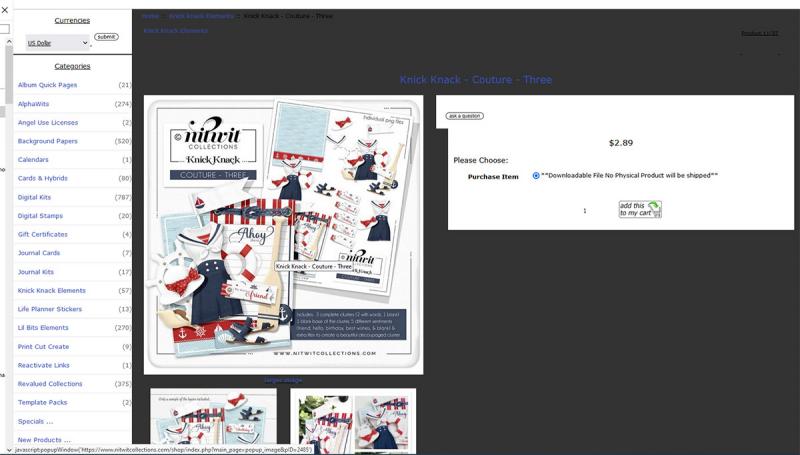
I will see if I can make changes to responsive_tablet.css to make the charcoal color white....and this would solve everything.
Results 21 to 26 of 26
-
8 Sep 2023, 02:29 PM #21
 Zen Follower
Zen Follower
- Join Date
- Oct 2009
- Posts
- 298
- Plugin Contributions
- 0
 Re: Stylesheet Colors Change Not Applied To Tablet
Re: Stylesheet Colors Change Not Applied To Tablet
-
8 Sep 2023, 03:24 PM #22
 Zen Follower
Zen Follower
- Join Date
- Oct 2009
- Posts
- 298
- Plugin Contributions
- 0
 Re: Stylesheet Colors Change Not Applied To Tablet
Re: Stylesheet Colors Change Not Applied To Tablet
So I've found a decent solution for this problem!
I have changed my Admin->Config->Layout Settings-> Column Right Status Global to 0 so there is never a right column. (Never use it and it made my site center column a little larger and easier to view....so very good improvement)
I then separated out #navSuppWrapper on line 49 of stylesheet_colors.css and set the background color from #333 to #FFFFFF and it worked! I now have changed this large background charcoal color to white so the site is legible and displays the same now on desktop, phone and tablet views.
The only small change that it affected, was now when you look at the footer, the previous view showed it as a charcoal bar with white writing. It is now a white bar with white writing.....but I can live with this as the pages it directs customers to are all in the main nav bar at the top of the site anyhow.
Thank you once again mc12345678 and simon1066 for your help and working through this....it helped to solve this!
-
8 Sep 2023, 09:48 PM #23
 Totally Zenned
Totally Zenned
- Join Date
- Jul 2012
- Posts
- 16,735
- Plugin Contributions
- 17
 Re: Stylesheet Colors Change Not Applied To Tablet
Re: Stylesheet Colors Change Not Applied To Tablet
Awesome to hear, though would still like to here understand what was going on to maybe reproduce the issue and see if there is something yet to address.
Unfortunately, when I used my mobile device to try to access the tools layout settings, I didn't see the global setting that you described. I assume I was looking in the wrong place though I also know that those having created the admin pages have in some places chosen to hide options on mobile devices so I'd like to ensure I'm searching the right places. Then, there is the question of what side boxes you had on the right side and in what order. Is also possible that one of them has or had something incorrect in their html. I recall running across some issues a few years back with some side boxes.
As to your new css issue, well could always make further adjustments to restore that as well. ZC Installation/Maintenance Support <- Site
ZC Installation/Maintenance Support <- Site
Contribution for contributions welcome...
-
9 Sep 2023, 02:14 PM #24
 Zen Follower
Zen Follower
- Join Date
- Oct 2009
- Posts
- 298
- Plugin Contributions
- 0
 Re: Stylesheet Colors Change Not Applied To Tablet
Re: Stylesheet Colors Change Not Applied To Tablet
Hi mc12345678....I hope that you were able to access the Admin->Config->Layout Settings-> Column Right Status Global from a desktop to see what I've seen as well.
I have had no right sideboxes turned on at all, only left. This was why I was able to make with the change to the Column Right Status Global without any worry about it.
I stumbled upon this fix as it seems to me that footer is being placed in the right column when viewed with a tablet. It worked fine on a phone, just tablet. This got me thinking that since I don't use the right column anyhow, was there a way to turn it off....and I came across this setting when searching the forums. As soon as I changed this, it fixed the footer display to place it at the bottom of the page once again.
I am thinking that there must be a code placement for the footer in the Responsive_Classic files that is telling the site to display the footer this way when in tablet view. If one could find the right .php file where this code is I think it should fix this.....a little over my pay grade.....but just a thought.
Thanks again for your help....it is much appreciated!
-
9 Sep 2023, 02:41 PM #25
 Zen Follower
Zen Follower
- Join Date
- Oct 2009
- Posts
- 298
- Plugin Contributions
- 0
 Re: Stylesheet Colors Change Not Applied To Tablet
Re: Stylesheet Colors Change Not Applied To Tablet
Quick other mention.....I know that so many times when helping someone it boils down to their error because they made changes they're not telling you. I just wanted to say that I have made no changes to the Reponsive_Classic template. All of my changes or Add On Plugins were done with the Template_Default files.
The only "change" I have made to the Footer was to create a couple of EZ Pages to have the links to the Specials and Contact Us appear in the Footer.
Just wanted to mention this in case you were looking into this further.
-
10 Sep 2023, 06:47 PM #26
 Re: Stylesheet Colors Change Not Applied To Tablet
Re: Stylesheet Colors Change Not Applied To Tablet
This may well be a part of your problem. If your site is set to use responsive_classic and not a clone thereof, the system will ONLY look at template_default if the same file is NOT in responsive_classic. You are modifying backwards.
Here's the steps I would do when creating a new site using 1.5.8 and responsive_classic:
- install clone a template from the Plugins
- clone responsive_classic to resp_yoursite
- use Template Selection to change the active template to resp_yoursite
- use the Layout Boxes Controller to set the sideboxes, banners, searches, etc. to your desired settings
- in includes/templates/resp_yoursite/css folder, I would review and implement any of the steps at https://docs.zen-cart.com/user/customizing/appearance/
- if I am using 1.5.7d or lower, I would add a file called stylesheet_zcustom.css to the includes/templates/resp_yoursite/css folder
After doing these steps, you have a site ready to customize AND a basis (the original responsive_classic template) to fall back on for testing.
Now, all your images, define_pages, etc should be placed in the same resp_yoursite folder as the file you are modifying.
You can see an example of updating a file for a cloned template at https://docs.zen-cart.com/user/new_u...ngratulations/
The system should always find the most current information for site design and display in the CURRENT template.Are You Vulnerable for an Accessibility Lawsuit?
myZenCartHost.com - Zen Cart Certified, PCI Compatible Hosting by JEANDRET
Free SSL, Domain, and MagicThumb with semi-annual and longer hosting.
Similar Threads
-
v156 Stylesheet colors store in database: where?
By RixStix in forum Templates, Stylesheets, Page LayoutReplies: 3Last Post: 11 Jun 2020, 06:59 PM -
Only dpapt colors in new stylesheet (without changing any default stylesheet)?
By Moto in forum Templates, Stylesheets, Page LayoutReplies: 11Last Post: 30 Dec 2016, 02:21 PM -
Adjusting colors from stylesheet
By maci in forum Templates, Stylesheets, Page LayoutReplies: 9Last Post: 27 Jul 2006, 09:04 PM



 Reply With Quote
Reply With Quote



Bookmarks