I have done a fresh install of zc since my old php versions are no longer supported. Then restored my zc 155 database. my problem is my products do not show up in there categories on the store front, but show up on the store front as new products. also my products do not show up at all in admin area, or in categories or as products of thoses categries in admin area at all.
can somone please guide me to a fix for this.
server information/ specs and php versions can be posted upon request.
Results 1 to 10 of 12
-
10 Feb 2024, 02:50 PM #1
 New Zenner
New Zenner
- Join Date
- Jan 2024
- Posts
- 8
- Plugin Contributions
- 0
 nightmere upgrading - Products not showing up in their categories
nightmere upgrading - Products not showing up in their categories
-
10 Feb 2024, 03:17 PM #2
 New Zenner
New Zenner
- Join Date
- Jan 2024
- Posts
- 8
- Plugin Contributions
- 0
 Re: nightmere upgrading - Products not showing up in their categories
Re: nightmere upgrading - Products not showing up in their categories
Also Search funtion/ search bar returns no results
-
10 Feb 2024, 04:11 PM #3
 Re: nightmere upgrading - Products not showing up in their categories
Re: nightmere upgrading - Products not showing up in their categories
Based on the steps you identified in your original post, it sounds like the zc155 database wasn't updated. Was the zc_install process run on the database?
-
10 Feb 2024, 05:04 PM #4
 New Zenner
New Zenner
- Join Date
- Jan 2024
- Posts
- 8
- Plugin Contributions
- 0
 Re: nightmere upgrading - Products not showing up in their categories
Re: nightmere upgrading - Products not showing up in their categories
I had to do a fresh install and reinsert the zc 155 database via phpmyadmin as zc 155 was no longer supported by my php version. also had to move from mysql to mariadb.
-
10 Feb 2024, 07:06 PM #5
 Re: nightmere upgrading - Products not showing up in their categories
Re: nightmere upgrading - Products not showing up in their categories
What you should have done is
- Make a copy (via phpMyAdmin) of the zc155 database (for backup)
- Copy the new Zen Cart version's files (I'm presuming zc158a, BTW) to the site.
- Copy the existing site's /includes/configure.php and /YOUR_ADMIN/includes/configure.php, making any necessary modifications to the HTTP_SERVER and DIR_FS_CATALOG settings. Make sure that the database references either the initial zc155 database or its copy.
- Navigate to yoursite.com/zc_install and let the Zen Cart upgrade script properly upgrade your zc155 database to its zc158 format.
- Rename or remove the /zc_install sub-directory.
-
 Re: nightmere upgrading - Products not showing up in their categories
Re: nightmere upgrading - Products not showing up in their categories
Also, how many tables are in your database? How many of them are named "admin" but with different prefixes? like "zen_admin", "admin", "v155_admin", etc? If you have more than one set of tables, chances are that your old site had a different DB_PREFIX set in your configure.php files, and your new site is using a different DB_PREFIX, so is pointing to the wrong set of data.
What lat9 said above is how to avoid such a situation.
If you do have 2 sets of tables, look at the old site's configure.php file to see the DB_PREFIX and set your new site's configure.php files (both of them) to use the same DB_PREFIX as the old site. Then you'll need to re-upload the v158 zc_install directory and run zc_install to upgrade your data.
And then of course delete zc_install when done. And use phpMyAdmin to delete the "wrong" set of database tables that you had created by doing the "fresh" install of 158 with the wrong prefix..
Zen Cart - putting the dream of business ownership within reach of anyone!
Donate to: DrByte directly or to the Zen Cart team as a whole
Remember: Any code suggestions you see here are merely suggestions. You assume full responsibility for your use of any such suggestions, including any impact ANY alterations you make to your site may have on your PCI compliance.
Furthermore, any advice you see here about PCI matters is merely an opinion, and should not be relied upon as "official". Official PCI information should be obtained from the PCI Security Council directly or from one of their authorized Assessors.
-
12 Feb 2024, 01:33 PM #7
 New Zenner
New Zenner
- Join Date
- Jan 2024
- Posts
- 8
- Plugin Contributions
- 0
 Re: nightmere upgrading - Products not showing up in their categories
Re: nightmere upgrading - Products not showing up in their categories
thank you for the quick replys btw. there in no db prefix for the database, what i will do is give you a clearer look at what may be going on. there may be a missing table in sql or a change in something. im going to post specs and more info as this may help other people as well with a smother upgrade process.
-
12 Feb 2024, 02:25 PM #8
 New Zenner
New Zenner
- Join Date
- Jan 2024
- Posts
- 8
- Plugin Contributions
- 0
 Re: nightmere upgrading - Products not showing up in their categories
Re: nightmere upgrading - Products not showing up in their categories
website - https://immortalgames.uk/
Apache version 2.4.41
PHP-FPM 7.4.3 Server
BIND version 9.16
Postfix version 3.4.13
MariaDB version 10.3.39
https://immortalgames.uk/immortalgames-mysql-155.sql
https://immortalgames.uk/immortalgam...iasql-158a.sql
-
4 Apr 2024, 12:33 PM #9
 New Zenner
New Zenner
- Join Date
- Jan 2024
- Posts
- 8
- Plugin Contributions
- 0
 Re: nightmere upgrading - Products not showing up in their categories
Re: nightmere upgrading - Products not showing up in their categories
[QUOTE=immortalgames;1399052]website - https://immortalgames.uk/
Apache version 2.4.41
PHP-FPM 7.4.3 Server
BIND version 9.16
Postfix version 3.4.13
MariaDB version 10.3.39
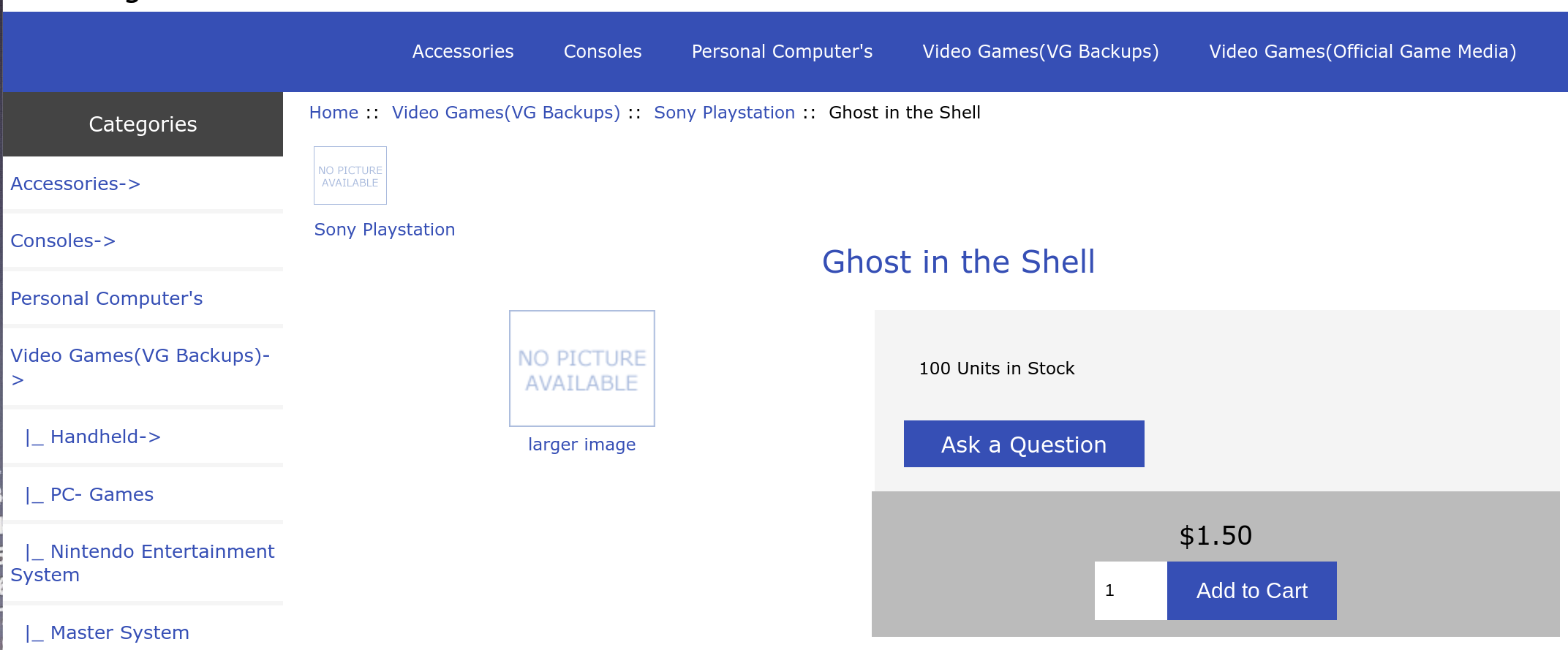
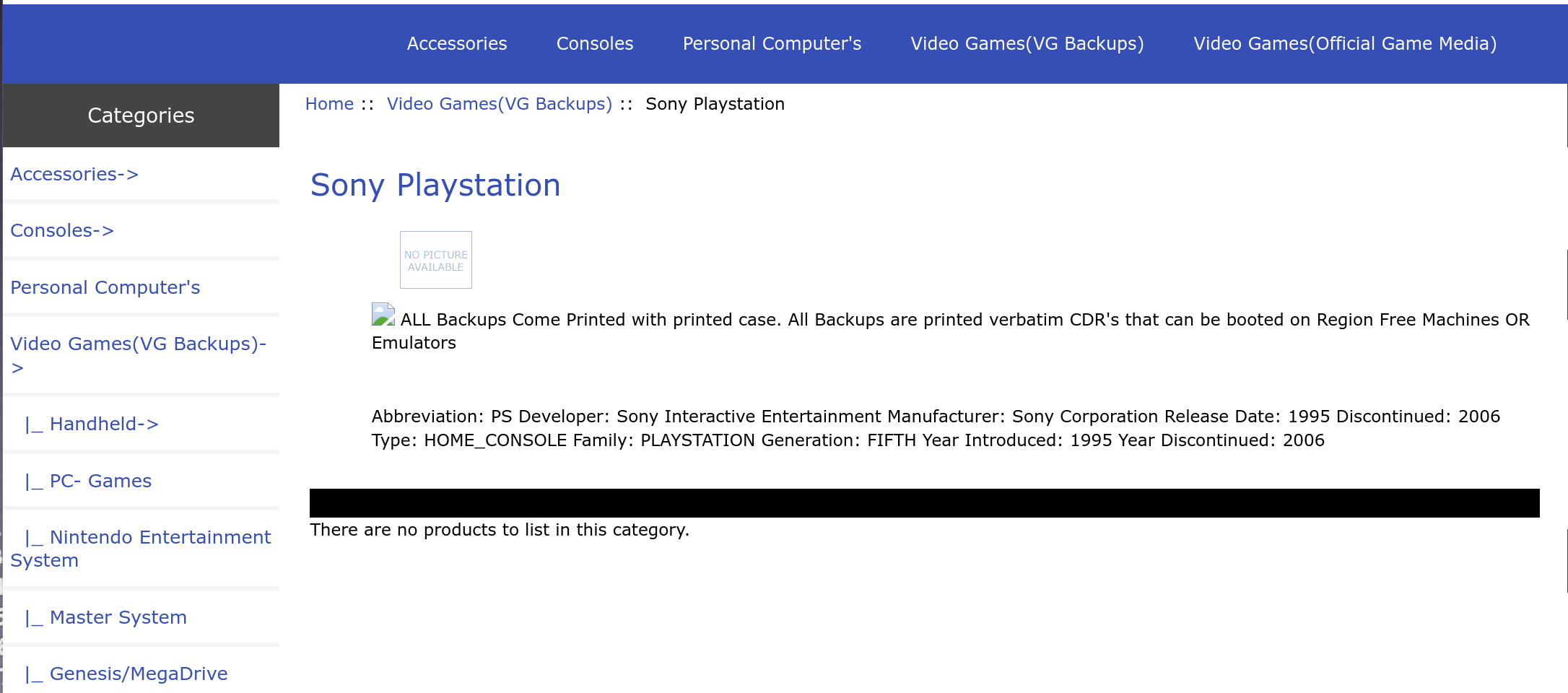
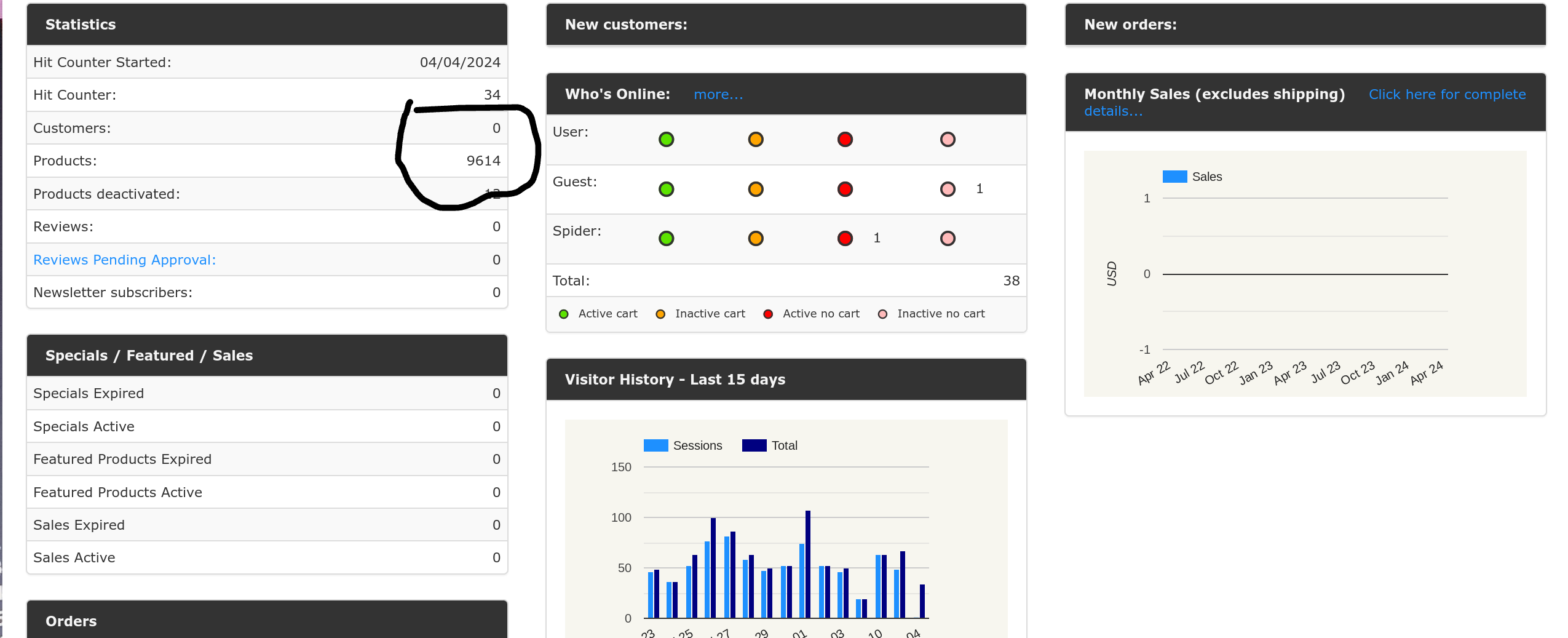
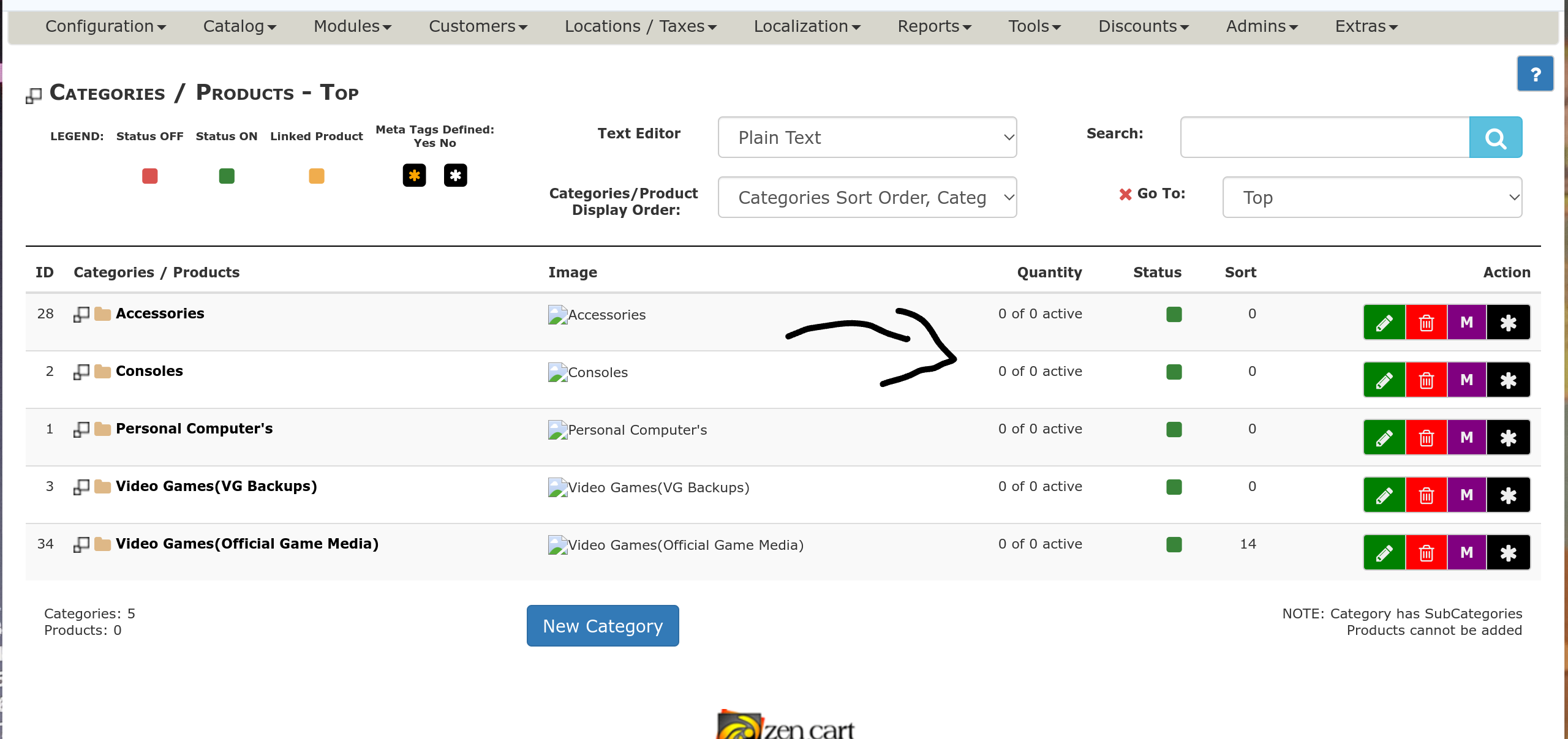
-
4 Apr 2024, 12:35 PM #10
 New Zenner
New Zenner
- Join Date
- Jan 2024
- Posts
- 8
- Plugin Contributions
- 0
 Re: nightmere upgrading - Products not showing up in their categories
Re: nightmere upgrading - Products not showing up in their categories
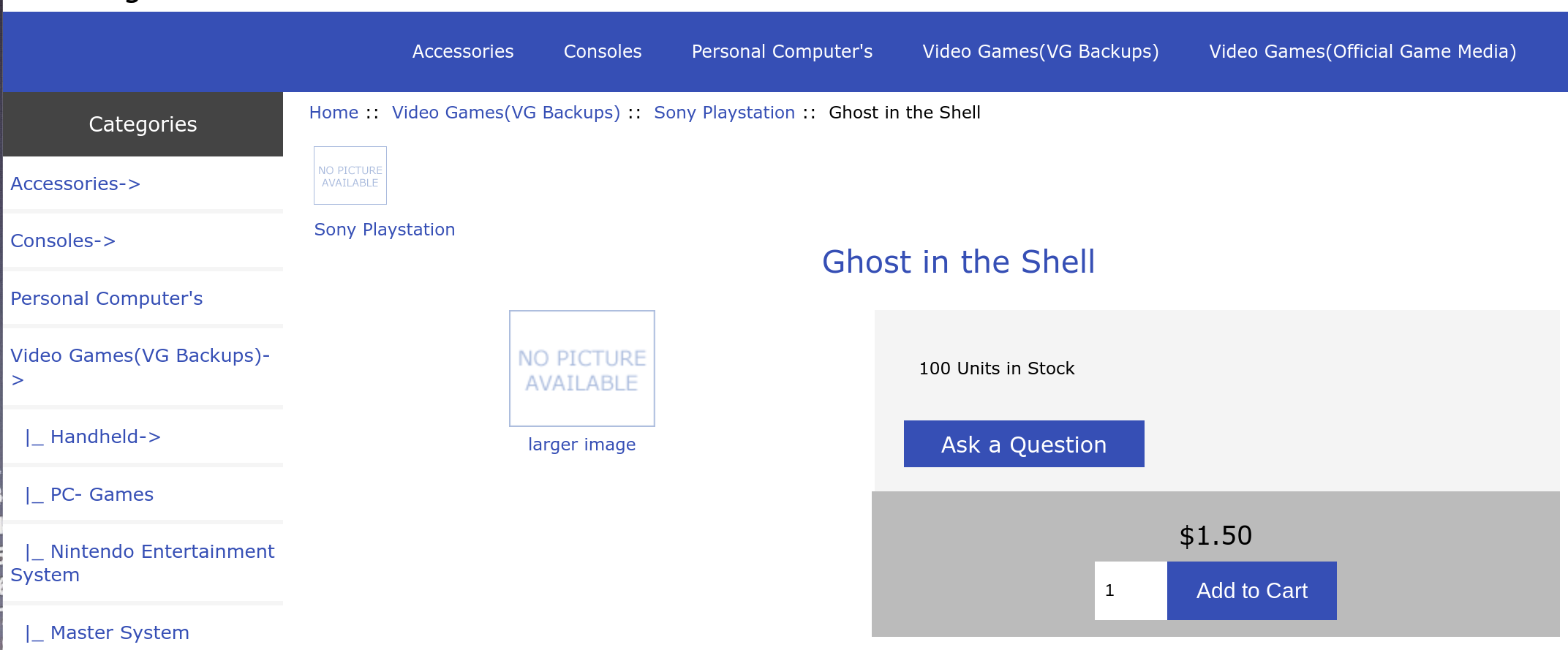
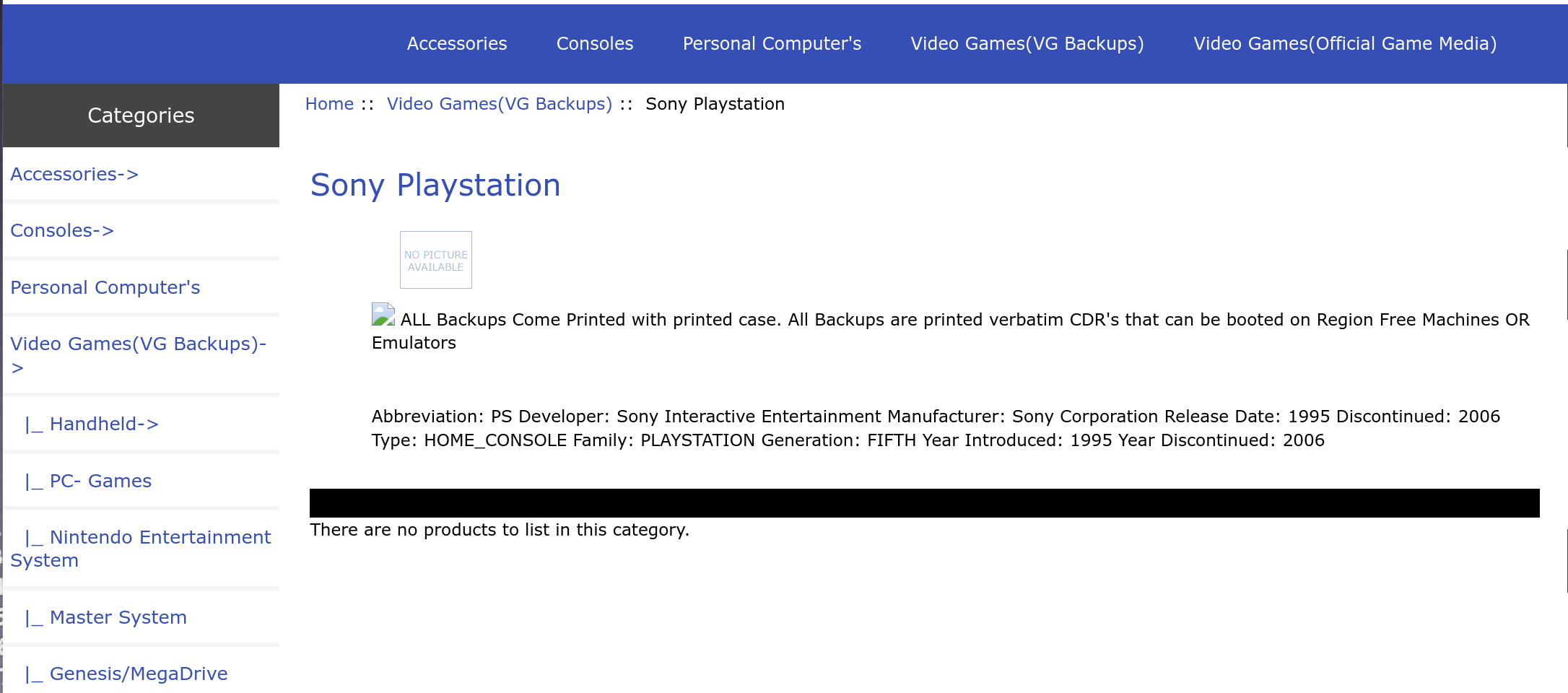
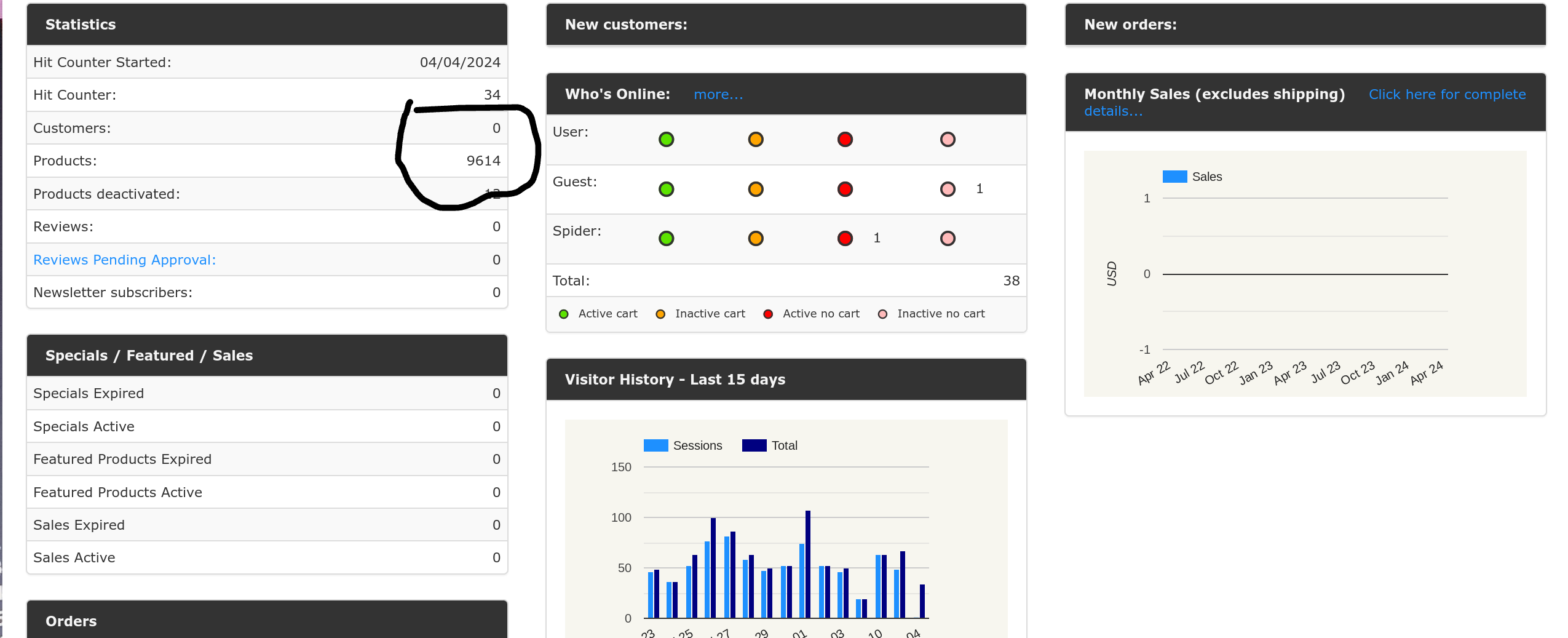
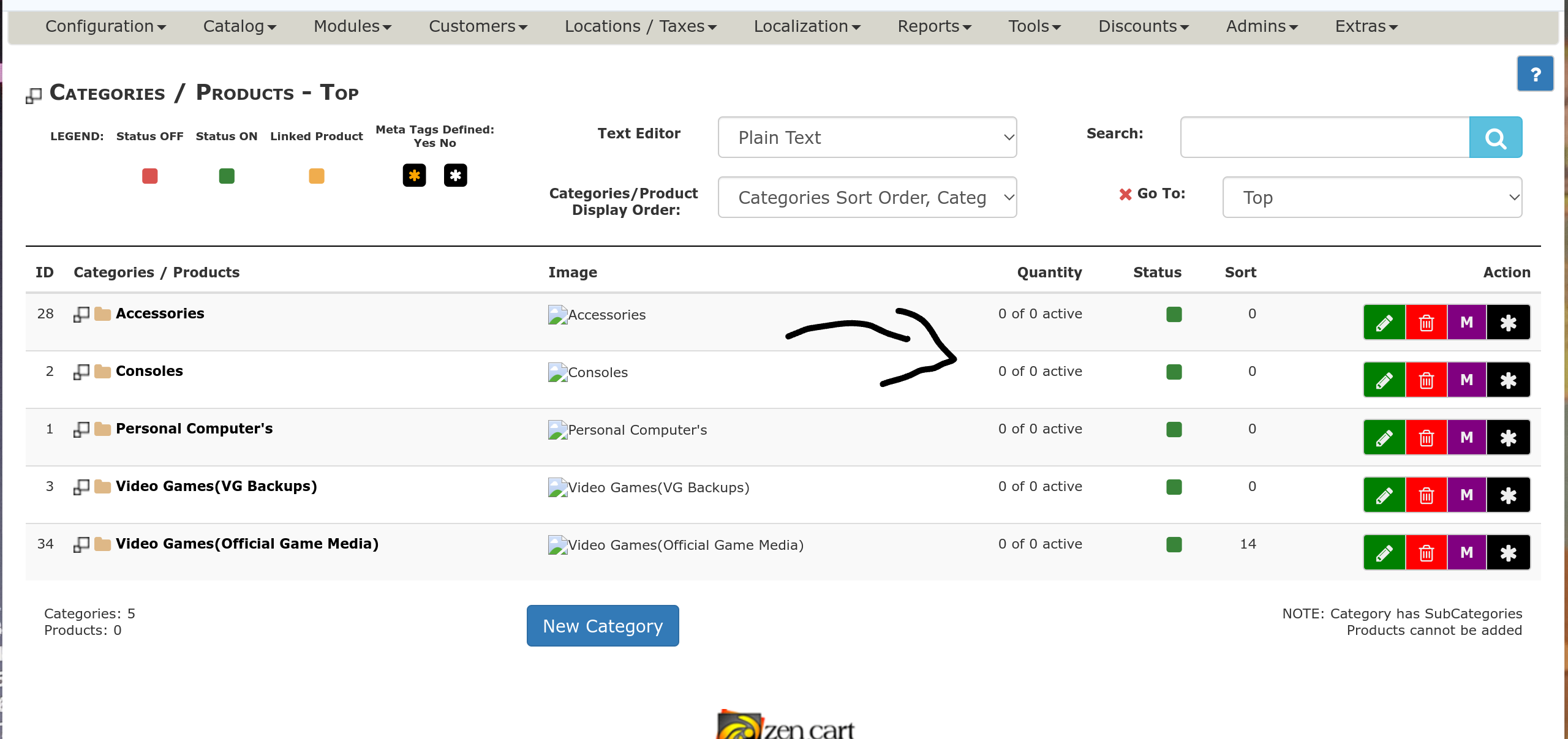
Similar Threads
-
Products not showing up in their categories
By mysticwitch in forum Setting Up Categories, Products, AttributesReplies: 12Last Post: 23 Feb 2023, 10:42 PM -
v151 Products Not Showing in Categories
By theresap in forum Setting Up Categories, Products, AttributesReplies: 2Last Post: 19 Jan 2013, 04:50 PM -
v150 Products-Categories quantity not showing up
By f2bs in forum Basic ConfigurationReplies: 2Last Post: 20 Aug 2012, 05:49 PM -
Products and Categories not showing up
By ksookma in forum General QuestionsReplies: 2Last Post: 24 Oct 2011, 08:37 PM -
Categories Showing but products NOT SHOWING
By irishshopper in forum Setting Up Categories, Products, AttributesReplies: 9Last Post: 6 Oct 2011, 03:54 PM



 Reply With Quote
Reply With Quote



Bookmarks