My checkout looks like this:
Your Total
Sub-Total:$28.99
Free Shipping with USPS (First-Class Mail (7 - 10 days)):$0.00
Total:$30.73
Its not showing a line item for the tax. Is this an option in ZC that i've missed?
Yes my 'Tax Rates' description does have a description.
So what I expect to see is this:
Your Total
Sub-Total:$28.99
Free Shipping with USPS (First-Class Mail (7 - 10 days)):$0.00
Sales tax: $1.74
Total:$30.73
Thanks. This is my last hurdle to site launch.
-Nick
Thread: Display tax line in checkout
Results 1 to 5 of 5
-
9 Sep 2007, 05:41 PM #1
 New Zenner
New Zenner
- Join Date
- Jul 2007
- Posts
- 43
- Plugin Contributions
- 0
 Display tax line in checkout
Display tax line in checkout
-
9 Sep 2007, 05:49 PM #2
 New Zenner
New Zenner
- Join Date
- Jul 2007
- Posts
- 43
- Plugin Contributions
- 0
 Re: Display tax line in checkout
Re: Display tax line in checkout
Screenshot for clarity:
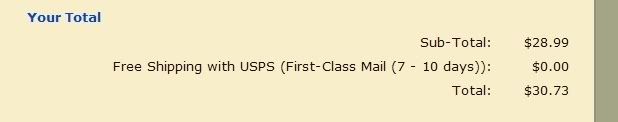
Wheres the tax line?
-
 Re: Display tax line in checkout
Re: Display tax line in checkout
That's certainly not normal.
If I were to set up my store from scratch to reproduce your situation, what would I have to do? esp as it relates to taxes etc.
ie: what's changed from a fresh install ? admin settings, tax and zone definition setups, addons/contributions added, shipping/payment modules added/enabled, etc.
Zen Cart - putting the dream of business ownership within reach of anyone!
Donate to: DrByte directly or to the Zen Cart team as a whole
Remember: Any code suggestions you see here are merely suggestions. You assume full responsibility for your use of any such suggestions, including any impact ANY alterations you make to your site may have on your PCI compliance.
Furthermore, any advice you see here about PCI matters is merely an opinion, and should not be relied upon as "official". Official PCI information should be obtained from the PCI Security Council directly or from one of their authorized Assessors.
-
9 Sep 2007, 06:14 PM #4
 New Zenner
New Zenner
- Join Date
- Jul 2007
- Posts
- 43
- Plugin Contributions
- 0
 Re: Display tax line in checkout
Re: Display tax line in checkout
we switched servers. maybe a file was damaged in the transfer. which file(s)should i look to restore.
thanks for the help!Last edited by bodini; 9 Sep 2007 at 06:20 PM.
-
9 Sep 2007, 08:17 PM #5
 New Zenner
New Zenner
- Join Date
- Jul 2007
- Posts
- 43
- Plugin Contributions
- 0
 Re: Display tax line in checkout
Re: Display tax line in checkout
Problem solved.
Oh yes, it was a Zencart setting all right.
admin>modules>order total>install 'tax'

Similar Threads
-
v154 PayPal Express Checkout: Interaction with My Store->Display Prices w/ Tax
By lat9 in forum PayPal Express Checkout supportReplies: 2Last Post: 3 Oct 2015, 07:31 PM -
No Description on California Sales Tax Line in Checkout
By bacbladerunner in forum General QuestionsReplies: 2Last Post: 17 Jun 2011, 04:09 AM -
Checkout Step 2 Tax Display Problem
By ottishop in forum Currencies & Sales Taxes, VAT, GST, etc.Replies: 2Last Post: 22 Oct 2009, 12:54 AM -
Enable Tax display in checkout
By magovec in forum Currencies & Sales Taxes, VAT, GST, etc.Replies: 1Last Post: 3 Oct 2007, 11:21 AM -
Removing the tax display on checkout payment/confirmation
By Reesy in forum Templates, Stylesheets, Page LayoutReplies: 1Last Post: 24 May 2006, 06:47 AM







Bookmarks