I will be entering manually.
Results 11 to 20 of 23
-
18 Nov 2007, 05:43 AM #11
 New Zenner
New Zenner
- Join Date
- Oct 2007
- Posts
- 38
- Plugin Contributions
- 0
 Re: Duplicate credit card fields on checkout page
Re: Duplicate credit card fields on checkout page
-
 Re: Duplicate credit card fields on checkout page
Re: Duplicate credit card fields on checkout page
Then you only need the basic offline "Credit Card" module.
https://www.zen-cart.com/tutorials/index.php?article=67
Authorize.net is a gateway service for processing credit cards live, in real-time, while the customer waits..
Zen Cart - putting the dream of business ownership within reach of anyone!
Donate to: DrByte directly or to the Zen Cart team as a whole
Remember: Any code suggestions you see here are merely suggestions. You assume full responsibility for your use of any such suggestions, including any impact ANY alterations you make to your site may have on your PCI compliance.
Furthermore, any advice you see here about PCI matters is merely an opinion, and should not be relied upon as "official". Official PCI information should be obtained from the PCI Security Council directly or from one of their authorized Assessors.
-
18 Nov 2007, 05:46 AM #13
 New Zenner
New Zenner
- Join Date
- Oct 2007
- Posts
- 38
- Plugin Contributions
- 0
 Re: Duplicate credit card fields on checkout page
Re: Duplicate credit card fields on checkout page
I see. So I take it I need to disable the authorize.net module?
-
18 Nov 2007, 05:50 AM #14
 New Zenner
New Zenner
- Join Date
- Oct 2007
- Posts
- 38
- Plugin Contributions
- 0
 Re: Duplicate credit card fields on checkout page
Re: Duplicate credit card fields on checkout page
Well, just as you suspected, that worked. Thanks so much for the help.
Sandy
-
18 Nov 2007, 05:58 AM #15
 Re: Duplicate credit card fields on checkout page
Re: Duplicate credit card fields on checkout page
NOTE: be sure to Uninstall as in click REMOVE on AuthorizeNet and any other Payment/Shipping Module you are not using ...
The Enable is more for testing purposes but not for running on a Live Site ...
(Keep the Free Charger module though, or you'll have troubles with coupons and such.)Linda McGrath
If you have to think ... you haven't been zenned ...
Did YOU buy the Zen Cart Team a cup of coffee and a donut today? Just click here to support the Zen Cart Team!!
Are you using the latest? Perhaps you've a problem that's fixed in the latest version: [Upgrade today: v1.5.5]
Officially PayPal-Certified! Just click here
Try our Zen Cart Recommended Services - Hosting, Payment and more ...
Signup for our Announcements Forums to stay up to date on important changes and updates!
-
13 Jul 2008, 09:24 AM #16
 New Zenner
New Zenner
- Join Date
- Jul 2008
- Location
- Southern California
- Posts
- 12
- Plugin Contributions
- 0
 Re: Duplicate credit card fields on checkout page
Re: Duplicate credit card fields on checkout page
Hi - I know this thread is older but I am experiencing the double credit card fields and also two PayPal radio button selections as well. After pulling my hair out on why I have the double thing and dong test orders, the first set of fields I am getting my email like I was receiving orders but never any PayPal notifications. Then I decided to try out the second set of credit card fields and when I used it, I received payment and the PayPal email notification too!
The question is why do I have double fields? I use only PayPal as my processor. I have all 3 sections set up in my admin for the PayPal stuff. In the Configuration pull down menu, where it has for Credit Cards, I have that set/enabled each for on the Visa, American Express, Master Card & Discover and by not having them enable then I did not see the Credit Card images above my credit card fields.
So does anyone know what the problem might be with this?
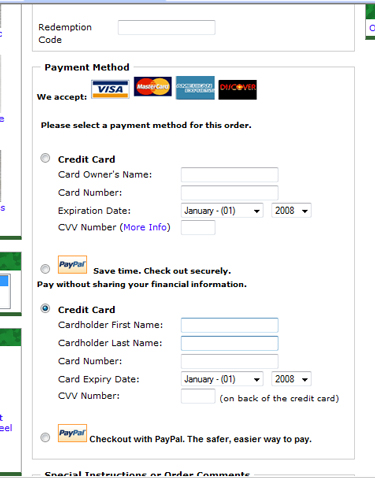
-
13 Jul 2008, 09:58 AM #17
 New Zenner
New Zenner
- Join Date
- Jul 2008
- Location
- Southern California
- Posts
- 12
- Plugin Contributions
- 0
 Re: Duplicate credit card fields on checkout page
Re: Duplicate credit card fields on checkout page
Okay, I just found or solved my own problem, just after posting my above message and yet I have searched for days on this. It was the setting for Credit Card - Offline Processing! So when I set that to "false" now I only get the second set of fields. That way tricky!

Thanks anyway, at least if anyone else runs into this, it might help!
-
 Re: Duplicate credit card fields on checkout page
Re: Duplicate credit card fields on checkout page
And your double PayPal choices are because you've got both Express Checkout and Website Payments Standard enabled.
Since it's duplication, you can turn off the Website Payments Standard option.
Zen Cart - putting the dream of business ownership within reach of anyone!
Donate to: DrByte directly or to the Zen Cart team as a whole
Remember: Any code suggestions you see here are merely suggestions. You assume full responsibility for your use of any such suggestions, including any impact ANY alterations you make to your site may have on your PCI compliance.
Furthermore, any advice you see here about PCI matters is merely an opinion, and should not be relied upon as "official". Official PCI information should be obtained from the PCI Security Council directly or from one of their authorized Assessors.
-
14 Jul 2008, 06:56 AM #19
 New Zenner
New Zenner
- Join Date
- Jul 2008
- Location
- Southern California
- Posts
- 12
- Plugin Contributions
- 0
 Re: Duplicate credit card fields on checkout page
Re: Duplicate credit card fields on checkout page
Well, I am not exactly 100% sure on that. I have the important info set up on the PayPal IPN - Website Payments Standard on that I have set the PDT Token and where it sends my payment to my email address there in PayPal. So I am thinking it needs to be enabled.
I did not see that I needed the other set of Credit Card fields for the offline processing anyway, so once I set the "Enable Credit Card Module" to False, it got rid of the top set of where credit card info can be added in. I was getting the emails for that when I was testing but did not know that was what it was for and that's why I ws not seeing payments sent to me in PayPal. The other Credit Card fields does send payment to me into PayPal. It was news to me!!
-
8 Dec 2009, 03:43 PM #20
 New Zenner
New Zenner
- Join Date
- Dec 2005
- Posts
- 77
- Plugin Contributions
- 0
 Re: Duplicate credit card fields on checkout page
Re: Duplicate credit card fields on checkout page
I'm having the same issue. I have Authorize.net, Check/Money Order and PayPal, Standard, Pro and Express selected. I have version 1.3.8a I get the error when trying to process a credit card. I also have two exact sets of payment fields. The first set seems to work. Info that is put in the second throws the error. I've attached a screen shot. The url is http://store.percoba.com
Thanks,
Jim
Similar Threads
-
Credit card info fields - page layout wrong on purchased template
By countingmoney in forum Built-in Shipping and Payment ModulesReplies: 9Last Post: 15 Aug 2011, 08:40 PM -
Credit Card fields messed up on checkout-payment page
By belaze in forum Templates, Stylesheets, Page LayoutReplies: 4Last Post: 22 Mar 2010, 06:48 AM -
Credit Card fields not showing on payment page
By stalb33 in forum Templates, Stylesheets, Page LayoutReplies: 1Last Post: 17 Jan 2009, 08:12 PM -
Why do I have credit card fields when the credit card module is not enabled?
By RayDube in forum Built-in Shipping and Payment ModulesReplies: 10Last Post: 8 Jan 2009, 07:39 PM








Bookmarks