I am trying to add spaces to my layout setting area (Categories SubCategories Indent and another field on this page). Obviously I should be able to add this to the field: or this for a double space: and save right? Pretty simple in the past.
These areas did haves the space entered as default but I removed them during some testing. Now I want them back. When I add this coding to this admin area and save it creates this:and no spaces happen where they should.Code:  
It won't let me put the standard coding in the field it converts the & symbol to the html version. And it does not add the space if I put the cursor in the box and hit the space bar then save. It just stays blank. This seems like a bug to me. How can I enter the space coding and have it properly convert? Never had this before something is funny.
See attached image below please.
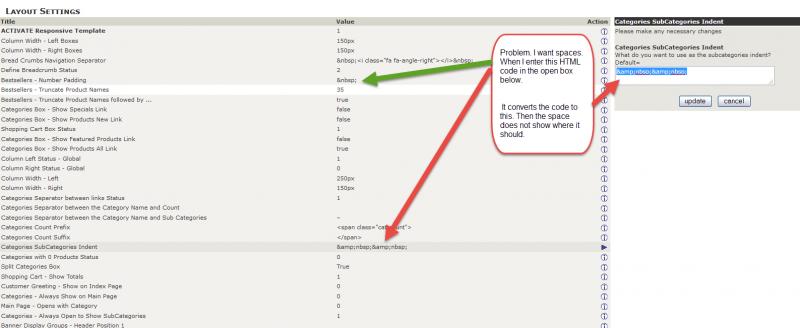
Results 1 to 10 of 10
Threaded View
-
16 Mar 2017, 02:43 AM #1
 Layout Settings Not Allowing a HTML Space
Building a better web, one site at a time: Dayton Web Design
Layout Settings Not Allowing a HTML Space
Building a better web, one site at a time: Dayton Web Design
Similar Threads
-
Newsletters not allowing my to put in pictures.. Put the html code via rich text..
By bobmundo123 in forum Discounts/Coupons, Gift Certificates, Newsletters, AdsReplies: 18Last Post: 26 Dec 2012, 10:32 PM -
html editing settings not there as i recal?
By bobmundo123 in forum Customization from the AdminReplies: 10Last Post: 9 Sep 2012, 06:06 AM -
Allowing Html in the Order Comments?
By sino in forum General QuestionsReplies: 4Last Post: 17 Dec 2008, 03:53 AM -
Column Layout not sticking to size settings
By johnnydafro in forum Templates, Stylesheets, Page LayoutReplies: 4Last Post: 23 Jul 2008, 12:10 PM -
HTML Area Not Working in ssl web space v1.2.6
By valbate in forum General QuestionsReplies: 1Last Post: 7 Nov 2006, 05:14 PM




 Reply With Quote
Reply With Quote

Bookmarks