This ";" causes a problem.Code:input#submit1.cssButtonHover.button_add_selected.button_add_selectedHover{ padding: 5px 5px; !important; }
It will work.Code:input#submit1.cssButtonHover.button_add_selected.button_add_selectedHover{ padding: 5px 5px !important; }
And this might be OK.Code:#submit1.cssButtonHover { padding: 5px !important; }
If you use Google Chrome, DevTools will help you to find which CSS class you need to override.
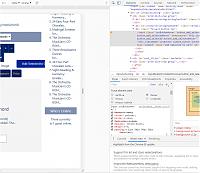
Results 1 to 10 of 1088
Threaded View
-
15 Feb 2020, 11:15 AM #11
 New Zenner
New Zenner
- Join Date
- Dec 2010
- Posts
- 29
- Plugin Contributions
- 0
 Re: Responsive Classic (built in to Zen Cart v1.5.5) [Support Thread]
Re: Responsive Classic (built in to Zen Cart v1.5.5) [Support Thread]
Similar Threads
-
v155 Support Thread - Responsive Color Changes for 155
By dbltoe in forum Templates, Stylesheets, Page LayoutReplies: 99Last Post: 1 Oct 2021, 12:31 PM -
v151 Tableau Responsive Theme - Support Thread
By numinix in forum Addon TemplatesReplies: 622Last Post: 19 Apr 2020, 11:11 PM -
v155 Responsive Classic (built in to Zen Cart v1.5.5) [Support Thread]
By picaflor-azul in forum Addon TemplatesReplies: 0Last Post: 17 Mar 2016, 12:30 AM -
v154 Order Steps Responsive [Support Thread]
By davewest in forum Templates, Stylesheets, Page LayoutReplies: 0Last Post: 5 Jul 2015, 06:11 PM -
Bentley Classic Template Support Thread
By picaflor-azul in forum Addon TemplatesReplies: 173Last Post: 17 Sep 2013, 08:25 PM




 Reply With Quote
Reply With Quote

Bookmarks