Have vs 1.9 installed (ZenCart 1.5 store) and all works well but I have no "Delete File" option for resized Large images. I do notice that the Large image dimensions remain in red even after correctly resizing and Medium images (with delete option) are in black. Any ideas on why I have no Delete option for my Large images?
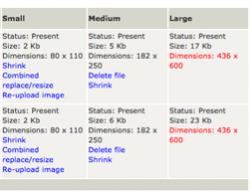
Thread: Image Manager addon
Results 271 to 280 of 287
-
5 May 2012, 01:45 AM #271
 New Zenner
New Zenner
- Join Date
- Aug 2009
- Posts
- 18
- Plugin Contributions
- 0
 Re: Image Manager addon
Re: Image Manager addon
-
5 May 2012, 07:46 PM #272
 New Zenner
New Zenner
- Join Date
- Aug 2009
- Posts
- 18
- Plugin Contributions
- 0
 Re: Image Manager addon
Re: Image Manager addon
I think I've got this working with the additions of:
$images[$image]["large"]["delete_link"] = ($dirread[DIR_FS_CATALOG_IMAGES . "large/" . $p["dirname"]] == true && IMFileIsWriteable($filename_large) ? $partlink. "&actcnt=" . ($_SESSION["actcnt"] + 1) . "&IMaction=deletefile&filename=" . urlencode('large/' . $p["dirname"] . $p["filename"] . IMAGE_SUFFIX_LARGE . "." . $p["extension"]) . "\" onclick=\"return confirm('" . IM_CONFIRM_SINGLE_DELETE . "');\" />". IM_IMAGE_DELETE . "</a>" : "");
at line 358 of the function_image_manager.php file.
Please let me know if this is an acceptable solution or if this will cause other problems?
-
24 May 2012, 06:29 PM #273
 New Zenner
New Zenner
- Join Date
- Aug 2009
- Posts
- 18
- Plugin Contributions
- 0
 Re: Image Manager addon
Re: Image Manager addon
OK, just needed to get one of my original images with the txt extension, and changing it back to a jpg corrupted the image. Seems to happen with every transition from txt to jpg extension, but did not happen with the former bak extension. Is there a safe way to convert the txt back to a jpg, or is the change to a txt file for backup just always going to result in a corrupt image?
-
19 Dec 2012, 01:49 AM #274
 Re: Image Manager addon
Re: Image Manager addon
Hi Boudewijn,
I'll start by thanking you for an absolutely brilliant addon! I intend on sending some *ahem* appreciation your way as soon as possible
I've been messing around with various photo editing programs for days, trying to master batch processing etc. etc. etc. - this addon is exactly what I've been looking for (and more!) Although, I do have one small issue with the "Autofix" feature: the issue is essentially the same one that mutinyzoo mentioned here, except it's only happening with the "Autofix" feature. Clicking the "Combined replace/resize" button manually on an individual basis works as expected. I'm using Image Manager 1.9 on Zen Cart 1.5.1 with PHP 5.3.13.
To be honest I'm quite happy to click the "Combined replace/resize" for each image as I only have a few hundred total images, but I just wanted to make you aware of the issue and get any feedback from you if possible.
Thanks
Last edited by gaffettape; 19 Dec 2012 at 01:53 AM. Reason: Included extra details
-
11 Jan 2013, 06:19 AM #275
 Zen Follower
Zen Follower
- Join Date
- Mar 2006
- Posts
- 283
- Plugin Contributions
- 0
 Re: Image Manager addon
Re: Image Manager addon
ZC 1.5.1
Simply trying to removed unused (products no longer active) images from my server. Is this the correct Add - on. I use 1.5.1 I have 18K products and 100K images. Something is wrong and I need to get rid of some images that apparently should not be on the server.
Thank you.22 stores and counting! Ive been zenned.
-
21 Jan 2013, 07:27 PM #276
 New Zenner
New Zenner
- Join Date
- Jan 2013
- Posts
- 15
- Plugin Contributions
- 0
 Re: Image Manager addon
Re: Image Manager addon
Hi,
Running ZC 1.5.0 and Image Manager 1.9 . Thought when I look at it on the control panel in admin it says it is version 1.7 which is confusing. I confirmed that the download said it was v1.9 . Anyway according to my client that is using the plugin he selects the following options:
All images
not attached
with errors
These options show him every image in the directory including category images and product images still in use.
Any idea why this would be happening?
-
22 May 2013, 03:19 PM #277
 New Zenner
New Zenner
- Join Date
- Mar 2013
- Posts
- 16
- Plugin Contributions
- 0
 Re: Image Manager addon
Re: Image Manager addon
hi all
My install is zc 1.5.0, php 5 & mysql 5, using IM 1.9 even though it says 1.7 in admin is this right? My install is in a sub folder and my pics reside in /images/large/gifs/ folder. I dont use small or medium pics, the main reason for install was the watermark and tidy up utilities :) All seemed to install ok, i can view unattached files ok but when i go to view attached files which in my test site which i only have about 100 pics, i get the error message:
Fatal error: Allowed memory size of 73400320 bytes exhausted (tried to allocate 80 bytes) in /mnt/vol1/home/h/i/*****/public_html/zen*****/adm****/includes/functions/extra_functions/function_image_manager.php on line 140
which i believe from previous posts that its a server memory error ? but should this do this with only 100 large pics? they are sized 500 x various.
When IM installed it created the folders listed below is this right?
Messages
Watermarks are present for: medium, large.
Folder created: /mnt/vol1/home/h/i/*****/public_html/zen****/images/medium/large/gifs/
Folder created: /mnt/vol1/home/h/i/*****/public_html/zen****/images/large/large/gifs/
Folder rights are sufficient
If i view one pic by product id it shows ok with all links, but even thought its in the large/gifs/ folder its showing as a small image saying med & large images are missing? Any advice would be appreciated, its a great plugin and would like to get it working right. Is the problem related to me having large pics only and them beingg there before install?
cheers dessyLast edited by destruxon; 22 May 2013 at 03:21 PM. Reason: missed info
-
10 Jan 2014, 09:04 PM #278
 Re: Image Manager addon
Re: Image Manager addon
Does anybody know how to do what I'm suggesting.
In admin under configuration/Image manager there is a setting for additional images. The setting if for inserting additional images for your product when you turn it on like down below.
Is there a way to add the upload link to all product id's instead of just one product id when adding additional images under tools. This seems like it will take a long time looking up product id's to add additional images.Show "Add additional image link" link
When set to 'yes', Image Manager will display a link to upload a new additional image for a product.
You can upload an image with any name; IM will store the image under the name already known, with the specified suffix added.
This option will only show up in 'attached' mode, after first selecting a specific products-ID in the right upper box.
If the uploaded image is large enough, it can be used to also recreate the medium and large size images.
Admin/catalog/category
is there a way to add this to the product category page like the image handler has it so you can click on whatever product you would like to add additional images to. Thanks In advanceLast edited by countrycharm; 10 Jan 2014 at 09:10 PM.
Is your site Upgraded to the current version 1.5.4 Yet?
zencart-upgrades-website-installation
-
15 Apr 2014, 10:00 AM #279
 Totally Zenned
Totally Zenned
- Join Date
- May 2005
- Location
- England
- Posts
- 676
- Plugin Contributions
- 0
 Re: Image Manager addon
Re: Image Manager addon
Does anyone have this running with 1.52 zencart version? It was working, but since upgrade I notice it won't do combine / resize etc. Permissions are okay and sufficient. Cheers
-
23 May 2014, 04:00 PM #280
 Inactive
Inactive
- Join Date
- Feb 2007
- Location
- Barcelona
- Posts
- 201
- Plugin Contributions
- 0
 Re: Image Manager addon
Re: Image Manager addon
Hi all!
For all of you that want to preserve the transparency of images, I added this function:
You can call it with setTransparency($new,$temp);Code:function setTransparency($new,$temp) { $transparencyIndex = imagecolortransparent($temp); $transparencyColor = array('red' => 255, 'green' => 255, 'blue' => 255); if ($transparencyIndex >= 0) { $transparencyColor = imagecolorsforindex($temp, $transparencyIndex); } $transparencyIndex = imagecolorallocate($new, $transparencyColor['red'], $transparencyColor['green'], $transparencyColor['blue']); imagefill($new, 0, 0, $transparencyIndex); imagecolortransparent($new, $transparencyIndex); }
just before imagecopyresampled($new, $temp, 0, 0, 0, 0, $dst_w, $dst_h, $org_w, $org_h);
Thank you very much to Boudewijn for this fantastic mod. For next reviews, it must have a direct link at the product edit screen. anybody?
Similar Threads
-
Is Module Manager (for Simple SEO addon) and v1.5.0 compatible?
By sports guy in forum All Other Contributions/AddonsReplies: 3Last Post: 6 May 2012, 02:56 AM -
Problem integrating additional image titles addon and commercial addon
By strugglingnovice in forum All Other Contributions/AddonsReplies: 3Last Post: 15 Aug 2010, 03:07 PM -
Order Manager addon option not available
By gruccio in forum Addon Shipping ModulesReplies: 1Last Post: 19 Jan 2010, 02:23 PM -
Store Manager addon sees invalid Zen Cart db
By JohnBoyCR in forum General QuestionsReplies: 1Last Post: 22 Jan 2009, 05:52 PM -
Function of Module Manager addon
By alimtlai in forum All Other Contributions/AddonsReplies: 1Last Post: 21 Jan 2009, 09:37 AM



 Reply With Quote
Reply With Quote



Bookmarks