Results 431 to 440 of 477
-
10 Mar 2013, 11:28 PM #431
 Re: Aberdeen Neutral Template Support Thread
Re: Aberdeen Neutral Template Support Thread
-
12 Mar 2013, 11:17 PM #432
 New Zenner
New Zenner
- Join Date
- Jan 2013
- Posts
- 21
- Plugin Contributions
- 0
 Re: Aberdeen Neutral Template Support Thread
Re: Aberdeen Neutral Template Support Thread
Thank you.
The text on the sideboxes looks centered (image1).
Would it be possible to move the text all the way to the left? (image 2)Last edited by Isabella; 12 Mar 2013 at 11:20 PM.
-
13 Mar 2013, 04:10 PM #433
 Re: Aberdeen Neutral Template Support Thread
Re: Aberdeen Neutral Template Support Thread
-
27 Apr 2013, 08:58 PM #434
 Re: Aberdeen Neutral Template Support Thread
Re: Aberdeen Neutral Template Support Thread
Anne,
can't seem to find the font used for the buttons or any mention of it here (I read almost everything if I missed it, sorry)
Could you tell me what font was used? I have gone through all mine and can't seem to find a match.
Thanks
DanUsing version v1.5.7b
-
28 Apr 2013, 01:58 PM #435
 Re: Aberdeen Neutral Template Support Thread
Re: Aberdeen Neutral Template Support Thread
I am having deja vu ;-) I am sure that I just answered this question. I am not sure of the font name, but I used the button maker here:
http://www.advancewebsoft.com/downlo...nerator-p.html
Thanks,
Anne
-
29 Apr 2013, 12:12 PM #436
 Re: Aberdeen Neutral Template Support Thread
Re: Aberdeen Neutral Template Support Thread
Thank you!
Using version v1.5.7b
-
29 Apr 2013, 04:34 PM #437
 Re: Aberdeen Neutral Template Support Thread
Re: Aberdeen Neutral Template Support Thread
-
17 May 2013, 11:30 PM #438
 New Zenner
New Zenner
- Join Date
- Mar 2012
- Posts
- 54
- Plugin Contributions
- 0
 Re: Aberdeen Neutral Template Support Thread
Re: Aberdeen Neutral Template Support Thread
Hi Anne;
I'm sorry to bother you and this question may have been answered before, but I've gone buggy eyed trying to find both in the forum and on google search.
Here's what I did .... I started out adding a new link from the information sidebox to a new page. Got that done and the link shows in the box, but when I click the link, the page is blank. The new page is in both places, the ezpages in Admin and also in the database. And I can't figure out how to fix this. Here is a link to my site www.bride-azzled.com
Also, I semi broke the More Information sidebox. Everything was fine, but I wanted to have the actual page name instead of page 2 extra show in the browser tab and when scrolled over the link in the sidebox. I got the scroll over part to work. But noticed in the sidebox that the links now all said BOX_INFORMATION etc. Got that fixed. But now am having same issue of when click the link, the page is blank and the footer is now missing.
Help? Again, sorry if this has been answered before and really do appreciate all that you do with your templates.
Big Hug,
Karen
-
18 May 2013, 03:17 AM #439
 New Zenner
New Zenner
- Join Date
- Mar 2012
- Posts
- 54
- Plugin Contributions
- 0
 Re: Aberdeen Neutral Template Support Thread
Re: Aberdeen Neutral Template Support Thread
Ok. A little rest and some food, and I solved my new link from the Information sidebox. I click the link for Free Delivery Areas and the page shows now.
Yippie.
But still stuck on the links from More Information, or in my case, Help Center sidebox. Question ... I have renamed all the Page 2, 3 etc up to Page 6.
In Admin / Define Page Status, the defines for pages 2 and up are still there. Do I need to change these names? If so, where would I do that?
I tried using the sql patch in one of your tutorials, and made the define for Choose Your Size Status, set it to #1 but when click link from site, the page is still blank.
I'll keep playing. I'll either fix it or break my site trying
-
18 May 2013, 03:36 PM #440
 Re: Aberdeen Neutral Template Support Thread
Re: Aberdeen Neutral Template Support Thread
Similar Threads
-
v150 aBagon Template Support Thread
By VJef in forum Addon TemplatesReplies: 54Last Post: 5 Sep 2020, 08:44 PM -
v154 Aberdeen Neutral Template Completely Lost Slide Show and nearly everything else HELP!
By SilverHD in forum Addon TemplatesReplies: 6Last Post: 3 Sep 2015, 07:04 PM -
v153 Missing Box File Names in Layout Controller for Template Aberdeen Neutral
By fribble in forum Customization from the AdminReplies: 2Last Post: 26 Feb 2015, 12:15 AM -
v151 Slideshow On Aberdeen Neutral
By SilverHD in forum Templates, Stylesheets, Page LayoutReplies: 1Last Post: 18 Dec 2014, 01:07 AM -
Aberdeen Neutral Template missing about us page
By Minu in forum Addon TemplatesReplies: 3Last Post: 25 Nov 2012, 08:01 PM




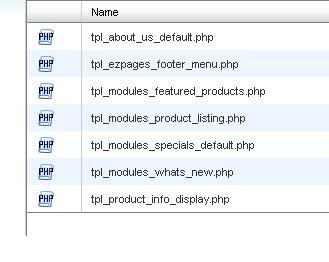

 Reply With Quote
Reply With Quote


Bookmarks