Anne,
I have yet another question. Most of my products are downloadable images. Everything is working great, but when the customer gets to Checkout Success page the actual path is displayed on this page. The customer can download the image from here, but I don't like that they can actually see the path and filename on the server for the image that they just purchased. I have tried looking and looking. I found where I can change the names header names, but I can't actually remove that Filename. I have attached a screen shot from the checkout success page highlighting the area I am looking to remove.
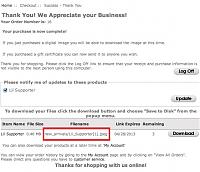
Results 451 to 460 of 543
-
25 Apr 2013, 06:44 AM #451
 New Zenner
New Zenner
- Join Date
- Mar 2013
- Posts
- 5
- Plugin Contributions
- 0
 Re: Avonlee Contempo Template Support Thread
Re: Avonlee Contempo Template Support Thread
-
25 Apr 2013, 08:05 PM #452
 Re: Avonlee Contempo Template Support Thread
Re: Avonlee Contempo Template Support Thread
-
25 Apr 2013, 08:08 PM #453
 Re: Avonlee Contempo Template Support Thread
Re: Avonlee Contempo Template Support Thread
-
25 Apr 2013, 08:29 PM #454
 Fix for the Easing Script Error
Fix for the Easing Script Error
I just submitted an updated template package with the jquery easing script fix. You can also upload the attached patch to includes/templates/avonlee_contempo/jscirpt.
Thanks,
Anne
-
1 May 2013, 11:17 PM #455
 New Zenner
New Zenner
- Join Date
- Nov 2012
- Posts
- 31
- Plugin Contributions
- 0
 Re: Fix for the Easing Script Error
Re: Fix for the Easing Script Error
I am geting the following message on my site - " Please stop hotlinking my easing script - use a real CDN instead".
Have I missed something here.
Could you please assist me with this.
Regards and Thanks.
-
1 May 2013, 11:40 PM #456
 New Zenner
New Zenner
- Join Date
- Nov 2012
- Posts
- 31
- Plugin Contributions
- 0
 Re: Fix for the Easing Script Error
Re: Fix for the Easing Script Error
Found the following information just posted - hope this assists.
includes/templates/YOUR_TEMPLATE/jscript/jscript_jquery.min.php
replace line 2 with the following...
<script src="http://cdnjs.cloudflare.com/ajax/libs/jquery-easing/1.3/jquery.easing.min.js" type="text/javascript"></script>
Thanks
David
-
2 May 2013, 08:56 AM #457
 New Zenner
New Zenner
- Join Date
- Nov 2012
- Posts
- 31
- Plugin Contributions
- 0
 Re: Fix for the Easing Script Error
Re: Fix for the Easing Script Error
Hi Anne -
Placed the files in the zip package in includes/templates/avonlee_contempo/jquery . Still getting pop up message. (yes I cleared buffer).
Any assistance appreciated,
Regards
David
-
3 May 2013, 01:27 AM #458
 New Zenner
New Zenner
- Join Date
- Nov 2012
- Posts
- 31
- Plugin Contributions
- 0
 Re: Fix for the Easing Script Error
Re: Fix for the Easing Script Error
Hi Anne -
After me stuffing around - jscript_jquery.php now has one line
src="https://ajax.googleapis.com/ajax/libs/jquery/1.8.2/jquery.min.js" type="text/javascript"></script>
Message no longer appears on screen.
Regards
David
-
19 May 2013, 11:55 PM #459
 New Zenner
New Zenner
- Join Date
- Mar 2013
- Posts
- 5
- Plugin Contributions
- 0
 Re: Avonlee Contempo Template Support Thread
Re: Avonlee Contempo Template Support Thread
Thank you Anne. I was able to change the setting for the sub-category. Much appreciated.
Miguel
-
20 May 2013, 03:14 PM #460
 Re: Fix for the Easing Script Error
Re: Fix for the Easing Script Error
Similar Threads
-
How to make the "PRODUCT DETAILS" button not display ? (Avonlee Contempo Template)
By cmike in forum Templates, Stylesheets, Page LayoutReplies: 2Last Post: 12 Apr 2014, 04:04 PM -
How to change the product image display mode "Avonlee Contempo template" ?
By cmike in forum Addon TemplatesReplies: 2Last Post: 4 Mar 2014, 08:58 PM -
How to change the product image display mode "Avonlee Contempo template" ?
By cmike in forum Templates, Stylesheets, Page LayoutReplies: 0Last Post: 24 Feb 2014, 10:32 AM -
About "Avonlee Contempo" Template - Layout , store logo and product description
By cmike in forum Templates, Stylesheets, Page LayoutReplies: 4Last Post: 13 Feb 2014, 08:27 AM -
Avonlee Contempo template
By nothingnuaghty in forum Addon TemplatesReplies: 2Last Post: 15 Dec 2010, 08:05 AM



 Reply With Quote
Reply With Quote



Bookmarks