I installed the module like instructed to, but when I click on customer/new orders buttom it goes to a blank page.
I have attached a screenshot so you can see the blank white page>
Any suggestions or how to fix this?
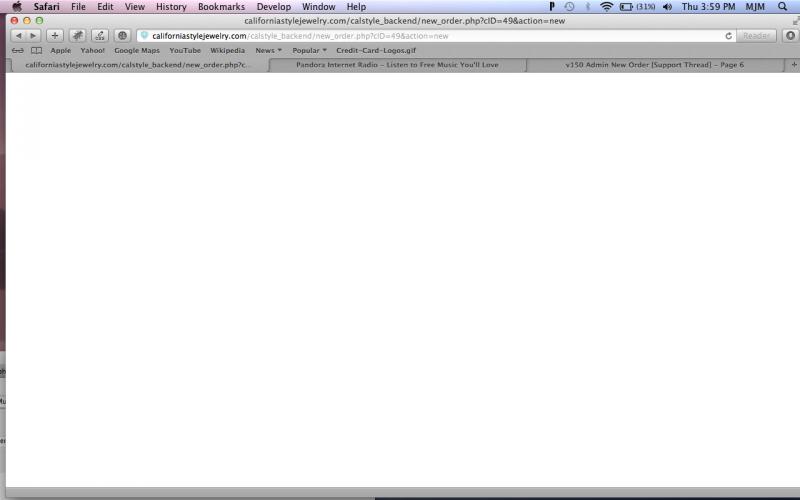
Thread: Admin New Order [Support Thread]
Results 61 to 70 of 122
-
14 Jun 2013, 12:00 AM #61selcyis Guest
 Re: Admin New Order [Support Thread]
Re: Admin New Order [Support Thread]
-
14 Jun 2013, 02:01 PM #62
 Totally Zenned
Totally Zenned
- Join Date
- Feb 2012
- Location
- mostly harmless
- Posts
- 1,809
- Plugin Contributions
- 8
 Re: Admin New Order [Support Thread]
Re: Admin New Order [Support Thread]
Zen Cart Version?
Edit Orders Version?
Admin New Order Version?
Contents of Error / Debug Log?The glass is not half full. The glass is not half empty. The glass is simply too big!
Where are the Zen Cart Debug Logs? Where are the HTTP 500 / Server Error Logs?
Zen Cart related projects maintained by lhûngîl : Plugin / Module Tracker
-
14 Jun 2013, 10:36 PM #63selcyis Guest
-
15 Jun 2013, 12:30 AM #64selcyis Guest
 Re: Admin New Order [Support Thread]
Re: Admin New Order [Support Thread]
heres the path where it stops at:
http://californiastylejewelry(DOT)co...D=2&action=new
-
15 Jun 2013, 04:08 AM #65selcyis Guest
-
15 Jun 2013, 03:50 PM #66
 Totally Zenned
Totally Zenned
- Join Date
- Feb 2012
- Location
- mostly harmless
- Posts
- 1,809
- Plugin Contributions
- 8
 Re: Admin New Order [Support Thread]
Re: Admin New Order [Support Thread]
Those are not the version numbers for Edit Orders or Admin New Orders. Please reply with the actual version numbers you are using (look in the downloaded zip file for the highest version number - Edit Orders is in the readme under "history" and Admin New Orders in the RELEASE_NOTES_ENGLISH file - if you do not remember which version was installed).
So there were no Zen Cart debug files? If you are getting a blank page... And there are any debug logs... We need to see the contents. If there are no debug logs... Then we need to see the contents of the server error log....
I went through the bugging but it seems there must be a conflict with another module in my site.Last edited by lhungil; 15 Jun 2013 at 03:52 PM.
The glass is not half full. The glass is not half empty. The glass is simply too big!
Where are the Zen Cart Debug Logs? Where are the HTTP 500 / Server Error Logs?
Zen Cart related projects maintained by lhûngîl : Plugin / Module Tracker
-
18 Jun 2013, 01:21 AM #67selcyis Guest
-
18 Jun 2013, 03:45 PM #68
 Totally Zenned
Totally Zenned
- Join Date
- Feb 2012
- Location
- mostly harmless
- Posts
- 1,809
- Plugin Contributions
- 8
 Re: Admin New Order [Support Thread]
Re: Admin New Order [Support Thread]
99% of the time when things do not work it is because things are not installed correctly, Zen Cart settings are not correct, or incompatible versions of plugins are installed.
In order to help you, we need you to provide the requested information. I did not ask for the "filenames" of the download zip files... I asked for the version numbers. Version numbers look like: 1.2, 1.3, 1.4, ... 4.0, 4.0.4, 4.1, etc.
If I had to guess, I'd say you have incompatible versions of the plugins installed as you appear to not be sure which versions are installed.
I also asked you to find and post the contents of any "debug" files (with a blank page at least one should exist - unless your Zen Cart / Server configuration is not working as expected). The contents of these files are vital to helping figure out where the installation may have gone wrong.The glass is not half full. The glass is not half empty. The glass is simply too big!
Where are the Zen Cart Debug Logs? Where are the HTTP 500 / Server Error Logs?
Zen Cart related projects maintained by lhûngîl : Plugin / Module Tracker
-
20 Jun 2013, 04:10 AM #69selcyis Guest
 Re: Admin New Order [Support Thread]
Re: Admin New Order [Support Thread]
Hi, I installed your current modules last week so the versions is - Edit Orders v4.1 = 12 Apr 2013
ZC = 1.5.1 XML Feed Drop-ship site.
Here is the log info:
[19-Jun-2013 19:29:23] PHP Warning: Missing argument 2 for cache::sql_cache_exists(), called in /home5/BLAH/public_html/includes/classes/db/mysql/query_factory.php on line 123 and defined in /home5/BLAH/public_html/includes/classes/cache.php on line 22
Also, I installed the modules multiple times very carefully. Everything seems to be working great expect when i add a new order to a customer who hasn't place an order. But everything seems to rock.
I am going to install the module one more time with "Version History" download BTN instead of the "Description" download BTN.
I know its the same but doesn't hurt to keep investigate.
Thanks for your response and if I get it running tonight I'll reply with the problem.
-
20 Jun 2013, 04:47 PM #70
 Totally Zenned
Totally Zenned
- Join Date
- Feb 2012
- Location
- mostly harmless
- Posts
- 1,809
- Plugin Contributions
- 8
 Re: Admin New Order [Support Thread]
Re: Admin New Order [Support Thread]
So it is working when the customer HAS previously placed an order?
How are the customers being added to Zen Cart? Do the customers have an address book entry? Have you installed any modifications to the default Zen Cart customer signup? Have you made any changes to the customer / address book database tables?
This error message is related to the Zen Cart SQL cache (which is not utilized by Admin New Orders). Have any modifications been made to "Admin New Order"? Can you compare your version of "query_cache.php" with the stock one in Zen Cart 1.5.1?
Note: I've only seen that message in a few cases (completely unrelated to Admin New Order). Case 1: Zen Cart was upgraded from a previous version and query_factory.php was skipped. Case 2: The "query_cache.php" file is not the one from the stock Zen Cart 1.5.1. I've seen a few people trying to merge the "Query Cache" plugin into Zen Cart 1.5.1 (it is not compatible or needed). This will cause issues.The glass is not half full. The glass is not half empty. The glass is simply too big!
Where are the Zen Cart Debug Logs? Where are the HTTP 500 / Server Error Logs?
Zen Cart related projects maintained by lhûngîl : Plugin / Module Tracker
Similar Threads
-
Hebrew Support - latest release [Support Thread]
By eranariel in forum Addon Language PacksReplies: 20Last Post: 23 Apr 2025, 08:49 AM -
Order Delivery Date Support Thread
By mrmeech in forum Managing Customers and OrdersReplies: 542Last Post: 26 Sep 2024, 05:23 AM -
v150 Admin New Customer [Support Thread]
By lhungil in forum All Other Contributions/AddonsReplies: 34Last Post: 4 Nov 2016, 06:20 AM -
JK Order Exporter - Support Thread
By eVelt in forum All Other Contributions/AddonsReplies: 4Last Post: 26 Sep 2015, 07:06 AM -
Admin Simple Create Order [Support Thread]
By ivan.kristianto in forum All Other Contributions/AddonsReplies: 121Last Post: 15 Sep 2015, 03:08 PM



 Reply With Quote
Reply With Quote



Bookmarks