admin -> configuration -> product listing -> Product Listing - Columns Per Row
this is not available
Thread: Comstock Template
Results 581 to 590 of 720
-
11 Aug 2010, 10:59 PM #581
 Re: Comstock Template
Re: Comstock Template
-
11 Aug 2010, 11:13 PM #582
-
12 Aug 2010, 10:28 AM #583
 Re: Comstock Template
Re: Comstock Template
I have checked all my comstock and other templates also
none of the has it under
configuration>product listing
-
12 Aug 2010, 01:44 PM #584
-
16 Aug 2010, 11:47 PM #585
 New Zenner
New Zenner
- Join Date
- Apr 2008
- Posts
- 44
- Plugin Contributions
- 0
 Re: Comstock Template
Re: Comstock Template
I've got my ZC updated to the most current and my site is www.SarasSoapsnSuch.com. Running WINXP.
Bottom of left-hand column, there's a sidebox labeled "more information." My "About Us" and "Where to Buy Sara's Soaps 'n Such Products" links come to... nada. When I click on them, I get "page 2" and "page 4," but no dialogue. However, in my admin section, I've gone to admin -> tools -> define pages editor and written in the script for these pages (and saved it, too, of course). Donal suggested it's a cookies issue, but I've cleaned out my cache, temp internet files and cookies, to no avail. Also, when I click on the link for wholesale and private label information, the dialogue for that is there, but it's cut off my email address with its link.
Help! I'm planning on launching a new product line with its own unique site, but want to have this one fully functioning first. Thanks!
~Sara
P.S. - Clyde, have you been following @OpposeSCA on Twitter? It's like that bill that they tried to pass in CO, but much, much worse.
-
17 Aug 2010, 12:12 AM #586
-
20 Aug 2010, 10:11 PM #587
 New Zenner
New Zenner
- Join Date
- Apr 2008
- Posts
- 44
- Plugin Contributions
- 0
 Re: Comstock Template
Re: Comstock Template
Went there, did that. No love. I'd like to get rid of the "page 2," "page 3" and "page 4" headers, too. Anyway, first problem first. While my (new & improved) dialogue on page 3 - wholesale and private label is showing up, the other two aren't, yet there is stuff there. Let me try a screen shot.
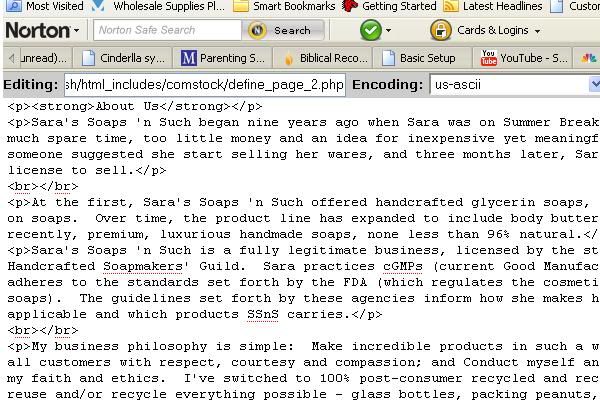
As you can see, I'm in the right place. And, yes, I saved my changes after I made them. What next?
~Sara
-
20 Aug 2010, 11:55 PM #588
 Re: Comstock Template
Re: Comstock Template
have you tried to manually edit those pages using something like notepad ++ and then uploading/FTPing them to the server?
---------
You'll also need to edit the following defines:
includes/languages/english/
page_2.php
page_3.php
page_4.php
define('NAVBAR_TITLE', 'Page ?');
define('HEADING_TITLE', 'Page ?');
save the edited files to includes/languages/english/comstock/
-
22 Aug 2010, 04:47 AM #589
 New Zenner
New Zenner
- Join Date
- Apr 2008
- Posts
- 44
- Plugin Contributions
- 0
 Re: Comstock Template
Re: Comstock Template
Got it! And it was the stupidest thing in the world on my part. Admin -> configure -> Define page status. Really helps if it's turned on!
 Donal spent a lot of time working on this tonight, both with me and even after I'd stepped away from the computer. He totally rocks! And he's brilliant to boot! I've also discovered recently that he's incredibly modest (he told me so himself!). LOL. Thanks, Clyde, for your help. Thanks, Donal, too.
Donal spent a lot of time working on this tonight, both with me and even after I'd stepped away from the computer. He totally rocks! And he's brilliant to boot! I've also discovered recently that he's incredibly modest (he told me so himself!). LOL. Thanks, Clyde, for your help. Thanks, Donal, too. 
~Sara
-
22 Aug 2010, 05:10 AM #590
Similar Threads
-
v151 Reviews sidebox Comstock template
By discoverytdi in forum Addon TemplatesReplies: 4Last Post: 7 Feb 2013, 04:49 AM -
Comstock template question
By discoverytdi in forum Addon TemplatesReplies: 3Last Post: 11 Sep 2011, 10:28 PM -
Comstock template
By grandpaj in forum Addon TemplatesReplies: 1Last Post: 25 Oct 2010, 10:09 PM -
Comstock template
By grandpaj in forum Templates, Stylesheets, Page LayoutReplies: 2Last Post: 22 Oct 2010, 04:02 AM -
Comstock Template Help -
By Mrsb in forum Addon TemplatesReplies: 1Last Post: 23 Mar 2009, 07:14 PM




 Reply With Quote
Reply With Quote



Bookmarks