Ok, been playing with it tonight, but do not seem able to get the correct results.
The example is Colour: Pink and White, Size S & L. I have 1 each colour in S, but only white in L.
I added the two variants to the product checking the All-Attribute-Combo and quantity 1 for each Option Name. In the table presented I have four variants shown all with qty 1 as I entered. However, there is no way (that I can see) that I can input that I only have the L size available in White, I can either have qty 1 or 0 in the table against that value, which shows up in the catalogue as 1 each colour or out-of-stock in both ?
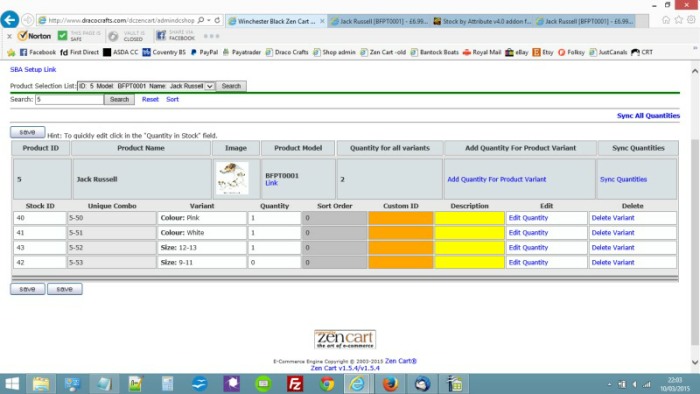
Results 2,071 to 2,080 of 3592
-
10 Mar 2015, 11:05 PM #2071
 Zen Follower
Zen Follower
- Join Date
- Feb 2015
- Location
- UK
- Posts
- 159
- Plugin Contributions
- 0
 Re: Stock by Attribute v4.0 for Zen Cart 1.3.5
Re: Stock by Attribute v4.0 for Zen Cart 1.3.5
-
10 Mar 2015, 11:17 PM #2072
 Totally Zenned
Totally Zenned
- Join Date
- Jul 2012
- Posts
- 16,799
- Plugin Contributions
- 17
 Re: Stock by Attribute v4.0 for Zen Cart 1.3.5
Re: Stock by Attribute v4.0 for Zen Cart 1.3.5
Yup, incorrectly entered...
On the screen for entering new variants, should see something like:
Colour: (dropdown)
Size: (dropdown)
Both dropdowns need to be identified as All-Attribute-Combo at one time...
So would see:
Colour: All-Attribute-Combo
Size: All-Attribute-Combo
Then in quantity, enter the desired quantity (0 is a start so that nothing can be purchased of these).
The result on the screen you show should be similar to below where I have shown a single variant that has multiple attributes applied:
X | 5-50-52| colour: Pink (next line) Size: 12-13 | 0 | 0 | blank | blank | Edit Quantity | Delete Variant
You'll also need to delete those four variants... They are incorrect for the purpose of multiple attributes and will likely provide unusual results...Last edited by mc12345678; 10 Mar 2015 at 11:21 PM.
ZC Installation/Maintenance Support <- Site
Contribution for contributions welcome...
-
10 Mar 2015, 11:26 PM #2073
 Zen Follower
Zen Follower
- Join Date
- Feb 2015
- Location
- UK
- Posts
- 159
- Plugin Contributions
- 0
-
10 Mar 2015, 11:32 PM #2074
 Totally Zenned
Totally Zenned
- Join Date
- Jul 2012
- Posts
- 16,799
- Plugin Contributions
- 17
 Re: Stock by Attribute v4.0 for Zen Cart 1.3.5
Re: Stock by Attribute v4.0 for Zen Cart 1.3.5
BTW, as I said about the caveat situation. If indication of Large not being available in any other color is one where you just happen to be out-of-stock, then the out-of-stock notification will serve you properly... If Large is only ever fabricated in White, then the out-of-stock message (for now) will be misleading to customers... You will never have that type of product as it is not fabricated... Am working to resolve that, but again... Priorities.. :) Want to incorporate the presentation of single attributes into the multiple attribute side, then can continue on with making sure only the "proper" instock/out-of-stock items are displayed.
We'll have to make sure that the instructions provide such an example so that it is clear to the next person that isn't familiar with the way SBA was supposed to work... :)
There are some other issues to work out as well, I like to call it the gift-wrap attribute... Quantity of gift wrap is not tracked, but it is an attribute that can be chosen along all the other attributes... Will require a bit of rework/inclusion in the background, but one step at a time. Also there is the desire to be able to show information possibly with other variants of Dynamic Dropdowns... (radio buttons etc...) And I think there is still a text box issue, but again.... :) Priorities... :) Certainly more functionality in this than previous SBA variants.ZC Installation/Maintenance Support <- Site
Contribution for contributions welcome...
-
10 Mar 2015, 11:42 PM #2075
 Zen Follower
Zen Follower
- Join Date
- Feb 2015
- Location
- UK
- Posts
- 159
- Plugin Contributions
- 0
 Re: Stock by Attribute v4.0 for Zen Cart 1.3.5
Re: Stock by Attribute v4.0 for Zen Cart 1.3.5
I appreciate what you mean about the out-of-stock notification being, in some case, misleading. At present that will not be a problem for us, as that situation is restricted to product types, not models.
I have no problem with being a guinea-pig for you re formulating the instructions - that would be a kinder description than the one you probably have in mind
Mike
-
11 Mar 2015, 12:09 AM #2076
 Totally Zenned
Totally Zenned
- Join Date
- Jul 2012
- Posts
- 16,799
- Plugin Contributions
- 17
 Re: Stock by Attribute v4.0 for Zen Cart 1.3.5
Re: Stock by Attribute v4.0 for Zen Cart 1.3.5
I'm not yet sure how public the documentation is yet, but certainly would not be bad to get a cold read as it is more finalized I think. Potteryhouse and jeking I think thought they were done with the instructions until I was allowed to start adding additional features...
 Ideally the new information/options could be somewhat generalized so that the instructions could stand on their own, the forum could provide some assistance and the code can continue to be reworked without needing too much change in the instructions... :) (Pipe-dream? Dunno.. :) )
Ideally the new information/options could be somewhat generalized so that the instructions could stand on their own, the forum could provide some assistance and the code can continue to be reworked without needing too much change in the instructions... :) (Pipe-dream? Dunno.. :) )
A work-around to the current "caveat" though somewhat less desirable is to only show product that is in stock (default Dynamic Dropdown functionality), but at least the option is there if it is business critical... The way the template file has been reworked also, it could be possible to custom code so that each product is displayed with its own version of the dynamic dropdown class and with whatever settings are desired for display of out-of-stock etc... Just have to be a little creative in incorporation... :) That's what coders are for...
Last edited by mc12345678; 11 Mar 2015 at 12:12 AM.
ZC Installation/Maintenance Support <- Site
Contribution for contributions welcome...
-
12 Mar 2015, 10:53 PM #2077
 Zen Follower
Zen Follower
- Join Date
- Feb 2015
- Location
- UK
- Posts
- 159
- Plugin Contributions
- 0
 Re: Stock by Attribute v4.0 for Zen Cart 1.3.5
Re: Stock by Attribute v4.0 for Zen Cart 1.3.5
I'm here if you want a proof-reader then. All noted re your other comments, once I get to grips with things as is I may start experimenting....
Mike
-
13 Mar 2015, 05:40 AM #2078
 Re: Stock by Attribute v4.0 for Zen Cart 1.3.5
Re: Stock by Attribute v4.0 for Zen Cart 1.3.5
I installed the SBA files and I quickly got a blank page for admin....
so I put my backup 'general.php' to overwrite the 'general.php' that comes with SBA
and my admin page came back...
but now..I can't get the installation script to work.......... to install the SBA stuff under Configuration | Stock..
what am I missing?
zencart 1.5.4
thanks.
-
13 Mar 2015, 06:24 AM #2079
 Totally Zenned
Totally Zenned
- Join Date
- Jul 2012
- Posts
- 16,799
- Plugin Contributions
- 17
 Re: Stock by Attribute v4.0 for Zen Cart 1.3.5
Re: Stock by Attribute v4.0 for Zen Cart 1.3.5
Try downloading from: https://github.com/potteryhouse/stoc...2345678_ZC154?
The main branch I think still has an error in it. I know at one point I was asked to merge the branches together, but then some more issues were found so the merge was delayed.ZC Installation/Maintenance Support <- Site
Contribution for contributions welcome...
-
18 Mar 2015, 02:33 PM #2080
 Totally Zenned
Totally Zenned
- Join Date
- Dec 2012
- Posts
- 607
- Plugin Contributions
- 0
 Re: Stock by Attribute v4.0 for Zen Cart 1.3.5
Re: Stock by Attribute v4.0 for Zen Cart 1.3.5
In my version of SBA; deleting a product from catalogue does NOT delete the records belonging to that product in the SBA table. Is there a preferred method of cleaning up / deleting product attribute from SBA table?
Using Zen Cart 1.5.1
Similar Threads
-
Problems with addon: Dynamic Drop Downs for Stock By Attribute
By Dunk in forum All Other Contributions/AddonsReplies: 56Last Post: 30 Apr 2014, 07:55 PM -
MySQL Problem with Product with Attribute Stock addon
By rtwingfield in forum All Other Contributions/AddonsReplies: 1Last Post: 20 Sep 2011, 03:35 PM -
Hide Zero Quantity Attributes with attribute-stock addon
By leevil123 in forum All Other Contributions/AddonsReplies: 1Last Post: 11 Feb 2010, 05:06 PM -
500 Internal Server Error when checking out after installing Attribute Stock addon
By Cdkl in forum All Other Contributions/AddonsReplies: 4Last Post: 22 Jan 2010, 10:43 PM -
Price Products in the grid by 'Stock by Attribute' addon?
By Salixia in forum Setting Up Categories, Products, AttributesReplies: 0Last Post: 27 Oct 2009, 06:03 PM




 Reply With Quote
Reply With Quote



Bookmarks