Thanks Mc,
I've already deleted the file and re-uploaded it from the original files that I got with the template, that's the really strange thing about it!
When I check via FTP, I can view the contents of the file. There are 567 lines of code there. Yet when I try to browse to it, it's as you say - completely blank!
I can't even come up with a theory, however implausible, that might explain it.
Here's a screenshot from FileZilla with the file open. You can see the file size, permissions and ownership in the background.
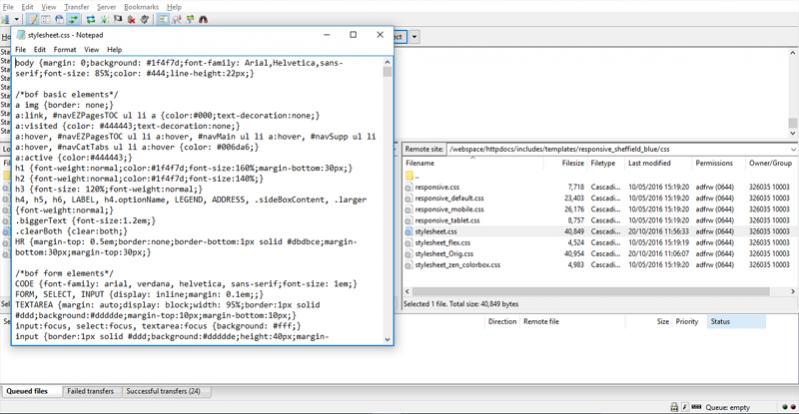
Thread: Responsive Sheffield Blue v2.0
Results 1,211 to 1,220 of 1518
-
20 Oct 2016, 12:56 PM #1211
 Zen Follower
Zen Follower
- Join Date
- Jan 2010
- Posts
- 105
- Plugin Contributions
- 0
 Re: Responsive Sheffield Blue V 2.0!
Re: Responsive Sheffield Blue V 2.0!
-
20 Oct 2016, 01:35 PM #1212
 Re: Responsive Sheffield Blue V 2.0!
Re: Responsive Sheffield Blue V 2.0!
-
20 Oct 2016, 01:47 PM #1213
 Zen Follower
Zen Follower
- Join Date
- Jan 2010
- Posts
- 105
- Plugin Contributions
- 0
 Re: Responsive Sheffield Blue V 2.0!
Re: Responsive Sheffield Blue V 2.0!
Thanks Sox,
I've deleted the Orig file, but it's made no difference.
I can't come up with anything to explain why the stylesheet.css file is showing up blank. It's like it's there, but also not there!
-
20 Oct 2016, 03:18 PM #1214
 Zen Follower
Zen Follower
- Join Date
- Jan 2010
- Posts
- 105
- Plugin Contributions
- 0
 Re: Responsive Sheffield Blue V 2.0!
Re: Responsive Sheffield Blue V 2.0!
Well this is the strangest thing!
I went through my control panel, and it showed the css folder as 0kb. I deleted the folder through the cp, created it again, and uploaded all the css files through there.
And now the site is working correctly.
I'm still totally baffled, but hey - it's working!!
Many thanks for your help / responses
-
20 Oct 2016, 04:19 PM #1215
 Zen Follower
Zen Follower
- Join Date
- Jan 2010
- Posts
- 105
- Plugin Contributions
- 0
 Re: Responsive Sheffield Blue V 2.0!
Re: Responsive Sheffield Blue V 2.0!
Two more things if anyone could help...
1 - How do I remove the little shopping cart and basket total from the top of the page? (This particular site is for showcase purposes only, and doesn't actually sell the products through the site, so it's not relevant to have the cart / total.)
2 - How do I remove the Advanced Search option? Or at least remove the Search by Date Added and Search by Price Range from the Advanced Search screen?
Many thanks!
-
20 Oct 2016, 04:50 PM #1216
 Zen Follower
Zen Follower
- Join Date
- Jan 2010
- Posts
- 105
- Plugin Contributions
- 0
 Re: Responsive Sheffield Blue V 2.0!
Re: Responsive Sheffield Blue V 2.0!
Sorry... me again

My EZ-Pages links are showing up on the sidebar when I view the site on a full-screen device (eg. laptop) but they're nowhere to be seen on a mobile device.
How do I put them onto the header menu? I've looked in tpl_modules_mobile_categories_tabs.php but that shows codes that I don't know how to re-create for my own purposes, eg. for About Us, it shows:
<li class="aboutus-li"><a href="<?php echo zen_href_link(FILENAME_ABOUT_US); ?>" class="drop"><?php echo HEADER_TITLE_ABOUT_US; ?></a><!-- bof about us -->
- how do I modify that to show one of my EZ-pages? What do put in place of FILENAME_ABOUT_US? And how do I find out what to replace it with, so that I can do the same thing again for the rest of my pages?
Thanks (again!)
-
21 Oct 2016, 12:05 AM #1217
 Zen Follower
Zen Follower
- Join Date
- Sep 2005
- Location
- Ocala, FL
- Posts
- 494
- Plugin Contributions
- 0
 Re: Responsive Sheffield Blue V 2.0!
Re: Responsive Sheffield Blue V 2.0!
Hi there everyone, I am hoping someone can tell me why my images are not displaying correctly.
On the third row there is a large space between products.
I also made sure that all my images in this category are the same size too 250x250
http://gelcandlecompany.com/aroma-wa...mers-c-65_180/
So I am not not too sure why the products are not lined up nicely.
Here is link to see:
http://gelcandlecompany.com/aroma-wa...mers-c-65_180/
thanks
-
21 Oct 2016, 03:13 AM #1218
 Zen Follower
Zen Follower
- Join Date
- Sep 2005
- Location
- Ocala, FL
- Posts
- 494
- Plugin Contributions
- 0
-
21 Oct 2016, 09:29 AM #1219
 Zen Follower
Zen Follower
- Join Date
- Jan 2010
- Posts
- 105
- Plugin Contributions
- 0
 Re: Responsive Sheffield Blue V 2.0!
Re: Responsive Sheffield Blue V 2.0!
Hi Spawnie,
The products are showing up fine when I look at it on my laptop. The page you linked to shows 8 products - 2 rows of 3, and a row of 2, then a space, the New Products for October.
One thing I noticed on your site, same as on my own, is that the links you've put at the side are not showing up on mobile at all. All your "Information" and "More Information" pages - nowhere to be seen on mobile.
Are you aware of that, and if so do you have any idea how to get around it? I've started moving all my sidebar links to the top, as I couldn't find a way to get them displayed when I left them on the side.
WP.
-
22 Oct 2016, 02:29 AM #1220
 Zen Follower
Zen Follower
- Join Date
- Sep 2005
- Location
- Ocala, FL
- Posts
- 494
- Plugin Contributions
- 0
 Re: Responsive Sheffield Blue V 2.0!
Re: Responsive Sheffield Blue V 2.0!
Thanks WP
I found out the aspect ratio was incorrect, as long as the images are the same height and width it should display correctly.
I believe links on the side are not supposed to show on mobile.
You can add links to the bottom on your mobile display via the flexible footer menu.
Similar Threads
-
v151 Responsive Sheffield Blue v1.0
By picaflor-azul in forum Addon TemplatesReplies: 1159Last Post: 23 Apr 2023, 01:20 AM -
v155 Responsive Classic vs Responsive Sheffield Blue vs ?
By Zean in forum Templates, Stylesheets, Page LayoutReplies: 0Last Post: 13 May 2016, 07:01 AM -
v154 Responsive Sheffield Blue change menu links
By Annie_zaz in forum Addon TemplatesReplies: 3Last Post: 7 May 2016, 11:33 PM -
v154 Responsive Sheffield Blue v.2.0 Pricing not showing
By SilverHD in forum Addon TemplatesReplies: 13Last Post: 4 Nov 2015, 10:57 PM -
v154 Questions re: Responsive Sheffield Blue
By dfontana in forum Templates, Stylesheets, Page LayoutReplies: 2Last Post: 14 Aug 2015, 02:43 AM



 Reply With Quote
Reply With Quote



Bookmarks