Add EZ pages to Mobile Menu
I believe this is what you are looking to do:
Add sort order here:
Then the EZ-pages will auto populate into the Mobile Menu.
As long as you have Admin > Configuration > EZ-Pages Settings turned on and set the sort order you will see them.
If you want to move everything into the ezpages or category_tabs header bar or pick and choose - you'll need to edit the base pages like - tpl_modules_mobile_menu.php by moving the EZ page lookup loop to the location you prefer within the other links, or make a new box heading and links of your own and turn off or hide the unused links.
Results 1 to 10 of 1088
Threaded View
-
2 Mar 2019, 02:47 PM #11
 Re: Responsive Classic (built in to Zen Cart v1.5.5) [Support Thread]
Twitch.
Re: Responsive Classic (built in to Zen Cart v1.5.5) [Support Thread]
Twitch.
https://www.twitchtoo.com Do you work for free? Please donate.
Twitch Base8 - Obsidian - This, is what's new.
Similar Threads
-
v155 Support Thread - Responsive Color Changes for 155
By dbltoe in forum Templates, Stylesheets, Page LayoutReplies: 99Last Post: 1 Oct 2021, 12:31 PM -
v151 Tableau Responsive Theme - Support Thread
By numinix in forum Addon TemplatesReplies: 622Last Post: 19 Apr 2020, 11:11 PM -
v155 Responsive Classic (built in to Zen Cart v1.5.5) [Support Thread]
By picaflor-azul in forum Addon TemplatesReplies: 0Last Post: 17 Mar 2016, 12:30 AM -
v154 Order Steps Responsive [Support Thread]
By davewest in forum Templates, Stylesheets, Page LayoutReplies: 0Last Post: 5 Jul 2015, 06:11 PM -
Bentley Classic Template Support Thread
By picaflor-azul in forum Addon TemplatesReplies: 173Last Post: 17 Sep 2013, 08:25 PM







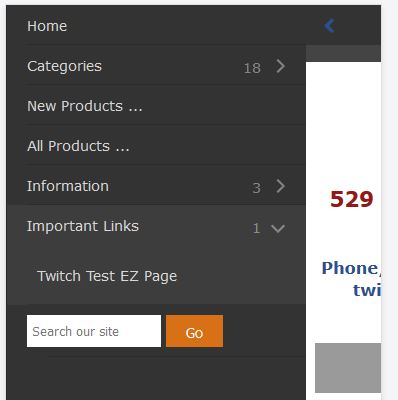
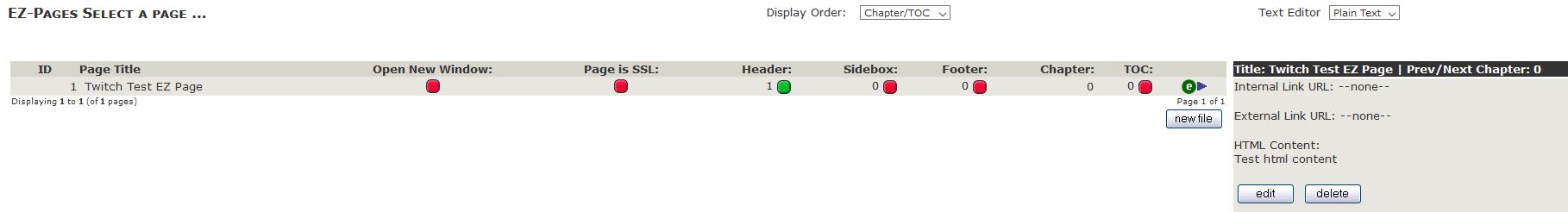

 Reply With Quote
Reply With Quote

Bookmarks