That fixed it, thanks! Might want to upload a corrected version maybe...so other folks don't waste a weekend thinking they did something wrong and pull nearly all their hair out.
So glad to have such a simple fix tho. Thanks!
Results 1,761 to 1,770 of 3251
-
27 Jul 2008, 03:17 AM #1761
 Zen Follower
Zen Follower
- Join Date
- Jun 2006
- Posts
- 128
- Plugin Contributions
- 0
 Re: Cherry Zen Template Support Thread
Re: Cherry Zen Template Support Thread
-
27 Jul 2008, 12:56 PM #1762
 New Zenner
New Zenner
- Join Date
- Jun 2008
- Posts
- 5
- Plugin Contributions
- 0
 Re: Cherry Zen Template Support Thread
Re: Cherry Zen Template Support Thread
Hi!
I've just installed the cherry templates, thank you for this beautiful template!
Any other pages looks great but not the login page. It just looks like this:
What have I done wrong?
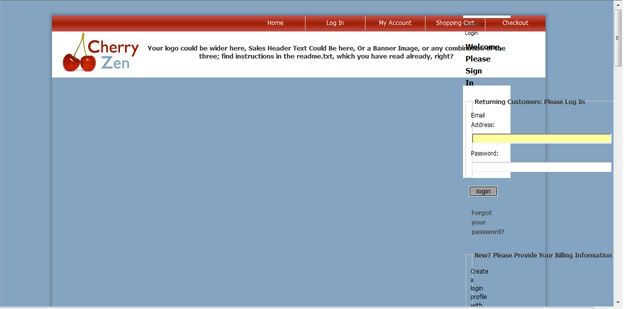
Please help!!!
-
27 Jul 2008, 05:17 PM #1763
 Re: Cherry Zen Template Support Thread
Re: Cherry Zen Template Support Thread
-
27 Jul 2008, 05:38 PM #1764
 New Zenner
New Zenner
- Join Date
- Jun 2008
- Posts
- 5
- Plugin Contributions
- 0
-
28 Jul 2008, 12:34 PM #1765
 New Zenner
New Zenner
- Join Date
- Jul 2005
- Posts
- 36
- Plugin Contributions
- 0
 Re: Cherry Zen Template Support Thread
Re: Cherry Zen Template Support Thread
Hi,
Thank you for making it so much easier to give my zen-cart shop a different and nice look!
I don't know if it has been asked already, I've read about 14 pages and searched for the word header those pages:
Is it possible to have the menu (Home-Login etc.) underneath the logo?
I've tried it, but I'm still learning the basics of PHP, and my version didn't look nice lol.
How do I get the menu underneath the logo?
Thanks in advance!!
-
28 Jul 2008, 06:42 PM #1766
 Zen Follower
Zen Follower
- Join Date
- Jul 2008
- Posts
- 155
- Plugin Contributions
- 0
 Re: Cherry Zen Template Support Thread
Re: Cherry Zen Template Support Thread
Hi, the search box of the right column sidebox is aligned to the right, how to make it center?
thanks
-
28 Jul 2008, 10:22 PM #1767
 Zen Follower
Zen Follower
- Join Date
- Feb 2008
- Posts
- 129
- Plugin Contributions
- 0
-
28 Jul 2008, 11:12 PM #1768
 Re: Cherry Zen Template Support Thread
Re: Cherry Zen Template Support Thread
-
28 Jul 2008, 11:17 PM #1769
 Re: Cherry Zen Template Support Thread
Re: Cherry Zen Template Support Thread
Sure, move the chunk starting with <!--bof navigation display--> through <!--eof navigation display--> then paste it after <!--eof branding display-->. If you are displaying the categories under the logo, you can paste it after <!--eof-optional categories tabs navigation display-->
-
28 Jul 2008, 11:42 PM #1770
 Re: Cherry Zen Template Support Thread
Re: Cherry Zen Template Support Thread
Similar Threads
-
Simple Zen Template - Support Thread
By jettrue in forum Addon TemplatesReplies: 461Last Post: 27 Apr 2013, 01:33 AM -
Fresh Zen -- JellyFish Template Support Thread
By magicbox in forum Addon TemplatesReplies: 93Last Post: 11 Apr 2012, 08:54 AM -
Free Template "Future Zen" v1.2 Support Thread
By kuroi in forum Addon TemplatesReplies: 69Last Post: 16 Jul 2010, 06:00 AM -
Mix Cherry Zen Template with Default template
By Globie in forum General QuestionsReplies: 1Last Post: 31 Oct 2008, 08:21 PM






 Reply With Quote
Reply With Quote






Bookmarks