hi guys okay my next problem is on step 3 of check out see the pic below by the red arrow
i thought it would have been taken from the shops e-mail address
i found through the developers tool kit that it sits in
includes>languages>english>modules>paymet>moneyorder.php
on line 24 i added the e-mail addy there but it still does not show, any idea's?
Thread: mail payments to
Results 1 to 10 of 17
-
23 Sep 2008, 04:22 PM #1
 New Zenner
New Zenner
- Join Date
- Jul 2007
- Location
- south africa
- Posts
- 73
- Plugin Contributions
- 0
 mail payments to
mail payments to
-
23 Sep 2008, 04:29 PM #2
 Re: mail payments to
Re: mail payments to
In ADMIN>>>CONFIGURATION>>>MY STORE
Have you inserted your store name and address?
-
23 Sep 2008, 04:37 PM #3
 New Zenner
New Zenner
- Join Date
- Jul 2007
- Location
- south africa
- Posts
- 73
- Plugin Contributions
- 0
 Re: mail payments to
Re: mail payments to
yes i have i added the banking details there
-
23 Sep 2008, 04:44 PM #4
 Re: mail payments to
Re: mail payments to
Grab a screenshot of your ADMIN>>>CONFIGURATION>>>MY STORE page and post it like you did the image above.
(Hide any sensitive info, as with image above).
I want to see how you've input your address...
-
23 Sep 2008, 04:47 PM #5
 New Zenner
New Zenner
- Join Date
- Jul 2007
- Location
- south africa
- Posts
- 73
- Plugin Contributions
- 0
 Re: mail payments to
Re: mail payments to
busy with it
-
23 Sep 2008, 04:50 PM #6
 Re: mail payments to
Re: mail payments to
If you click "Store Address and Phone", you get the following input screen:

Make sure you've inputted the text correctly
-
23 Sep 2008, 04:52 PM #7
 New Zenner
New Zenner
- Join Date
- Jul 2007
- Location
- south africa
- Posts
- 73
- Plugin Contributions
- 0
 Re: mail payments to
Re: mail payments to
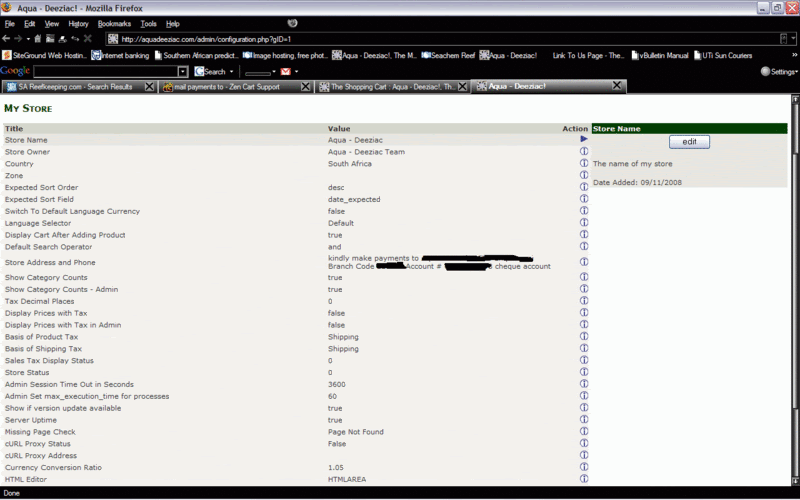
-
23 Sep 2008, 04:55 PM #8
 New Zenner
New Zenner
- Join Date
- Jul 2007
- Location
- south africa
- Posts
- 73
- Plugin Contributions
- 0
 Re: mail payments to
Re: mail payments to
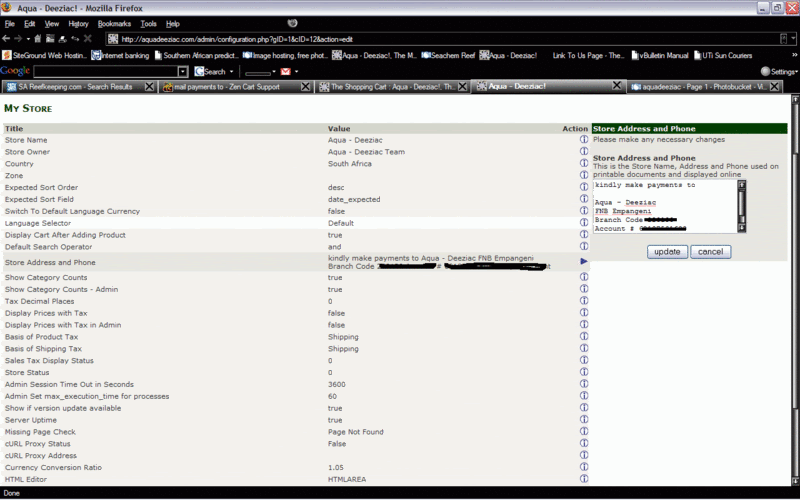
-
23 Sep 2008, 04:58 PM #9
 Re: mail payments to
Re: mail payments to
Okay...
You shouldn't put "kindly make payment payable to (etc)..." in this input section.
Try putting the account info into the ADMIN>>>MODULES>>>PAYMENT>>>MONEYORDER/CHECK input field (right at the bottom of the edit screen for Moneyorder/check .
-
23 Sep 2008, 05:00 PM #10
 New Zenner
New Zenner
- Join Date
- Jul 2007
- Location
- south africa
- Posts
- 73
- Plugin Contributions
- 0
Similar Threads
-
v153 sql error in admin mail.php - send mail and newsletters
By delia in forum General QuestionsReplies: 1Last Post: 1 May 2015, 02:52 AM -
Website Payments pro accept international payments?
By psr racing in forum PayPal Website Payments Pro supportReplies: 1Last Post: 10 Nov 2009, 03:37 PM -
An error occurred while sending mail. We do not relay non-local mail. -- XAMPP
By vadkins in forum Installing on a Windows ServerReplies: 7Last Post: 2 Nov 2009, 07:28 AM -
Sending e-mail order notification to more than one e-mail address
By gardengate in forum Basic ConfigurationReplies: 2Last Post: 8 Apr 2008, 06:23 PM -
New Customer mail, New Order mail, all mails to "Junk E-mail" ?
By Typhoon in forum General QuestionsReplies: 6Last Post: 23 Oct 2007, 08:45 PM


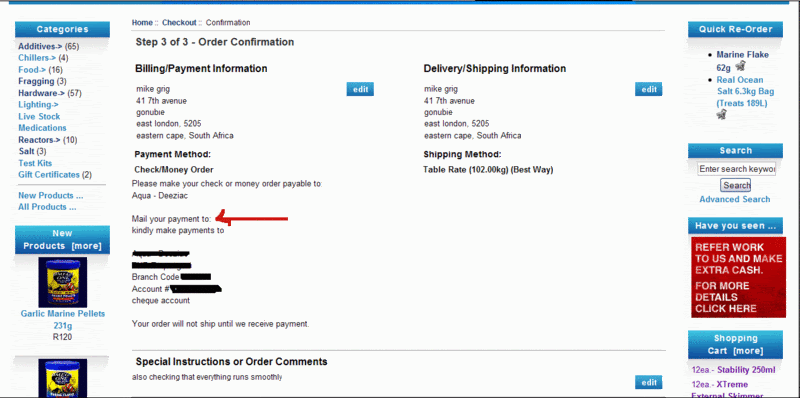





Bookmarks