Under the database, i can c this table module_version_tracker with 0 record.
if i drop the table, and go to admin->tools->module manager, the same error message will appear.

Results 521 to 530 of 703
-
14 Jul 2009, 08:44 AM #521
 New Zenner
New Zenner
- Join Date
- Nov 2007
- Posts
- 47
- Plugin Contributions
- 0
 Re: Just another Cross-Sell mod (support thread)
Re: Just another Cross-Sell mod (support thread)
-
14 Jul 2009, 02:55 PM #522
 Re: Just another Cross-Sell mod (support thread)
Re: Just another Cross-Sell mod (support thread)
I think I got it. I looked at the css and experimented a bit and found I could widen the scroll box. Can't get too big or it overlaps the sideboxes. That's easy enough to avoid.
Thanks again for this mod. Matt
Here's an example of my usage: 69003Matt
www.ApolloCaster.com
-
14 Jul 2009, 08:26 PM #523
 Zen Follower
Zen Follower
- Join Date
- Jul 2004
- Location
- Las Vegas
- Posts
- 477
- Plugin Contributions
- 0
 Re: Just another Cross-Sell mod (support thread)
Re: Just another Cross-Sell mod (support thread)
A couple of suggestions....
...in stylesheet_ORIGINAL.css (line 514)
.centerBoxWrapper
border:0 solid #9A9A9A; <-----Hides Border around Cross Sell Box to shown value
height:1%;
margin:1.1em 0;
}
...in stylesheet_xsell_scroll.css (line 8)
#crossSellDiv {styleshe...croll.css
margin:0 auto;
overflow-x:hidden;
padding:0;
position:relative;
width:1200px; <-------Change here for width to shown value
}
<div id="crossSellScroll" style="display: block; width: 1200px;">
Remove the Width you set in the div shown above. This way you don't have to edit code, only CSS.
You really should set the width of your page to be a specific value for the module to be displayed correctly. That way you can set a width for it and it will always appear the same in any browser and resolution for the most part. Most people are using 1024x768 so I personally set my site to be displayed at 1000px. Zencarts default is 800px.User of zencart
-
16 Jul 2009, 05:08 PM #524
 Zen Follower
Zen Follower
- Join Date
- Jul 2009
- Location
- Texas
- Posts
- 209
- Plugin Contributions
- 2
 Re: Just another Cross-Sell mod (support thread)
Re: Just another Cross-Sell mod (support thread)
Just installed. Everything went fine but I'd like to add the following notes:
For step 3 in the installation instructions.. might one be able to change the extension of the two sample files so as to avoid override problems? These files seem a little silly and redundant anyway considering the lines needed are present in the installation instructions.
For step 5 the full path of tpl_product_info_display.php would be useful.
/includes/templates/YOUR_TEMPLATE/templates/
It would be nice if you included a step 7. Go to admin->tools->module manager
and install the module. The cross sell mod causes db errors if you omit this step.
Also is there a reason why configuration says Cross Sell while catalog says Advanced Cross Sell. The different names could be misleading.
Just my nitpicks...
Anthony
-
26 Jul 2009, 04:25 PM #525
 New Zenner
New Zenner
- Join Date
- Dec 2006
- Posts
- 84
- Plugin Contributions
- 0
 Re: Just another Cross-Sell mod (support thread)
Re: Just another Cross-Sell mod (support thread)
Hi,
I am having a bit of problem with this mod, I uploaded all the files into their rightful folders and edited the required files...
When I go to the admin section I don't see "Admin->configuration->cross sell".
I do see: "Admin->Catalog->Advanced Cross-Sell" but with errors...ex:
Product Cross-Sell applies to:
Product XSELL_FORM_INPUT_TYPE(s):
Any help would be greatly appreciated.
Thanks much,
Dario
-
27 Jul 2009, 08:09 PM #526
 New Zenner
New Zenner
- Join Date
- Jul 2009
- Posts
- 2
- Plugin Contributions
- 0
 Re: Just another Cross-Sell mod (support thread)
Re: Just another Cross-Sell mod (support thread)
Hi all, I have installed Cross-Sell but it showed
1146 Table 'chewhair_haircareproducts.products_xsell' doesn't exist
in:
[select distinct p.products_id, p.products_image, pd.products_name from products_xsell xp, products p, products_description pd where xp.products_id = '107' and xp.xsell_id = p.products_id and p.products_id = pd.products_id and pd.language_id = '1' and p.products_status = 1 order by rand() limit 6]
one more
Admin->configuration->did not show"cross sell"
Hope yours can help me.
-
28 Jul 2009, 05:42 PM #527
 Zen Follower
Zen Follower
- Join Date
- Jul 2004
- Location
- Las Vegas
- Posts
- 477
- Plugin Contributions
- 0
-
29 Jul 2009, 05:10 PM #528
 New Zenner
New Zenner
- Join Date
- Dec 2006
- Posts
- 84
- Plugin Contributions
- 0
 Re: Just another Cross-Sell mod (support thread)
Re: Just another Cross-Sell mod (support thread)
Hi,
I guess my problem is the same as above where I don't see Cross Sell in the Admin =>Config.
I did go to Mudule Manager and clicked on "Install new modules: Click Here" ... with the following results: "Found and attempted to install 0 new modules."
Please help.
Thanks much.
Dario
-
31 Jul 2009, 05:53 AM #529
-
31 Jul 2009, 06:24 AM #530
 Re: Just another Cross-Sell mod (support thread)
Re: Just another Cross-Sell mod (support thread)
Never mind... It looks like 1.SQL was never ran with the Module Manager... So I ran it in the Admin Sql
SET @t4=0;
SELECT (@t4:=configuration_group_id) as t4
FROM configuration_group
WHERE configuration_group_title= 'Cross Sell';
DELETE FROM configuration WHERE configuration_group_id = @t4;
DELETE FROM configuration_group WHERE configuration_group_id = @t4;
INSERT INTO configuration_group VALUES ('', 'Cross Sell', 'Set Cross Sell Options', '1', '1');
UPDATE configuration_group SET sort_order = last_insert_id() WHERE configuration_group_id = last_insert_id();
SET @t4=0;
SELECT (@t4:=configuration_group_id) as t4
FROM configuration_group
WHERE configuration_group_title= 'Cross Sell';
UPDATE configuration SET configuration_group_id = @t4 WHERE configuration_key IN ('MIN_DISPLAY_XSELL','MAX_DISPLAY_XSELL','SHOW_PRODUCT_INFO_COLUMNS_XSELL_PRODUC TS','XSELL_DISPLAY_PRICE');
INSERT INTO configuration (configuration_id, configuration_title, configuration_key, configuration_value, configuration_description, configuration_group_id, sort_order, last_modified, date_added, use_function, set_function) VALUES
('', 'Input type to be used in form', 'XSELL_FORM_INPUT_TYPE', 'model', 'Choose to use product ID or MODEL as your input type. Check readme file for more info', @t4, 1, NOW(), NOW(), NULL, 'zen_cfg_select_option(array(\'id\', \'model\'),');
INSERT INTO configuration (configuration_id, configuration_title, configuration_key, configuration_value, configuration_description, configuration_group_id, sort_order, last_modified, date_added, use_function, set_function) VALUES
('', 'XSell Product Input Separator', 'XSELL_PRODUCT_INPUT_SEPARATOR', ',', 'You will need to insert all product id/model you want to cross-sell in 1 field, so each product id/model needs to be separated by a separator. The default is comma, choose another if you want to', @t4, 1, NOW(), NOW(), NULL, NULL);
INSERT INTO configuration (configuration_id, configuration_title, configuration_key, configuration_value, configuration_description, configuration_group_id, sort_order, last_modified, date_added, use_function, set_function) VALUES
('', 'XSell Sort Order', 'XSELL_SORT_ORDER', 'sort_order', 'Sometimes you may want to display the xsell products randomly, especially if each product xsells with lots of others', @t4, 1, NOW(), NOW(), NULL, 'zen_cfg_select_option(array(\'sort_order\', \'random\'),');
Hope it helps someone...
Similar Threads
-
Cross Sell Advanced [Support Thread]
By DivaVocals in forum Addon Admin ToolsReplies: 162Last Post: 28 Jan 2025, 01:37 PM -
Multi Cross Sell mod [Support thread]
By gilby in forum All Other Contributions/AddonsReplies: 475Last Post: 11 Apr 2020, 10:44 PM -
Trying to fully uninstall Cross Sell Just Another Mod
By 1105designs in forum All Other Contributions/AddonsReplies: 0Last Post: 18 Oct 2011, 04:03 AM -
Fatal Error After installing Cross Sell - Just Another Cross Sell Mod
By kconklin in forum All Other Contributions/AddonsReplies: 7Last Post: 9 Jul 2010, 02:38 PM -
"cross sell - just another cross sell mod"
By australican in forum All Other Contributions/AddonsReplies: 6Last Post: 28 Apr 2010, 05:17 AM



 Reply With Quote
Reply With Quote


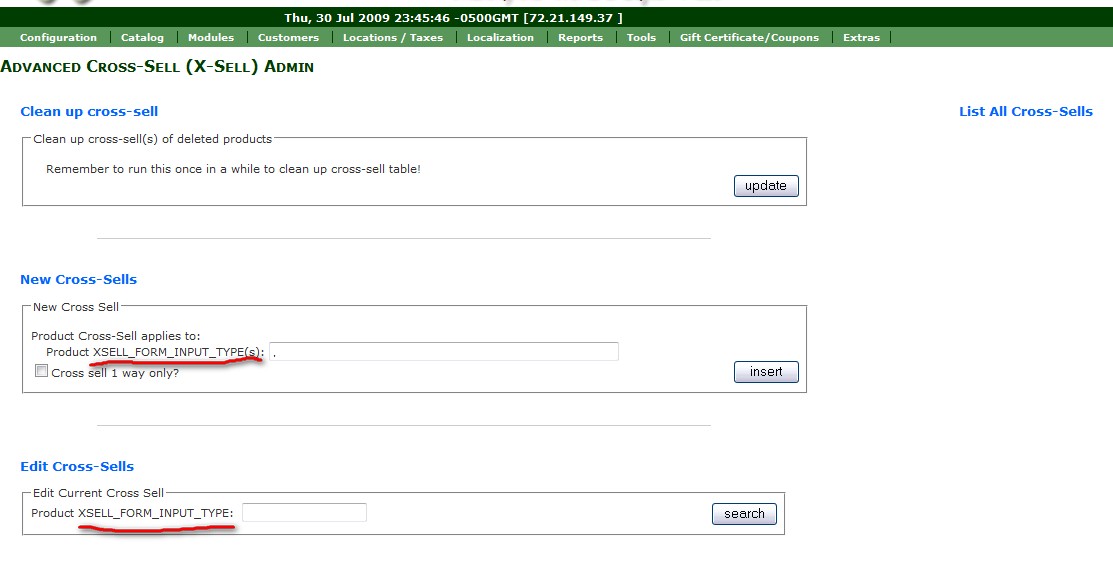


Bookmarks