Results 4,811 to 4,820 of 7099
-
15 Mar 2010, 04:08 AM #4811
 New Zenner
New Zenner
- Join Date
- Mar 2010
- Location
- United Kingdom
- Posts
- 19
- Plugin Contributions
- 0
 Re: Image Handler 2 Support
Re: Image Handler 2 Support
-
15 Mar 2010, 05:49 AM #4812
 New Zenner
New Zenner
- Join Date
- Mar 2010
- Posts
- 26
- Plugin Contributions
- 0
 Re: Image Handler 2 Support
Re: Image Handler 2 Support
HELO TIM..
I FOUND BUG WHEN I OPEN WITH GOOGLE CROME BROWSER..
LET CHECK OUT THIS....
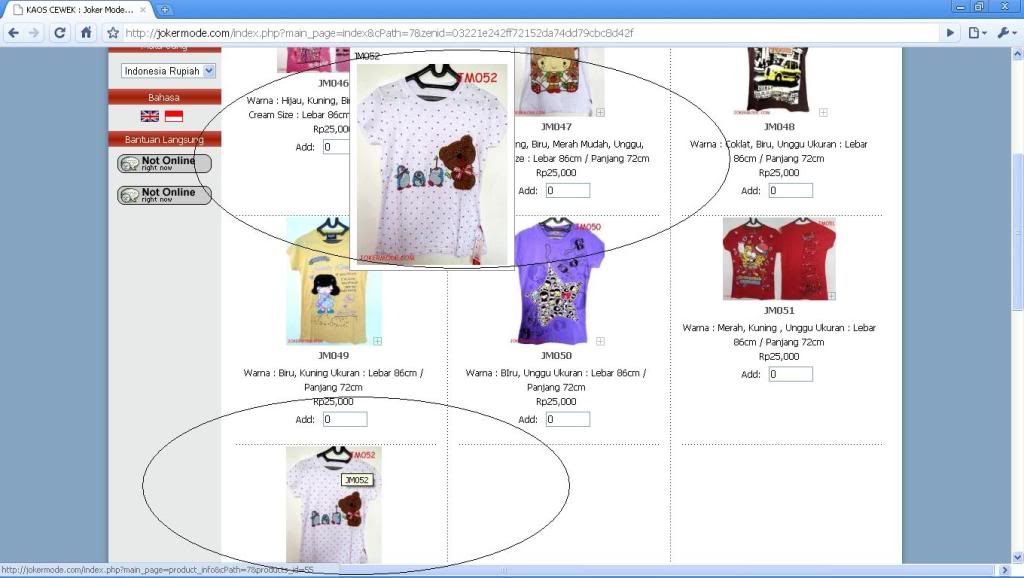
And this with firefox browser...
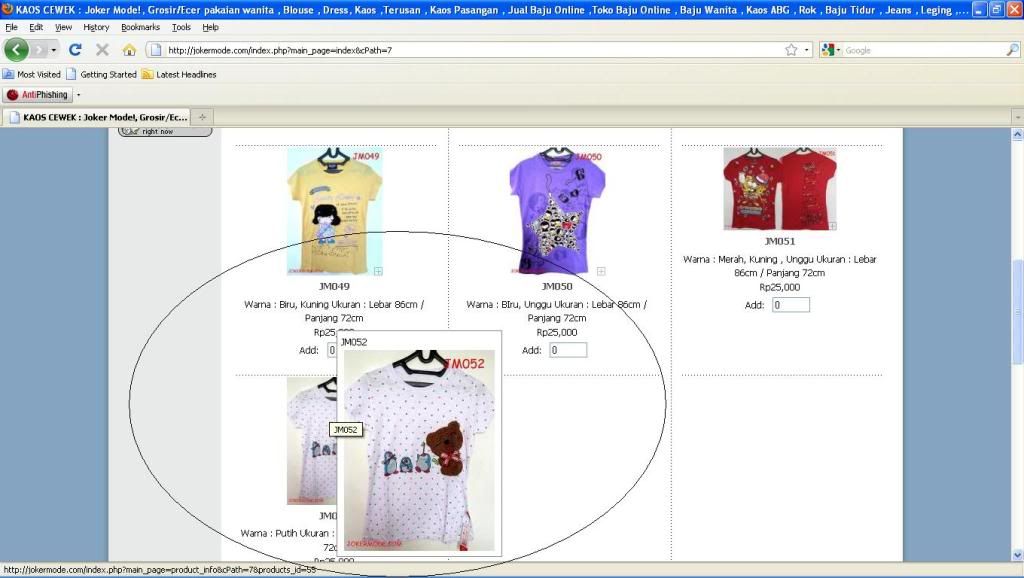
could you fixed this bug....thanx before
-
15 Mar 2010, 06:00 AM #4813
 Re: Image Handler 2 Support
Re: Image Handler 2 Support
Not for nothing, but Tim Kroger hasn't been involved with this module for MANY years now.. Last couple of updates have been submitted/written by other members of the community.. Currently there is no one specific author/owner of this module which is based on Tim's original submission. (Meaning that subsequent releases have made minor improvements to the original module that Tim submitted)
As for the bug you are reporting, IF this is in fact a genuine bug, and IF someone (including you if you so desire) decides it's important enough to fix a bug that only affects what is a fairly new browser (Chrome), and THEN decides to submit a new version of this module to the downloads section, then the bug will be addressed..
Until then, modules are volunteer (AKA unpaid) contributions by the community.. So while it's good to report possible bugs back to the community, specific requests for fixes to those bugs is kinda considered bad form.. (FYI..)

Last edited by DivaVocals; 15 Mar 2010 at 06:06 AM.
My Site - Zen Cart & WordPress integration specialist
I don't answer support questions via PM. Post add-on support questions in the support thread. The question & the answer will benefit others with similar issues.
-
15 Mar 2010, 06:02 AM #4814
 Re: Image Handler 2 Support
Re: Image Handler 2 Support
Asked and answered several few times in this support thread.. The module's hover feature ONLY applies to category images, NOT the main product image.. Previous attempts to add the ability to hover over the main product image have proven to interfere with lightbox modules which is (I suspect) why it has not been included.. If you wanna search through this thread someone who thought this feature was important posted a solution for adding it.. PLEASE know that if you use the method I am refering to that it WILL INTERFERE with any lightbox contribution you might wanna implement..
My Site - Zen Cart & WordPress integration specialist
I don't answer support questions via PM. Post add-on support questions in the support thread. The question & the answer will benefit others with similar issues.
-
15 Mar 2010, 06:13 AM #4815
 Totally Zenned
Totally Zenned
- Join Date
- Oct 2007
- Location
- Emporia, Kansas
- Posts
- 1,762
- Plugin Contributions
- 0
-
15 Mar 2010, 06:23 AM #4816
 Totally Zenned
Totally Zenned
- Join Date
- Oct 2007
- Location
- Emporia, Kansas
- Posts
- 1,762
- Plugin Contributions
- 0
 Re: Image Handler 2 Support
Re: Image Handler 2 Support
ok gonna try this again since it ate the post i edited...lol
could someone please tell me where i set the sizes for sm...med and larg images. I was certain i set these in the beginning but darn it all i have looked everywhere and find no such settings.
did i imagine it? the image setting only have for the small size could it be located someohter place?
I so disllike doing things when sick but such is life...lol
-
15 Mar 2010, 08:10 AM #4817
 Re: Image Handler 2 Support
Re: Image Handler 2 Support
What I do in all of my image & temp folders is to place a .htaccess file with the following info:
# Prevent directory viewing and the ability of any scripts to run.
# No type of script, be it PHP, PERL or whatever, can normally be executed if ExecCGI is disabled.
OPTIONS -Indexes -ExecCGI
This should keep any executable file(s) from being processed.
-
15 Mar 2010, 09:00 AM #4818
 Totally Zenned
Totally Zenned
- Join Date
- Oct 2007
- Location
- Emporia, Kansas
- Posts
- 1,762
- Plugin Contributions
- 0
-
15 Mar 2010, 09:00 AM #4819
 New Zenner
New Zenner
- Join Date
- Mar 2010
- Posts
- 26
- Plugin Contributions
- 0
-
15 Mar 2010, 01:49 PM #4820
 Re: Image Handler 2 Support
Re: Image Handler 2 Support
Again.. "modules are volunteer (AKA unpaid) contributions by the community.. " So yes you must wait..
The other option is to put in a commercial request for the work and pay for the fix. There is a commercial forum here for those kinds of requests, or you can check out sites like Renta-A-Coder..My Site - Zen Cart & WordPress integration specialist
I don't answer support questions via PM. Post add-on support questions in the support thread. The question & the answer will benefit others with similar issues.
Similar Threads
-
v150 Image Handler 4 (for v1.5.x) Support Thread
By DivaVocals in forum All Other Contributions/AddonsReplies: 1687Last Post: 17 Nov 2024, 07:26 PM -
v139h Image Handler 3 Support Thread (for ZC v1.3.9)
By DivaVocals in forum All Other Contributions/AddonsReplies: 1095Last Post: 2 Oct 2017, 12:42 PM -
Image Handler Support Please
By nadinesky in forum All Other Contributions/AddonsReplies: 2Last Post: 30 Sep 2013, 03:47 PM -
Image handler only covers part of screen
By shaneburton in forum All Other Contributions/AddonsReplies: 1Last Post: 14 May 2009, 07:15 PM -
Is Image Handler the only way to go?
By wwwursa in forum Installing on a Windows ServerReplies: 2Last Post: 23 Dec 2007, 09:22 PM




 Reply With Quote
Reply With Quote




Bookmarks